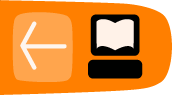Overview of Making a Podcast
When you subscribe to a podcast you subscribe to a feed. The feed is a text file that contains all the information needed to activate and manage your subscription. The feed is usually linked from a webpage so you can click on it to begin a subscription to the Podcast. So a Podcast requires two main elements : the audio, and the feed.
Making a Podcast requires the following steps:
- making an audio file (or files)
- making a feed (a text file with the information required to subscribe to the podcast)
- uploading the audio and feeds to a web site
- linking the feed from a webpage
To make the feed you will need a handy text editor. Use a text editor that can work with plain text files. You do not want to use a text file format like '.doc' or 'rtf' as these kinds of text files are not readable by Podcasting software. Good examples of editors include BBEdit (MacOSX), Notepad (Windows), or GEdit (Linux).
You will also need access to a webserver so you can upload the feed and the audio file(s). To do this you usually need a handy FTP application and know how to use it (I recommend FireFTP). That means you also need the access details (address, username, password) of the webserver you will upload the feed and audio to.