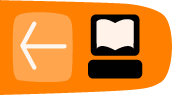Enable Eyes-Free-Keyboard Settings
This setting only applies to devices where there is no physical keypad or pointing device, or the physical keyboard does not have arrow keys
Go to Settings in the Android Main Menu. Click on Language & Keyboard sub menu. Under the Keyboard Settings section on this menu make sure two things. First, have Eyes-Free-Keyboard checked.
Second, make sure Eyes-Free-Keyboard is your input method. To do that click on Input method. This will give list of all the input methods available on your device. Make sure to select Eyes-Free-Keyboard.