Advanced features
Computers not running Sugar can initiate chat connections to a Sugar user by running a Jabber (XMPP) client, either with both computers registered on the same Jabber server or by running a link local XMPP account such as Empathy with salut or Pidgin with Bonjour.
Here's an example of a buddy list on another non-Sugar computer.

When you initiating the chat on a non-Sugar computer using a Jabber client, an invitation appears on the Sugar computer and the Sugar user can chat with you as usual except that the colors of the non-Sugar participant's response lines are gray as shown below.

Here's what the non-Sugar computer sees on their Jabber client.
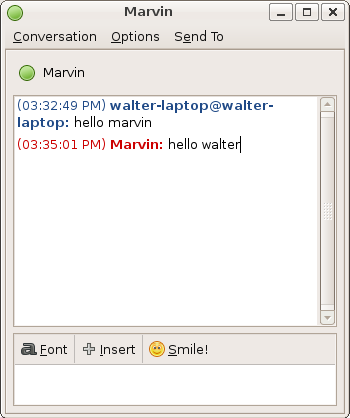
And here's the response as seen on the Sugar computer.

CHAT SAFELY: Remember, only chat with someone you know. If someone invites you to chat, don't chat with them unless you know them. It's perfectly okay to refuse a chat request.
Note to parents and teachers
You can use this feature to chat with Sugar-enabled computers from non-Sugar-enabled computers; hence you can chat with your child or class from a conventional desktop or laptop computer.





