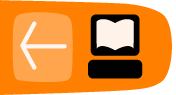Organise your staff
Keeping your Freedom Fone service running requires staff or volunteers. It is common that people underestimate the work that is needed to manage the content, communicate with callers and monitor the usage of their Freedom Fone service. It is therefore best to plan from the start to have staff in at least two capacities: technical and operational.
Note: we know that budgets are often limited in organizations planning to provide a Freedom Fone service and the workloads for current staff is typically already high - adding the following tasks and resources may be too much. It should be pointed out that Freedom Fone can certainly be a part-time task for existing staff members if you are not able to dedicate full time staff to the service, however we recommend planning for success by freeing up staff and financial resources.
Duties
The following are some typical tasks that could be assigned to two different staff members involved in your Freedom Fone service:
Technical staff
- Purchases and sets up the equipment
- Installs the Freedom Fone software
- Troubleshoots, maintains and updates the system
- Trains the operational staff on how to use the system
- Supports operational staff with recording, editing and uploading voice menus
Operational staff
- Considers audience needs and liaises with them
- Scripts and records voice menus
- Checks for and replies to incoming audio messages and SMS
- Incorporates caller contributions
- Administers SMS polls
- Exports and analyses system data
- Conducts audience surveys and evaluations
- Gathers contributions from external information sources
Resources needed for your staff
In our experience, the operational staff in particular need the following resources to help them in managing the Freedom Fone service:
- Mobile phone credit to coordinate with audience and information sources
- Email and web access
- Travel allowances to occasionally meet with audience and stakeholders
- Simple audio recorder to gather interviews in the field
- Computer access to conduct the following tasks:
- Edit and produce audio menus
- Check Leave-a-message recordings from callers
- Check SMS
Try-and-see is probably the best approach to finding an efficient workflow with your staff and resources - with time you will know what you need to adjust to keep the service running. This will likely change over time as your service changes.