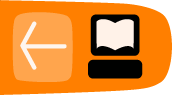Installation
This page gives some general guidance on installing OpenEvSys. If you are installing OpenEvSys on a computer running Windows XP or Vista, this very detailed walkthrough will be more useful to you.
Contents
1. Requirements
2. Installation Steps (Local)
2.1. Download OpenEvSys application
2.2. Install supporting technologies
2.3. Extract the application
2.4. Grant Directory Permissions
2.5. Run the Web Installer
1. Requirements
Because OpenEvSys runs through your web browser, it will run on almost any computer that supports a JavaScript-enabled web browser. In addition, OpenEvSys will work on any Linux system, or Microsoft Windows XP and Vista operating systems.
To get OpenEvSys working on your local computer, you will need a few technical skills. You will be working with some concepts, such as webservers, that may be unfamiliar to you. Getting OpenEvSys running safely and securely in an organisational context, over the Internet or a Local Area Network will certainly require a skilled IT officer, such as a webmaster or a server technician.
To use OpenEvSys, you will need to install the most recent versions of the following software on your computer:
- PHP 5 : the programming language that OpenEvSys is written in.
- MySQL 5 : the software that actually stores data for OpenEvSys.
o Your MySQL will need innoDB support enabled by default (on some webhosts, it is not enabled, so check your my.cnf)
o Gettext support will speed up localisation features
o Enabling Adodb support will be speed up the application
- Apache : a webserver which enables you to use OpenEvSys in your Internet browser.
You will also need these installed on your computer (it's likely they already are if you are reading this):
- A JavaScript and cookie-enabled browser such as Mozilla Firefox 3 (or later) or Microsoft Internet Explorer 6 (or later)
- An archiving tool, such as WinZip, WinRar or 7-Zip.
2. Installation Steps (Local)
2.1 Download OpenEvSys application
The OpenEvSys application can be downloaded from Launchpad.net: Download OpenEvSys
The file you will download is an archive containing all the files that the OpenEvSys application needs to work.
- For Microsoft Windows XP or Vista, choose the archive ending with .zip
- For UNIX systems, choose the archive ending with .tar.gz
- For Ubuntu or Debian Linux, choose the archive ending with .deb
Choose the most recent release, which will be the one with the highest number. All past and future versions will also be listed on the download page.
All OpenEvSys download files are all digitally signed with an MD5 sum, which is a unique number for that particular file. You can use this number to verify the file you have on your computer has not been tampered with during download. To learn how to do this, visit this webpage.
If you cannot download OpenEvSys, please contact HURIDOCS and we will gladly send you a CD with a package of tools and documents, including OpenEvSys.
2.2 Install supporting technologies
To run OpenEvSys, you will first need to install a local "webhost stack" on your computer. This installs PHP5, MySQL 5 and Apache for you, and allows your computer to behave like a web server.
If you are using Windows XP or Vista, you can do this easily using one of the below:
- XAMPP Apache 1.7.1:
o Download XAMPP directly from ApacheFriends
o Download size is about 35Mb
o The installation instructions for XAMPP are here.
- WAMPServer
o Download WAMPServer directly from SourceForge.net
o Download size is about 15 Mb
o the installation instructions for WAMPServer are here.
If you are using an Apple Mac:
- MAMP:
o Download MAMP from here.
o Installation instructions for MAMP are here.
If you are using Linux, use the LAMP version of XAMPP or your local package manager to install the necessary components.
2.3 Extract the application
Once you have the proper software installed and running, download OpenEvSys and extract the folder into your web hosts’ document root:
c:/wamp/www
c:/xampp/htdocs
For security reasons, you should only expose the “www” folder within the OpenEvSys package, but if you are simply running this locally, this should not be a major concern.
2.4 Grant Directory Permissions
You will need to make sure that the following folders have write access by granting the relevant permissions (read more on this here if you are using Windows: http://www.microsoft.com/windowsxp/using/networking/security/permissions.mspx#2 or here if you use Linux: http://www.tuxfiles.org/linuxhelp/filepermissions.html ):
- APPROOT/media - This is where the uploaded documents will get saved.
- APPROOT/conf - The web installer needs write access to this directory to create the configuration file.
- APPROOT/res/locale - You need to give permission to this directory if you are using the application features to translate and manage languages.
2.5 Run the Web Installer
Access the www directory through your web browser (often “localhost/openevsys/www” but this is dependent on the directory structure you have created).
You will be prompted to fill out information about database, admin and system identification settings. Give the installer the information to access your database (the Host will likely be "localhost" and the username and password will be what you set it up as when you installed MySQL). In addition, create a password for the administrative account. Try to create a safe, hard-to-crack password to protect your information (for more information on password security, visit http://security.ngoinabox.org/chapter_3_1). The system identifier value is, by default, random: it identifies this instance of OpenEvSys: you can choose any value you want. Then click "install".
As the installer indicates, you should now go and make the /conf/sysconf.php file read-only to protect from potential modifications which may cause problems when running OpenEvSys.
Click to continue, and login with username “admin” and the password you inputted during installation.
Retrieved from "http://openevsys.org/wiki/index.php/Installation.