Registering Patients
In order to be able to fill out forms for a patient, you must first create a Patient. Often, a registration clerk or data entry clerk will create patients in the system. You should decide which model works best for your clinic, to prevent duplication of records.
You can create patients by clicking Find/Create Patient in the top menu.
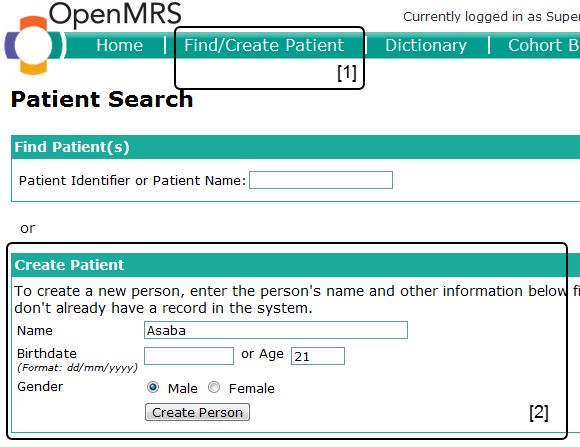
The first step in creating a Patient is to fill out the short Create Patient form. After entering the necessary information, click on Create Person. You can enter more details on the next screen.
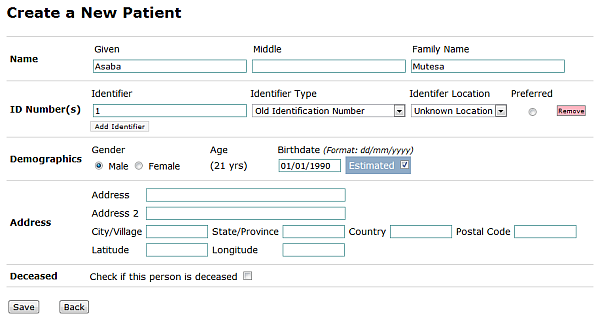
Family Name, ID Number and Identifier Type are required. Identifier type is discussed in detail in the "Managing Concepts and Metadata" chapter.
Click Save to go to the Patient Dashboard screen, where you can see all the details, enter forms, etc. for the newly created patient.





