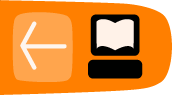Introduction
The Record Activity is used for recording audio and video and for taking pictures. You will need to have a built in camera and microphone to use these features. If your computer only has a microphone and no camera then you can only use the Record Activity to record audio.
Record can be used for :
Record stores images and audio in the Journal, from which they can be used by other activities, such as Draw, Write, Etoys, and Browse, as well as Memorize and some other games. Also, images can be transferred to a USB storage device from the Journal by "drag and drop".