The Workshop Interface
Once you have logged in to UpStage, you arrive at the Workshop, from where you can either proceed directly to the Stages to rehearse or perform, or choose from a range of administrative options. These options allow you to create and manage Stages and Players, and upload and manage Avatars, Props, Audio and Backdrops.
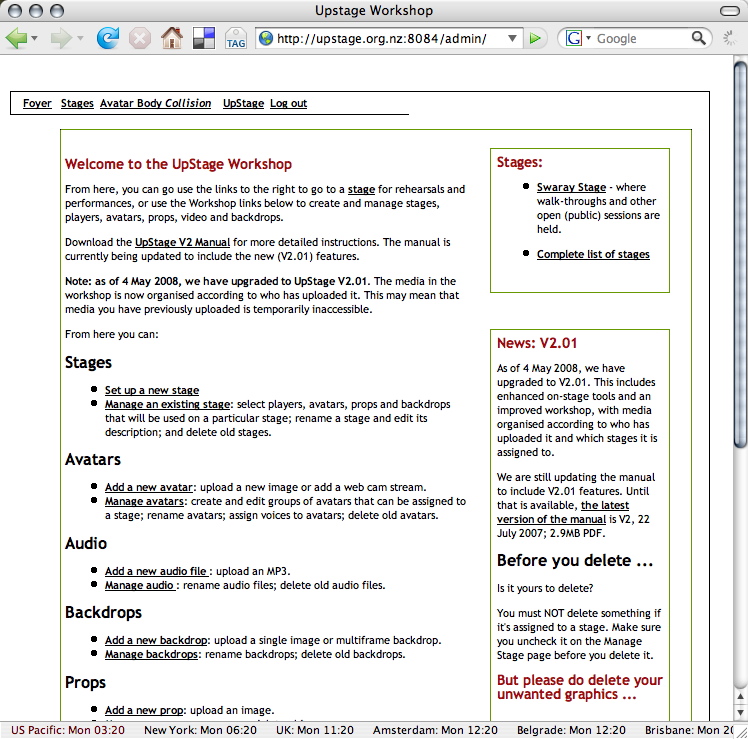
The Workshop screen is an HTML page and can be manually updated by an UpStage administrator to include direct links to the stages you are currently working on and notices for other players using this UpStage server (as shown in the above screengrab, in the right-hand column).
The text links at the top and bottom of the page are also customisable; this screengrab shows links to the Foyer (http://upstage.org.nz:8084/), the Avatar Body Collision web site (http://www.avatarbodycollision.org/), the UpStage web site (http://www.upstage.org.nz), a log-out link and "Stages". The "Stages" link gives a list of all the stages on this UpStage server, from which you can click on a stage name to enter that stage. You can also see how many players or audience are on each stage.
"Guest" player log-ins allow access this list of stages, not the whole Workshop interface. From here guests can click on a stage and have full access to the on-stage player tools, but because they don't access the Workshop they can't upload media. Guest log-ins are usually used in introductory workshop situations, to prevent people from uploading media before they know what they are doing.





