Creating Tasks
Organization Administrators are responsible for creating many of the tasks that are published for their Mentoring Organization. They can assign Mentors to tasks and edit a task as long as it has not been claimed by a Student.
My Dashboard -> Create task -> click on Organization name
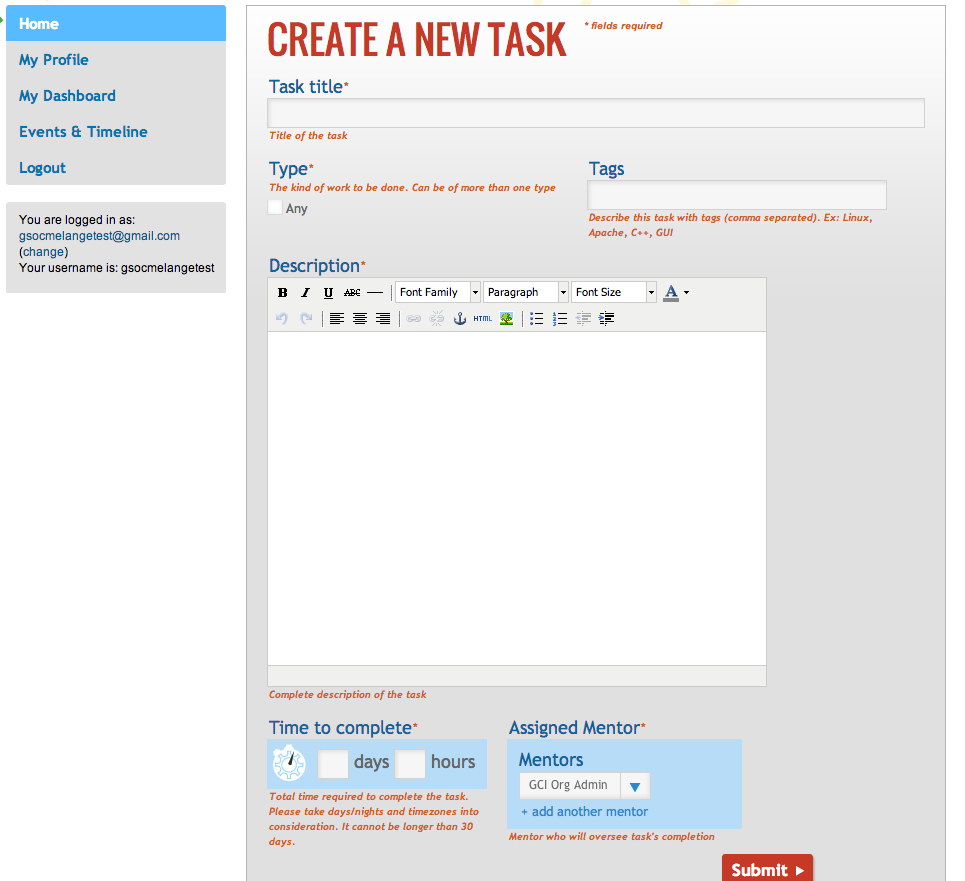
Include a descriptive "Task title" for Students who are searching through the task lists of all of the Mentoring Organizations and use the description in the title to determine if they are interested in the task or not.
The "Type" check boxes refer to whether it is a Coding, Documentation, UI, etc task. You can choose multiple types if appropriate.
"Tags" are also important to help Students when they are searching for coding languages or other elements they are familiar with (e.g., UI, video-editing).
The "Description" is where you should include more detailed information about the task often including more information about your organization, or links to examples of what they are looking for or anything they may need to be aware of before claiming the task such as possible programs they should download before attempting the task.
"Time to complete" is where you decide how long you wish the Student to have to work on the task, generally a minimum of 36 hours.
You can assign Mentors using the "Mentors" drop-down on the bottom right. You can also click the + add another mentor link to have multiple Mentors assigned to a task (highly recommended).
Click Submit. At the top of the page, "The form was successfully saved" appears inside a green bar when all of your information is complete and has been recognized by Melange.
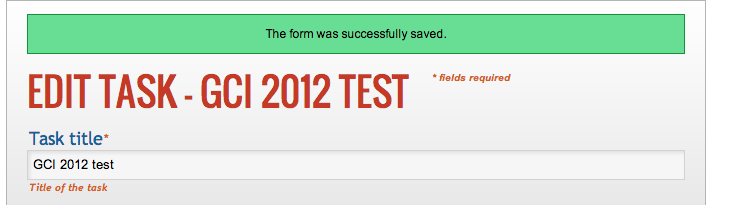
Maintaining your task list
Organization Administrators will be responsible for making sure that there are a minimum of 25 open tasks on their list at any given time for Students to claim. If more tasks are needed Organization Administrators may want to reach out to the Mentors or others in their open source community for ideas. There should be tasks available from each of the 5 categories (coding, documentation/training, user interface, outreach/research, and quality assurance) at all times.





