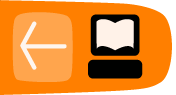Tips and techniques
Printing reports with a dot-matrix printer
Problem
BIRT reports do not print out clearly on a dot matrix printer.
Solution
Use the Arial font or another sans-serif font. These fonts print better on dot matrix printers, which have lower print resolution than inkjet or laser printers.
Calculating flat interest rates
Problem
You may have a loan product with a flat interest rate, but Mifos requires you to enter the interest rates as APR.
Solution
Use the following formula. It will calculate the value you need to enter for the loan repayment schedule.
Formula
To calculate the yearly APR, use the following formula:
APR = (Interest Amount * Period of Calculation [360 or 365]) / (Principal * Number of Weeks * 7)
Here is an example, using the following values:
- Calculation period = 365 days
- Interest amount = 40%
- Principal = 0
- Number of weeks = 24
APR = (40 * 365) / (200 * 24 * 7) = .43452 (43.452%)
Notes
You can schedule meetings every month or every two weeks. If you schedule meetings every two weeks, there may be some months that have three meetings and three payments.
For accuracy, you must configure Mifos for at least three extra decimal places of precision. See the accounting settings in the configuration guide.