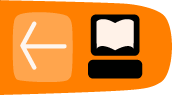Installing Lightning
Lightning is a Thunderbird extension that adds calendar functions to the email client. Here's how to install it.- Go to the Tools menu and click Add-ons to open the Add-on window.
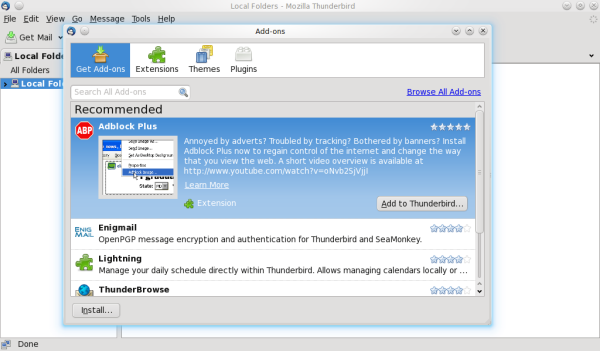
- In the Search All Add-ons box, type Lightning.
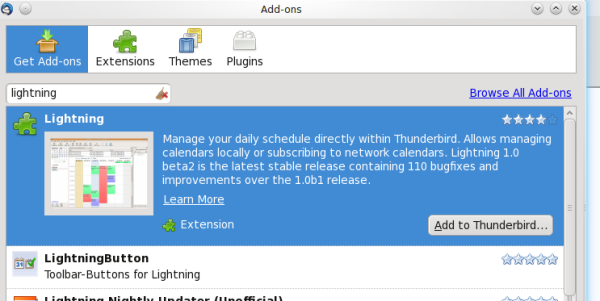
- Click on the Lightning extension.
- Click the Add to Thunderbird button
A message asking you to verify that you chose the correct extension appears.
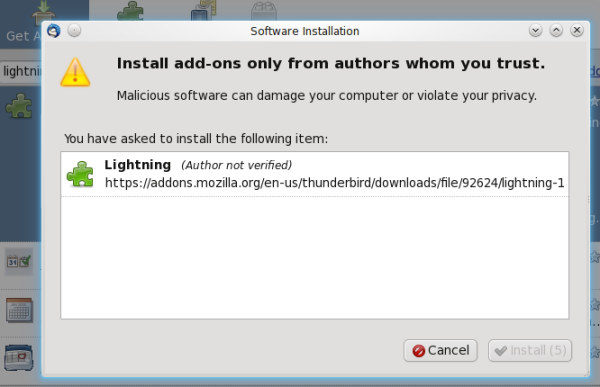
- After a four-second delay, you can click the Install Now button. Or, you can click the Cancel button at any time.
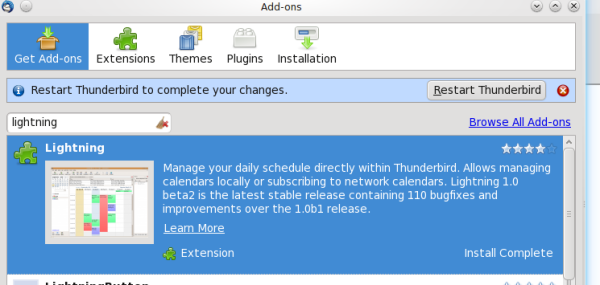
- Once installation is complete, restart Thunderbird.