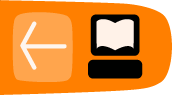You Can Help Too
So you don't code or write documentation? That doesn't matter. You can still contribute to the BRL-CAD project. Other areas in which we need help with include:
- Bug Reporting and Feature Requests
- Outreach and Artwork
- Quality Assurance
- Research
- Translations
- User Experience
Most of the tasks in these areas don't require deep technical skills, but they are definitely important. They need your time, your commitment, and your passion. If find any of these areas interesting, then BRL-CAD has a place for you.
Let's take a look at a few other ways that you can contribute to the BRL-CAD project.
Bug Reporting and Feature Requests
Finding bugs in software is often a challenging task for developers. If you find a problem with the software, file a bug report on BRL-CAD's official bug tracking page on SourceForge (http://sourceforge.net/p/brlcad/bugs/). Please remember to provide enough detail so that we can reproduce the problem. You can also post to our developer mailing list at brlcad-devel@lists.sourceforge.net.
In addition, if you have a suggestion for new feature, feel free to submit a request on BRL-CAD's official feature request page (http://sourceforge.net/p/brlcad/feature-requests/) on SourceForge. You can also post to our developer mailing list at brlcad-devel@lists.sourceforge.net.
Outreach and Artwork
BRL-CAD has a large and passionate community of users and contributors. We need people to work with that community and to help with marketing and promoting the software.
As well, we need professional-quality artwork. Everything from logos to diagrams to icons. And just about anything in between. Your efforts will help give BRL-CAD a more polished look and will support our outreach and marketing efforts.
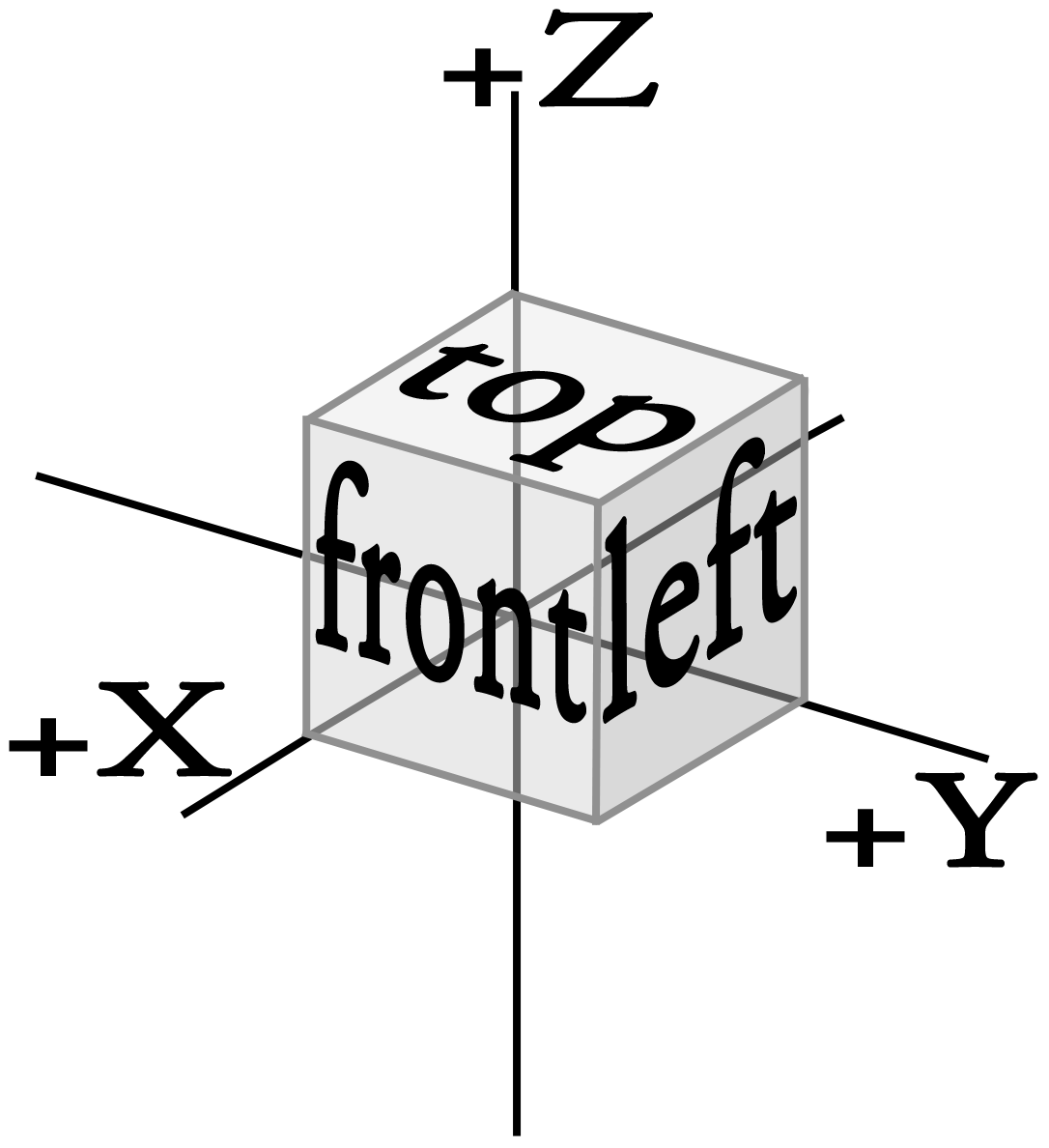
The preceding diagram was created to illustrate BRL-CAD's coordinate system.
You can find a list of outreach and artwork tasks that will get you started at the BRL-CAD website (http://brlcad.org/wiki/Contributor_Quickies#Outreach).
Quality Assurance
Testing is a vital part of the software development process. As Eric Raymond said, "given enough eyeballs, all bugs are shallow." We need your eyeballs to help us ensure that the code for BRL-CAD is of the highest quality.
What can you do? Create testing frameworks and tests for specific portions of the code. Or go through BRL-CAD's graphical user interface and find and report any bugs. You can help make BRL-CAD better by reporting any problems you encounter.
You can find a list of quality assurance tasks that will get you started at the BRL-CAD website (http://brlcad.org/wiki/Contributor_Quickies#Quality_Assurance).
Research
BRL-CAD improves not just through rigorous coding and quality assurance but also through research. We need contributors who can study problems with the software and recommend solutions based on their research. This is an area which typically requires a solid level of technical ability, but contributions here can have an enormous positive impact on the software.
You can find a list of research tasks that will get you started at the BRL-CAD website (http://brlcad.org/wiki/Contributor_Quickies#Research).
Translations
We want to make BRL-CAD available to as many users as possible, regardless of what language they speak. To that end, we're steadily making the software available in a number of languages. But there's still work to do. If you have a knowledge or one or more languages other than English, we can use your skills.
You can find a list of translation tasks that will get you started at the BRL-CAD website (http://brlcad.org/wiki/Contributor_Quickies#Translation).
User Experience
BRL-CAD is a large, powerful, and complex piece of software. And as with any software package, it can always be made more consistent, usable, and user friendly. If you're willing to learn the user interface and to approach the package with a critical eye, then you can help make the BRL-CAD user interface friendlier and more consistent.
You can find a list of user experience tasks that will get you started at the BRL-CAD website (http://brlcad.org/wiki/Contributor_Quickies#User_Interface).