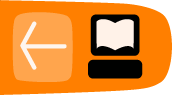Add-ons and Plugins
Through the installation of Add-ons and Plugins Firefox can be extended to deliver new features. The difference between Add-ons and Plugins is a bit of a grey area, mostly historical, and is narrowing to mean the same thing with each new release of Firefox. The installation and updating of Plugins and Add-ons still remains slightly different but in future releases of Firefox this may also be streamlined and unified.
Plugins
Where they came from: In the early Netscape days a variety of multi-media companies bombarded Netscape with ideas to include new multimedia formats into web pages and into the content supported by the browser. As a solution to this problem Netscape added a Plugin programing interface so any of these companies could add support for new content types and extend the browser's capability.
Some Popular Plugins: Flash, Java, Quick-time, Windows Media Player, Adobe PDF Reader, Real Video/Audio are popular plugins for Firefox but there are many more. For example there's a plugin to replace many advertisements on web pages with fine artwork. See the Mozilla site (below) and search for add-art plugin. You can also go to https://addons.mozilla.org/en-US/firefox/addon/6846
Where to Find Them: See https://addons.mozilla.org/firefox/browse/type:7 for the mentioned plugins and many more.
Why Bother Getting Plugins: Each of these plugins allow web pages to show audio, video, or publishing formats beyond the language of the web that is HTML, CSS, and Javascript. For example, Adobe Reader plugin lets the user open PDF files directly inside the browser, and the QuickTime and RealPlayer plugins are used to play special format videos in a web page. If you are viewing a site like YouTube and you aren't seeing video, chances are you are missing the Flash Plugin and you need to install it.
Add-ons
Add-ons are a newer invention. Add-ons don't offer support for new types of content like plugins, but they do allow content to be manipulated and changed to meet a users perception of what a web site or web page should look like. The greasemonkey add-on is an example of this kind of add-on ( https://addons.mozilla.org/firefox/addon/748 ). Other add-ons allow you to customize the user interface and add all kinds of new features to Firefox.
The add-on system allows the basic user interface for Firefox to remain clean and simple from release to release, but also be extended in thousands of different ways to meet personal preferences. It is a great source of innovation for the browser. When a new add-on is developed and becomes widely popular to all kinds of users, the Firefox development team looks at how that add-on can be integrated as a new feature.
I love Firefox, but if it only could....
The development team often hears this kind of request, and chances are someone has had the same idea. If you have something new that you would like to see Firefox do the first step is to check the add-on site at Mozilla.org (https://addons.mozilla.org/firefox) and search for the new feature that you are looking for. You can also get to the add-ons site through the Tools > Add-ons menu option in Firefox.
Often downloading and installing an add-on can be a fast path to satisfying your desire for that new feature. Recently the add-on site has also offered a "Fashion Your Firefox" (https://addons.mozilla.org/firefox/fashionyourfirefox) to provide collections of add-ons you might be interested in depending on the way you use your browser. Check this site out for collections of add-ons you might be interested in.
Some recommended functions
Both for security and convenience, three of the most-requested functions are
- Protection from unwanted popup and popunder windows
- Protection from scripts on Web pages
- Help with entering repeated data
Many Web pages serve advertising. This pays for a lot of services, and when done well, as at Google, is helpful and unobtrusive. The most obtrusive advertising appears in popup windows in front of what you were trying to look at. Another annoyance is popunders, which hang around until you close the main browser window. Then you don't even know which site is responsible for them. The most obnoxious of all pop up new windows when you close the old ones, sometimes more than one each. You may have to reboot to get rid of the chain reaction.
There are a great many add-ons for Firefox. You may wish to explore them yourself. The following are not proposed as the absolute best of everything, but they meet the requirements of many users.
- Popupmaster is a popup blocker. It places an icon in the Firefox status bar. Clicking that icon brings up a menu that lets you block popups on the current Web site and manage your the blocks you have set previously.
- NoScript's original purpose was to prevent execution of Java and Javascript except where the user permits it. Several other security functions come with recent versions of NoScript, such as a setting to force a list of sites to use Secure HTTP. It can also block other plugins, cross-site scripting, and more at the user's choice. Updates are fairly frequent.
- Google Toolbar serves many functions, providing one-click access to many Google services. AutoFill automatically fills in forms with your standard information, such as name, address, telephone numbers.