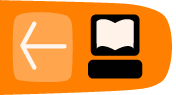Installed Packages
Over time any computer user will install countless programs that are not used or needed. Whether the package was installed on accident, to test some functionality, or installed and simply forgotten, it still eats away at hard drive space. Should you find yourself low in hard drive space in the root partition, it may help to locate the installed packages that are taking up the greatest amount of space.
Graphical Interface
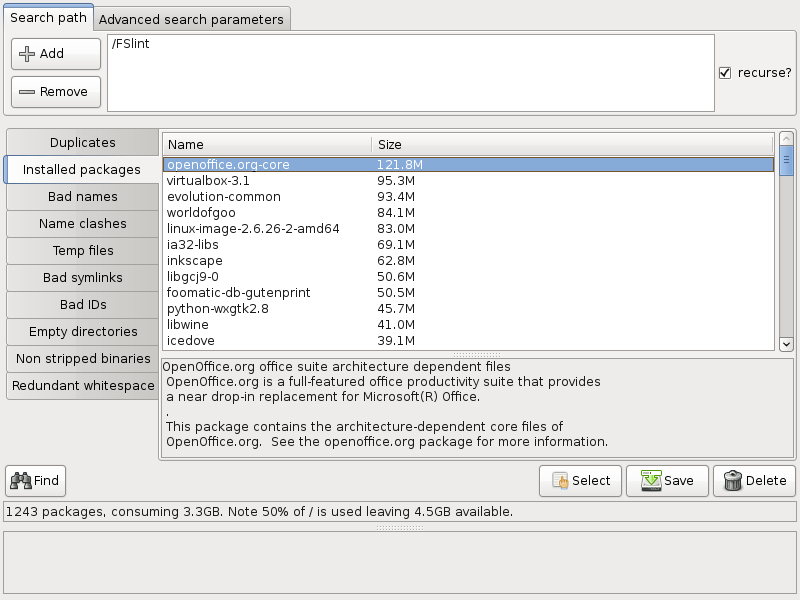
The 'Installed packages' tool will find all of the packages installed and organize them by the total amount of disk space used. It supports dpkg (e.g. Debian, Ubuntu), rpm (e.g. Red Hat, Fedora), and packman (e.g. Arch) based systems. When a package is selected the description of the package can be found in the grey dialog box below the selection screen.
Command Line Interface
FSlint does not provide a command line tool for finding installed packages. The graphical interface simply calls out to the package management on your computer system for the information. Please consult your package manager for more details.