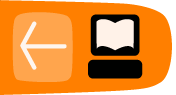Transitions and effects
Adding transitions
Kino provides a number of transition effects, with many additional ones available in the 'timfx' and 'Kino Plus' plugins. Transitions are used to join movie clips together and can add something extra to a movie when used thoughtfully. The most commonly used transition is where one clip fades into another. It is sometimes referred to as a cross dissolve or Fade.
To create a fade from one clip to another in Kino first select the clip the transition will start from; choose Overwrite and specify the duration. In this example the limit is set to 10 frames.
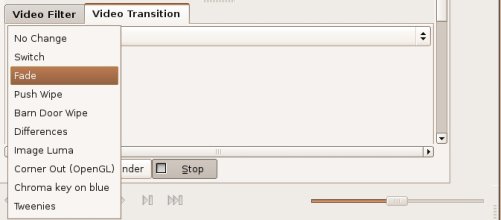
Select Fade Video from the Transitions pull-down menu and Preview the transition then click Render. A new clip drops into the Storyboard window.

The image above shows the transition effect that's been added to the project.
This image shows the cross fade preview between clips.