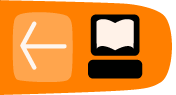Creating Audio for UpStage
As well as sound created in real-time by avatar voices, prerecorded .mp3 files can be uploaded to UpStage and played via the audio palette in the on-stage player tools.
Prerecorded audio can include music, sound effects, human voices, etc. At this stage, ONLY the .mp3 format works. Another possibility for adding audio to your performance is to embed audio in a Flash animation, if you have the skills and ability to do this.
There is a 1MB file size limit for all media uploads, to ensure that the server doesn't get unnecessarily filled up with enormous files and that stage load times are not too long and tedious for the audience. It is possible to over-ride the 1MB limit by giving a player unlimited upload permission, but remember that when the audience enters your stage, all of the media assigned to the stage must be loaded to their computer, therefore the bigger the files, the longer the load time.
Converting files to .mp3
There are many ways to create, convert and compress .mp3 audio files; we recommend that you refer to other manuals for more information on this if you are not familiar with it.
If you are a Mac user, a simple method to convert an audio file from another format to .mp3 is to open the file in iTunes, and from the Advanced menu select Create MP3 Version.