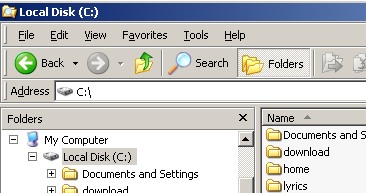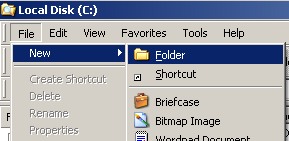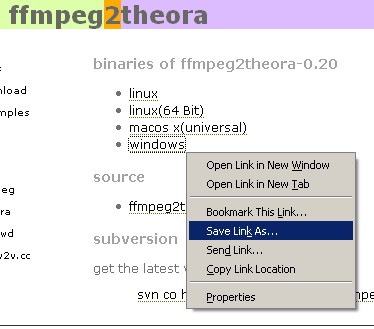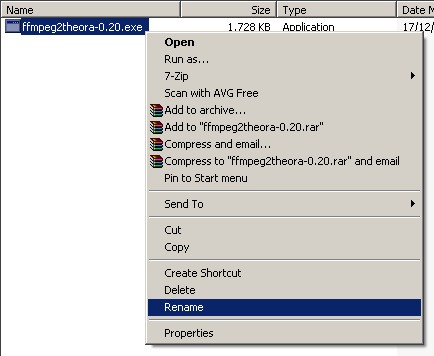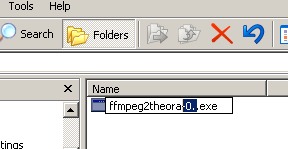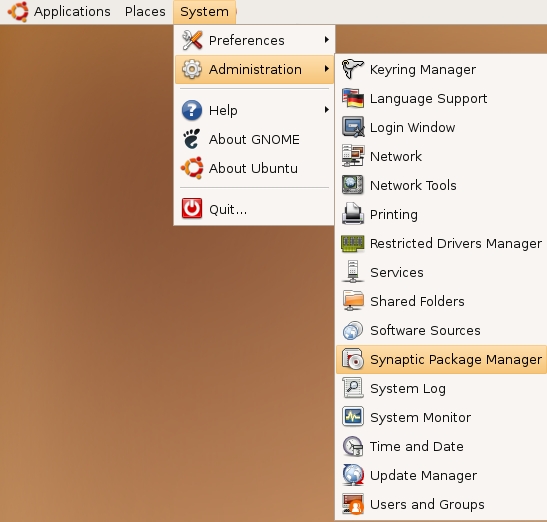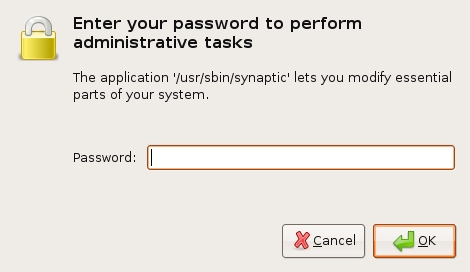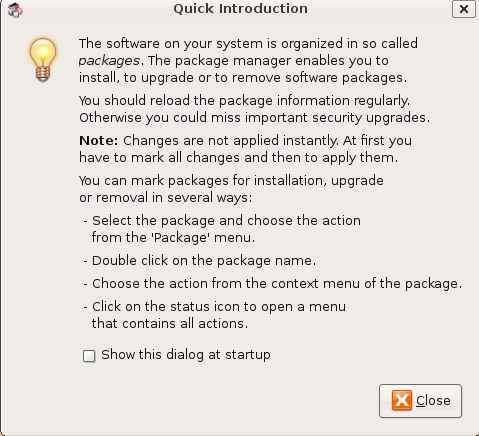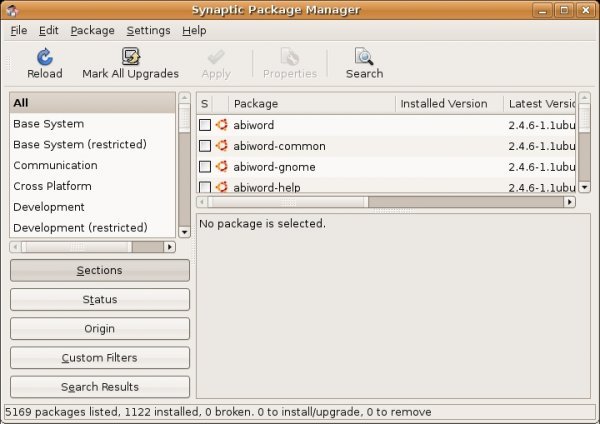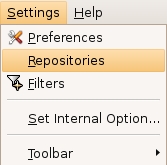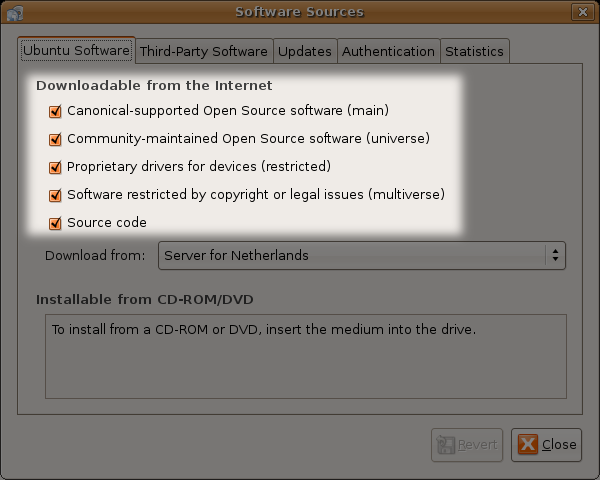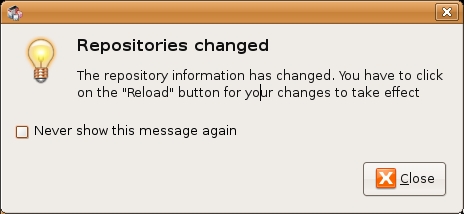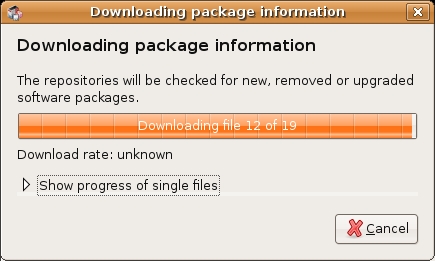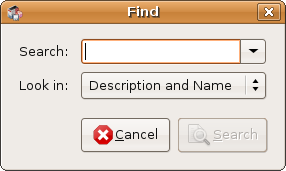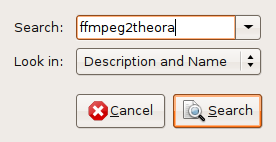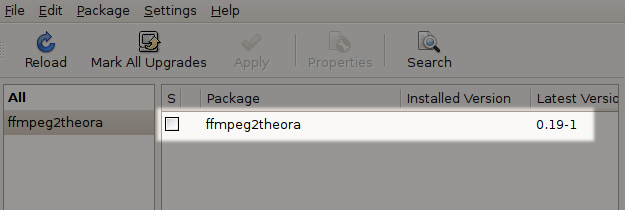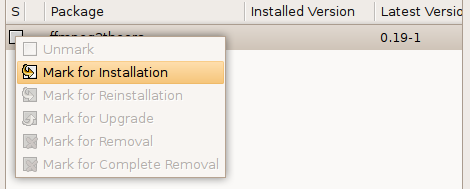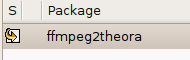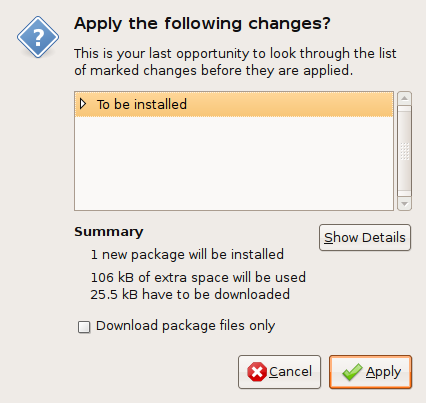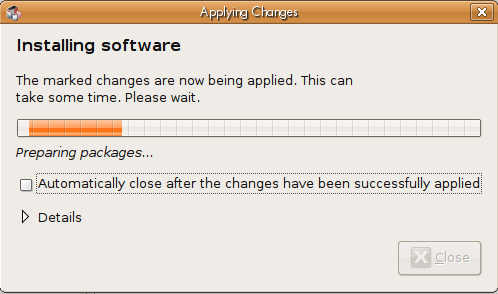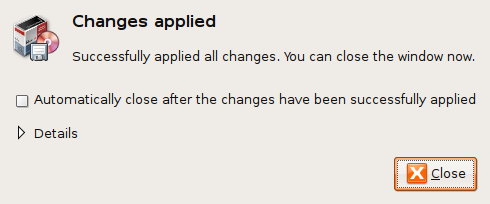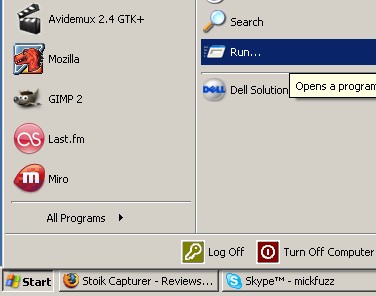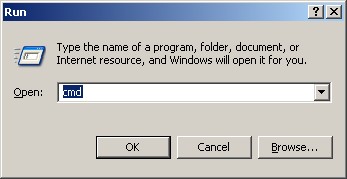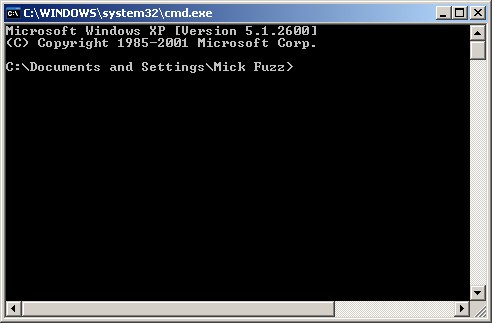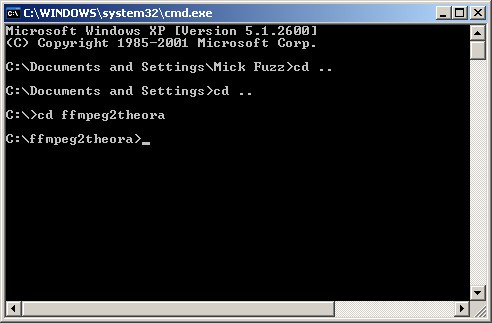Installing on Ubuntu
Software name : ffmpeg2theora
Homepage : http://v2v.cc/~j/ffmpeg2theora/
Software version used for this installation :0.2
Operating System use for this installation : Ubuntu 7.10
Recommended Hardware : 300MHz CPU
Installing ffmpeg2theora on Ubuntu is pretty straight forward. You first need to know a little about the Synaptic Package Manager, if you already know about it you can skip right to the bottom of the page.
Synaptic Package Manager
The Synaptic Package Manager (SPM) is used for more than just installing software. It can also upgrade your entire operating system, and manage all software installed on your computer. However most people use SPM for just installing new software. Before you embark on this process, there are a few concepts that you may wish to get familiar with. It's not crucial you understand them thoroughly, so just read the explanations and then let it soak in over time. The ideas behind SPM will become clearer with use.
What is a repository?
SPM can automate the installation of software on your computer because it has a direct connection to one or more online software repositories. These repositories are vast archives of programs that have been pre-configured for installation on your operating system. When your computer is online, SPM can connect to these archives, check what software is available for installation, and present you with a list of installable software. All you have to do is select the software from the list that you want. SPM then downloads the software from the repository and takes care of the installation process.
So SPM is actually a repository manager: it manages which repositories (there are many) you wish to access, and which programs to download and install from those repositories.
SPM allows you to choose which repositories it accesses through its settings. The default repositories used by Ubuntu can be extended through the SPM settings so you can access a wider range of programs. Ubuntu calls each repository by a simple name. They are: Main, Universe, Multiverse, Restricted. By default Ubuntu only uses the Main online repository. If you wish to access you the other repositories, you must do this by changing repository settings of SPM.
What is a package?
When SPM downloads a programs for installation, it is in the form known as a 'package'. This means that it is a compressed archive of the program, pre-configured so that it can install nicely on your computer. If the package has been configured nicely (and the Ubuntu project team spends a lot of time making sure this is the case), then many of the headaches that installing software can bring are taken away — it's the aspirin of software installation. One of the biggest issues with installing software on any form of Linux (Ubuntu is one of many types of Linux), is dependencies. Dependencies are all the other packages required by a particular package. If, for example, I want to install an audio editor, that audio editor software may use some functionality of other programs to do its job.
SPM takes the (often) dark art of dependencies away from you, and manages this itself. So if you wish to install a program and it has dependencies (and the list can be long), you don't have to work this out yourself. SPM knows already what is needed, finds it, and installs it along with the software you have chosen.
So, SPM, as well as managing which repositories you access, is also a package management software. Hence the name: Synaptic Package Manager.
apt
You don't really need to know about 'apt', so if you are on the verge of being confused then don't read this short section. If you are a geek wannabe, then read on.
Ubuntu is a form of Linux that has derived from another form of Linux called Debian. This family of Linux has in common (amongst other things) the package/repository management system. Both Ubuntu and Debian use the apt system for managing packages. APT is an acronym for Advanced Package Tool.
SPM is actually a 'front end' (graphical interface) for controlling 'apt'. So SPM is the nice user interface that you see, but the real work is done by 'apt'. There are other ways of managing 'apt', such as the command line interface known as apt-get. In the world of Linux, there are many varieties of Linux users and they have their own ways of doing things. In general it's safe to say most Debian users use apt-get, and most Ubuntu users are happier using SPM.
Configuring Synaptic Package Manager
To install most software on Ubuntu, you need to change the default repository settings of SPM, because many programs are not contained in the default repository. To do this, you need to open the Synaptic Package Manager, which you can do via the System menu. If you haven't changed the default Desktop of Ubuntu, then the System menu can be accessed at the top left of your screen:
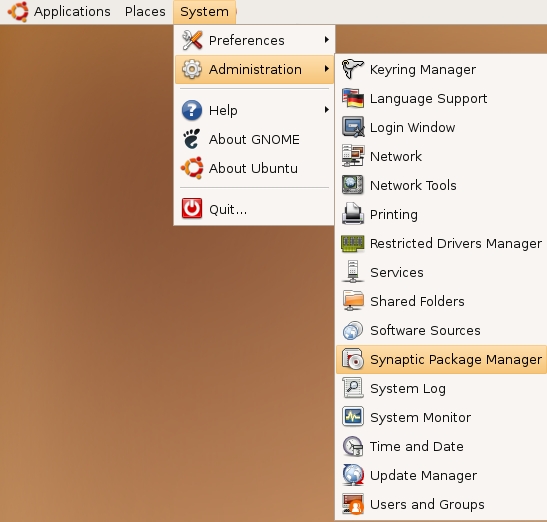
If all is good, you are prompted for a password.
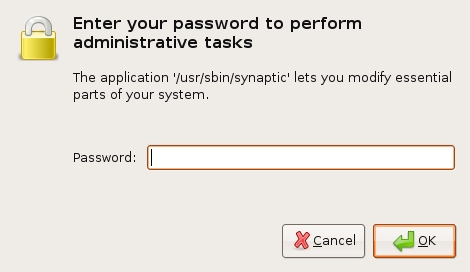
Here you must enter your password (the same one you use to log into the system). If you don't know the password, then you have a problem and it's probably caused by the fact that the computer you are using is not yours. In this case you have to find the computer's owners and ask them for the password (which is usually not polite unless you know them well) or ask them to input the password while you look casually in the other direction.
Assuming the password entered is correct, you now see the SPM open in front of you. It may be that you first see the following 'Quick Introduction' (which appears if you haven't used SPM before).
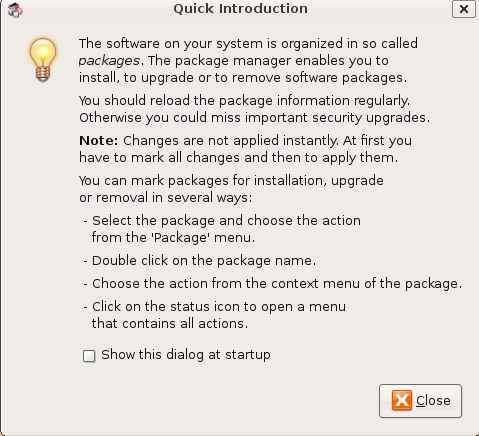
Just click Close and move on.
Let's look at the Synaptic Package Manager interface.
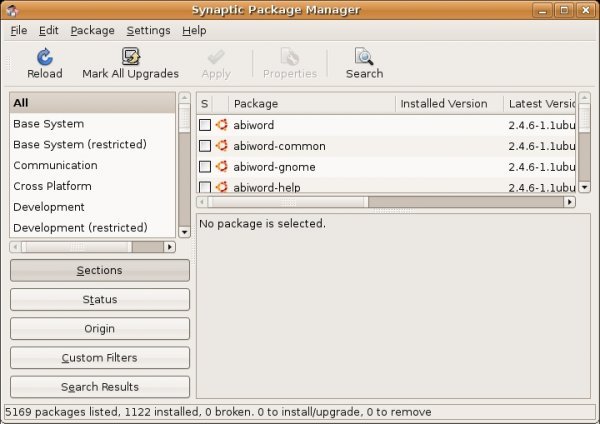
Let's not worry about the details of the interface for now. All we want to do is change the repository settings. To do this, on the Settings menu, click Repositories.
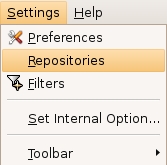
Now we get to where we can do some business. Make sure that all the options are selected:
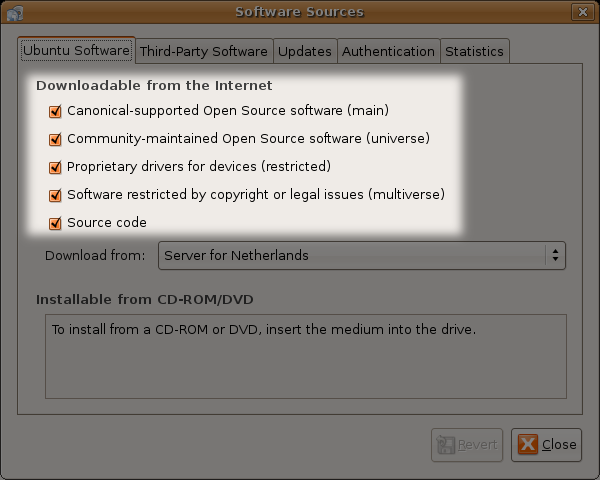
Now close that window by clicking the big Close button at the bottom right.

Next, you see a warning telling you the repository has changed:
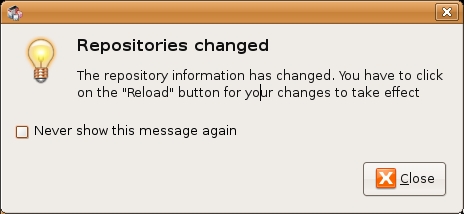
Click the Close button.
Back in the SPM interface, you need to refresh the repositories as the warning suggests. To do this, click Reload:

You then see a status window saying the repositories are being updated and showing the progress.
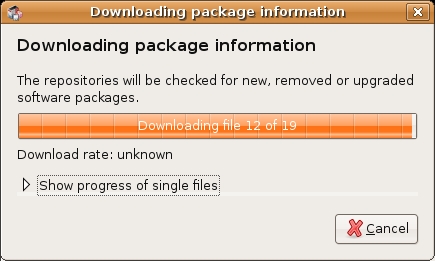
Choosing ffmpeg2theora to Install
The rest is easy.
Now that you have Synaptic configured you can use it to install ffmpeg2theora. To do this click on the Search button in the Synaptic Package Manager interface. The search button looks something like this :

when you click on this button you see something like this:
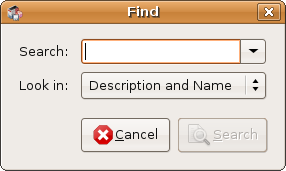
Now type in 'ffmpeg2theora' :
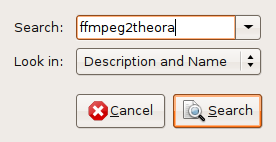
Now press 'Search' and in a few moments you should see this:
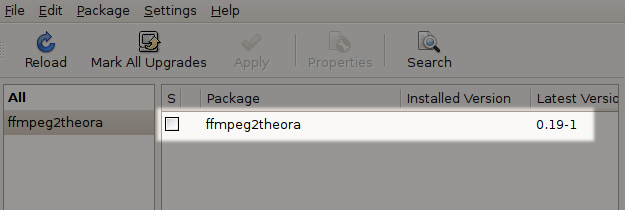
Now we double click on the little box you can see in the above window which lies to the right of the text 'ffmpeg2theora'. When you do this another pop-up appears:
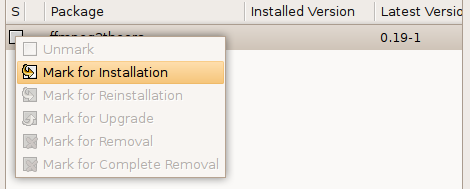
When you select this option you will see this:
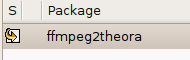
Now you can click on 'Apply':

Now you will be shown a window asking for your confirmation :
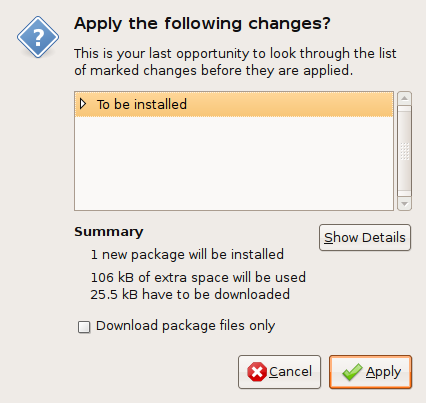
Press 'Apply' once again and the installation process starts:
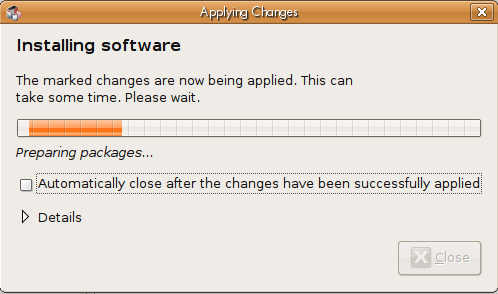
When it is finished you will see a confirmation window:
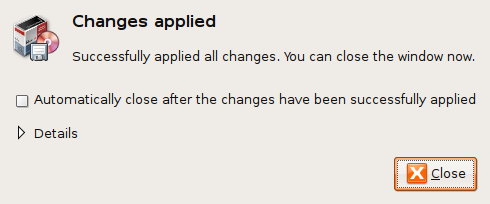
You can press close, now ffmpeg2theora is ready to use... remember, ffmpeg2theora is a command line application and has no graphic interface.
Basic Encoding settings
The basic format to encode an ogg file on the command line is shown below :
ffmpeg2theora -o video_output.ogg video_source.avi
The '-o' option allows you to specify the output file name.
You can use the '-v' and '-a' parameters to control video and audio quality. The defaults (5 and 2) should be fine for average quality requirements. With '-v 7', we already get very good video quality, but the output file size is roughly double. As far as audio quality is concerned, keep in mind the source quality. Unless your audio input is high quality (audio in directly connected to the conference room sound system), there is no need for high bitrate audio compression ('-a' setting greater than 4).
ffmpeg2theora -v 7 -a 3 -o video_output.ogg video_source.avi
Deinterlacing?
If the output video quality is poor, it could be because your video needs deinterlacing. Interlaced video is very easy to identify. You just need to find a sequence with motion (camcorder or character motion), pause the video and interlaced lines will show up. You can clearly see interlaced lines in this still image :

So, if you source video is interlaced, use the '--deinterlace' parameter of ffmpeg2theora:
ffmpeg2theora --deinterlace -o video.ogg video.dv
Ogg/Theora video with metatags
It's possible and useful to add meta-information. Meta-information is text information about your video, it may include the title, author, location, and license of the ogg video file.
This information can be added thanks to ffmpeg2theora parameters:
ffmpeg2theora -a 3 -v 6 --artist "Mel G" --title "Squat the Lot"
--date "October 1995" --location "Brighton,UK"
--organization "Undercurrents.org"
--copyright "Copyright 1995, Mel G"
--license "Creative Commons Attribution-ShareAlike 2.5"
-o squat_lot_uk_undercurrents_1995.ogg video_source.avi
Using on Windows
If you are really struggling using the Command line in Windows to run ffmpeg2theora, there is an alternative. There is a front end GUI which has buttons you can click and boxes to tick. It's called Super Encoder the help file is here Create Ogg Theora files in Super. However, if you follow the instructions below you'll be able to access all the tools more efficiently.
To use the Command Line in windows, click on the 'Start' button at the bottom left of your screen and select the 'Run' option.
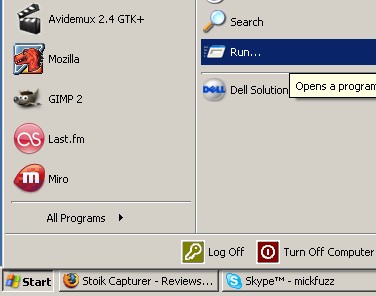
Then type 'cmd' into the box that appears.
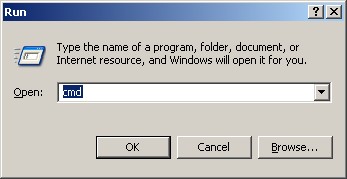
You should the see a black box appear. You are now living on the command line! There is what is called a prompt line with a flashing cursor. The prompt line tells you what directory you are in.
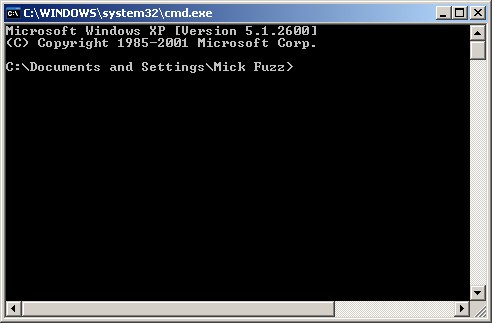
Firstly we need to change directory to the 'c:/ffmpeg2theora' directory. It is presumed that this is the directory that you saved the ffmpeg2theora.exe file to.
To do this you go up a couple of directories by entering the text 'cd ..' and then pressing 'Enter'. Repeat this until the prompt line reads 'C:'
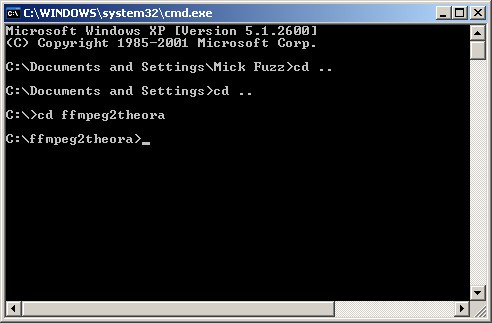
Then change directory to the one where the ffmpeg2theora exe files are. In this case. Enter :
cd ffmpeg2theora
We can then enter commands to encode video files.
To get your source file ready to encode the easiest way to do it is to move it into the 'C:/ffmpeg2theora' directory.
If we imagine the source is called 'source_test.avi' a simple way of creating an ogg file would be to enter the following command:
ffmpeg2theora -o target_test.ogg source_test.dv.
Streaming with ffmpeg2theora
This method focuses on streaming video from a DV or Firewire camera using GNU/Linux (e.g. Ubuntu). The video stream will be Ogg Theora which means your users will be able to watch using Theora enabled player, TheoraCookbook.FireFox 3.5, or in a java applet such as Cortado. To follow this you need to know how to use the command line and you need sudo access. If you have no idea what these things are, then you should consider reading a good book introducing you to the command line.
Getting Ready
Please note : A Firewire camera is not the same as a DV camera. However for our purposes here they work in the same way. Firewire is Apple's name for the interface standard known as IEEE 1394, other manufacturers use other names such as i.Link (Sony) or Lynx (Texas Instruments) - but it doesn't matter, they are all IEEE 1394.
You will need the following:
- DV cam
- GNU/Linux machine with firewire inputs
- firewire cable
- internet connection
- access to a 'theora-enabled' Icecast2 server (you need the IP address of the server, the port you should use, and the password)
Set-Up
Lets start setting up the software you need. We will need to install the following applications:
- dvgrab
- ffmpeg2theora
- oggfwd
With Ubuntu you can run this command line:
sudo apt-get install dvgrab ffmpeg2theora oggfwd
The above command should all appear on one line. You will be asked for your password, type this in and the installation process will begin. Now you have everything you need to get started. So first we need to plug the dv (or firewire) camera in to the computer. You need to attach the firewire camera to the firewire socket on the camera, and the other end of course goes into the firewire socket of your laptop or whatever computer you are using.
Now, turn on the camera.
Next you need to enter the following command line, which provides the streaming server details you have for the Icecast2 (theora-enabled) server. The command is:
sudo dvgrab --format raw - | ffmpeg2theora -a 0 -v 5 -f dv -x 320 -y 240 -o /dev/stdout - | oggfwd icecastserver 8000 pwd /theora.ogv
Remember the command will have to be all on one line (the above example is not). Also replace the details below with the information you have about your Icecast server:
icecastserver should be replaced with the hostname or IP address of the streaming server. 8000 is the port number and is probably the same. pwd should be replaced by the password of your server. Lastly, you can replace /theora.ogv with your mount point, this depends on the configuration of your icecast server, but can be anything as long as it starts with a forward slash (/) and ends in .ogg or .ogv.
Now, you should be streaming! To check the connection use VLC or Firefox 3.5
License
All chapters copyright of the authors (see below). Unless otherwise stated all chapters in this manual licensed with GNU General Public License version 2
This documentation is free documentation; you can redistribute it and/or modify it under the terms of the GNU General Public License as published by the Free Software Foundation; either version 2 of the License, or (at your option) any later version.
This documentation is distributed in the hope that it will be useful, but WITHOUT ANY WARRANTY; without even the implied warranty of MERCHANTABILITY or FITNESS FOR A PARTICULAR PURPOSE. See the GNU General Public License for more details.
You should have received a copy of the GNU General Public License along with this documentation; if not, write to the Free Software Foundation, Inc., 51 Franklin Street, Fifth Floor, Boston, MA 02110-1301, USA.
Authors
COMMANDS
© Michael Opdenacker 2007
Modifications:
adam hyde 2007
Jan Gerber 2007
BASIC ENCODING
© Michael Opdenacker 2007
Modifications:
adam hyde 2007
Jan Gerber 2007
mick fuzz 2007
CREDITS
© adam hyde 2007
UBUNTU
© adam hyde 2007, 2008
Modifications:
Janet Swisher 2008
Matteo Cortese 2008
WINDOWS
© mick fuzz 2007
Modifications:
adam hyde 2007
INTRODUCTION
© adam hyde 2006, 2007
Modifications:
mick fuzz 2007
STREAMING DV
© TWikiGuest 1970
TheoraSpeex
© Seth Woodworth 2007
Modifications:
adam hyde 2007
WINDOWS BASICS
© adam hyde 2007
Modifications:
mick fuzz 2007

Free manuals for free software
General Public License
Version 2, June 1991
Copyright (C) 1989, 1991 Free Software Foundation, Inc.
51 Franklin Street, Fifth Floor, Boston, MA 02110-1301, USA
Everyone is permitted to copy and distribute verbatim copies
of this license document, but changing it is not allowed.
Preamble
The licenses for most software are designed to take away your freedom to share and change it. By contrast, the GNU General Public License is intended to guarantee your freedom to share and change free software--to make sure the software is free for all its users. This General Public License applies to most of the Free Software Foundation's software and to any other program whose authors commit to using it. (Some other Free Software Foundation software is covered by the GNU Lesser General Public License instead.) You can apply it to your programs, too.
When we speak of free software, we are referring to freedom, not price. Our General Public Licenses are designed to make sure that you have the freedom to distribute copies of free software (and charge for this service if you wish), that you receive source code or can get it if you want it, that you can change the software or use pieces of it in new free programs; and that you know you can do these things.
To protect your rights, we need to make restrictions that forbid anyone to deny you these rights or to ask you to surrender the rights. These restrictions translate to certain responsibilities for you if you distribute copies of the software, or if you modify it.
For example, if you distribute copies of such a program, whether gratis or for a fee, you must give the recipients all the rights that you have. You must make sure that they, too, receive or can get the source code. And you must show them these terms so they know their rights.
We protect your rights with two steps: (1) copyright the software, and (2) offer you this license which gives you legal permission to copy, distribute and/or modify the software.
Also, for each author's protection and ours, we want to make certain that everyone understands that there is no warranty for this free software. If the software is modified by someone else and passed on, we want its recipients to know that what they have is not the original, so that any problems introduced by others will not reflect on the original authors' reputations.
Finally, any free program is threatened constantly by software patents. We wish to avoid the danger that redistributors of a free program will individually obtain patent licenses, in effect making the program proprietary. To prevent this, we have made it clear that any patent must be licensed for everyone's free use or not licensed at all.
The precise terms and conditions for copying, distribution and modification follow.
TERMS AND CONDITIONS FOR COPYING, DISTRIBUTION AND MODIFICATION
0. This License applies to any program or other work which contains a notice placed by the copyright holder saying it may be distributed under the terms of this General Public License. The "Program", below, refers to any such program or work, and a "work based on the Program" means either the Program or any derivative work under copyright law: that is to say, a work containing the Program or a portion of it, either verbatim or with modifications and/or translated into another language. (Hereinafter, translation is included without limitation in the term "modification".) Each licensee is addressed as "you".
Activities other than copying, distribution and modification are not covered by this License; they are outside its scope. The act of running the Program is not restricted, and the output from the Program is covered only if its contents constitute a work based on the Program (independent of having been made by running the Program). Whether that is true depends on what the Program does.
1. You may copy and distribute verbatim copies of the Program's source code as you receive it, in any medium, provided that you conspicuously and appropriately publish on each copy an appropriate copyright notice and disclaimer of warranty; keep intact all the notices that refer to this License and to the absence of any warranty; and give any other recipients of the Program a copy of this License along with the Program.
You may charge a fee for the physical act of transferring a copy, and you may at your option offer warranty protection in exchange for a fee.
2. You may modify your copy or copies of the Program or any portion of it, thus forming a work based on the Program, and copy and distribute such modifications or work under the terms of Section 1 above, provided that you also meet all of these conditions:
- a) You must cause the modified files to carry prominent notices stating that you changed the files and the date of any change.
- b) You must cause any work that you distribute or publish, that in whole or in part contains or is derived from the Program or any part thereof, to be licensed as a whole at no charge to all third parties under the terms of this License.
- c) If the modified program normally reads commands interactively when run, you must cause it, when started running for such interactive use in the most ordinary way, to print or display an announcement including an appropriate copyright notice and a notice that there is no warranty (or else, saying that you provide a warranty) and that users may redistribute the program under these conditions, and telling the user how to view a copy of this License. (Exception: if the Program itself is interactive but does not normally print such an announcement, your work based on the Program is not required to print an announcement.)
These requirements apply to the modified work as a whole. If identifiable sections of that work are not derived from the Program, and can be reasonably considered independent and separate works in themselves, then this License, and its terms, do not apply to those sections when you distribute them as separate works. But when you distribute the same sections as part of a whole which is a work based on the Program, the distribution of the whole must be on the terms of this License, whose permissions for other licensees extend to the entire whole, and thus to each and every part regardless of who wrote it.
Thus, it is not the intent of this section to claim rights or contest your rights to work written entirely by you; rather, the intent is to exercise the right to control the distribution of derivative or collective works based on the Program.
In addition, mere aggregation of another work not based on the Program with the Program (or with a work based on the Program) on a volume of a storage or distribution medium does not bring the other work under the scope of this License.
3. You may copy and distribute the Program (or a work based on it, under Section 2) in object code or executable form under the terms of Sections 1 and 2 above provided that you also do one of the following:
- a) Accompany it with the complete corresponding machine-readable source code, which must be distributed under the terms of Sections 1 and 2 above on a medium customarily used for software interchange; or,
- b) Accompany it with a written offer, valid for at least three years, to give any third party, for a charge no more than your cost of physically performing source distribution, a complete machine-readable copy of the corresponding source code, to be distributed under the terms of Sections 1 and 2 above on a medium customarily used for software interchange; or,
- c) Accompany it with the information you received as to the offer to distribute corresponding source code. (This alternative is allowed only for noncommercial distribution and only if you received the program in object code or executable form with such an offer, in accord with Subsection b above.)
The source code for a work means the preferred form of the work for making modifications to it. For an executable work, complete source code means all the source code for all modules it contains, plus any associated interface definition files, plus the scripts used to control compilation and installation of the executable. However, as a special exception, the source code distributed need not include anything that is normally distributed (in either source or binary form) with the major components (compiler, kernel, and so on) of the operating system on which the executable runs, unless that component itself accompanies the executable.
If distribution of executable or object code is made by offering access to copy from a designated place, then offering equivalent access to copy the source code from the same place counts as distribution of the source code, even though third parties are not compelled to copy the source along with the object code.
4. You may not copy, modify, sublicense, or distribute the Program except as expressly provided under this License. Any attempt otherwise to copy, modify, sublicense or distribute the Program is void, and will automatically terminate your rights under this License. However, parties who have received copies, or rights, from you under this License will not have their licenses terminated so long as such parties remain in full compliance.
5. You are not required to accept this License, since you have not signed it. However, nothing else grants you permission to modify or distribute the Program or its derivative works. These actions are prohibited by law if you do not accept this License. Therefore, by modifying or distributing the Program (or any work based on the Program), you indicate your acceptance of this License to do so, and all its terms and conditions for copying, distributing or modifying the Program or works based on it.
6. Each time you redistribute the Program (or any work based on the Program), the recipient automatically receives a license from the original licensor to copy, distribute or modify the Program subject to these terms and conditions. You may not impose any further restrictions on the recipients' exercise of the rights granted herein. You are not responsible for enforcing compliance by third parties to this License.
7. If, as a consequence of a court judgment or allegation of patent infringement or for any other reason (not limited to patent issues), conditions are imposed on you (whether by court order, agreement or otherwise) that contradict the conditions of this License, they do not excuse you from the conditions of this License. If you cannot distribute so as to satisfy simultaneously your obligations under this License and any other pertinent obligations, then as a consequence you may not distribute the Program at all. For example, if a patent license would not permit royalty-free redistribution of the Program by all those who receive copies directly or indirectly through you, then the only way you could satisfy both it and this License would be to refrain entirely from distribution of the Program.
If any portion of this section is held invalid or unenforceable under any particular circumstance, the balance of the section is intended to apply and the section as a whole is intended to apply in other circumstances.
It is not the purpose of this section to induce you to infringe any patents or other property right claims or to contest validity of any such claims; this section has the sole purpose of protecting the integrity of the free software distribution system, which is implemented by public license practices. Many people have made generous contributions to the wide range of software distributed through that system in reliance on consistent application of that system; it is up to the author/donor to decide if he or she is willing to distribute software through any other system and a licensee cannot impose that choice.
This section is intended to make thoroughly clear what is believed to be a consequence of the rest of this License.
8. If the distribution and/or use of the Program is restricted in certain countries either by patents or by copyrighted interfaces, the original copyright holder who places the Program under this License may add an explicit geographical distribution limitation excluding those countries, so that distribution is permitted only in or among countries not thus excluded. In such case, this License incorporates the limitation as if written in the body of this License.
9. The Free Software Foundation may publish revised and/or new versions of the General Public License from time to time. Such new versions will be similar in spirit to the present version, but may differ in detail to address new problems or concerns.
Each version is given a distinguishing version number. If the Program specifies a version number of this License which applies to it and "any later version", you have the option of following the terms and conditions either of that version or of any later version published by the Free Software Foundation. If the Program does not specify a version number of this License, you may choose any version ever published by the Free Software Foundation.
10. If you wish to incorporate parts of the Program into other free programs whose distribution conditions are different, write to the author to ask for permission. For software which is copyrighted by the Free Software Foundation, write to the Free Software Foundation; we sometimes make exceptions for this. Our decision will be guided by the two goals of preserving the free status of all derivatives of our free software and of promoting the sharing and reuse of software generally.
NO WARRANTY
11. BECAUSE THE PROGRAM IS LICENSED FREE OF CHARGE, THERE IS NO WARRANTY FOR THE PROGRAM, TO THE EXTENT PERMITTED BY APPLICABLE LAW. EXCEPT WHEN OTHERWISE STATED IN WRITING THE COPYRIGHT HOLDERS AND/OR OTHER PARTIES PROVIDE THE PROGRAM "AS IS" WITHOUT WARRANTY OF ANY KIND, EITHER EXPRESSED OR IMPLIED, INCLUDING, BUT NOT LIMITED TO, THE IMPLIED WARRANTIES OF MERCHANTABILITY AND FITNESS FOR A PARTICULAR PURPOSE. THE ENTIRE RISK AS TO THE QUALITY AND PERFORMANCE OF THE PROGRAM IS WITH YOU. SHOULD THE PROGRAM PROVE DEFECTIVE, YOU ASSUME THE COST OF ALL NECESSARY SERVICING, REPAIR OR CORRECTION.
12. IN NO EVENT UNLESS REQUIRED BY APPLICABLE LAW OR AGREED TO IN WRITING WILL ANY COPYRIGHT HOLDER, OR ANY OTHER PARTY WHO MAY MODIFY AND/OR REDISTRIBUTE THE PROGRAM AS PERMITTED ABOVE, BE LIABLE TO YOU FOR DAMAGES, INCLUDING ANY GENERAL, SPECIAL, INCIDENTAL OR CONSEQUENTIAL DAMAGES ARISING OUT OF THE USE OR INABILITY TO USE THE PROGRAM (INCLUDING BUT NOT LIMITED TO LOSS OF DATA OR DATA BEING RENDERED INACCURATE OR LOSSES SUSTAINED BY YOU OR THIRD PARTIES OR A FAILURE OF THE PROGRAM TO OPERATE WITH ANY OTHER PROGRAMS), EVEN IF SUCH HOLDER OR OTHER PARTY HAS BEEN ADVISED OF THE POSSIBILITY OF SUCH DAMAGES.
END OF TERMS AND CONDITIONS