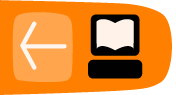Basic Encoding settings
The basic format to encode an ogg file on the command line is shown below :
ffmpeg2theora -o video_output.ogg video_source.avi
The '-o' option allows you to specify the output file name.
You can use the '-v' and '-a' parameters to control video and audio quality. The defaults (5 and 2) should be fine for average quality requirements. With '-v 7', we already get very good video quality, but the output file size is roughly double. As far as audio quality is concerned, keep in mind the source quality. Unless your audio input is high quality (audio in directly connected to the conference room sound system), there is no need for high bitrate audio compression ('-a' setting greater than 4).
ffmpeg2theora -v 7 -a 3 -o video_output.ogg video_source.avi
Deinterlacing?
If the output video quality is poor, it could be because your video needs deinterlacing. Interlaced video is very easy to identify. You just need to find a sequence with motion (camcorder or character motion), pause the video and interlaced lines will show up. You can clearly see interlaced lines in this still image :

So, if you source video is interlaced, use the '--deinterlace' parameter of ffmpeg2theora:
ffmpeg2theora --deinterlace -o video.ogg video.dv
Ogg/Theora video with metatags
It's possible and useful to add meta-information. Meta-information is text information about your video, it may include the title, author, location, and license of the ogg video file.
This information can be added thanks to ffmpeg2theora parameters:
ffmpeg2theora -a 3 -v 6 --artist "Mel G" --title "Squat the Lot" --date "October 1995" --location "Brighton,UK" --organization "Undercurrents.org" --copyright "Copyright 1995, Mel G" --license "Creative Commons Attribution-ShareAlike 2.5" -o squat_lot_uk_undercurrents_1995.ogg video_source.avi