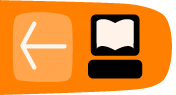Making New Style Toolbars
Introduction
They say "There's no Toolbar like an old Toolbar" and if your users are not running the very latest version of Sugar they're right. Activities will need to support the original style toolbars for some time to come. However, it is possible to make an Activity that supports both and that is what we'll do in this chapter.
The new style toolbars came about because of problems with the old toolbars. Activity users were having a hard time figuring out how to quit an Activity because the Close button is only on the Activity toolbar. If the Activity starts on a different toolbar, as many do, it is not obvious that you need to switch to the Activity toolbar to quit the Activity. Another issue brought up was that the Tabs for the toolbars took up screen real estate that could be better used elsewhere. Let's compare toolbars for similar Activities. First, the old style toolbar for Read Etexts:
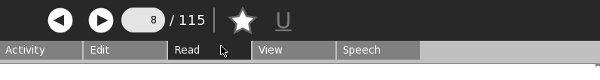
Now compare it with the new style toolbar for the Read Activity:
![]()
This is thinner than the older version and the Close button is always visible. Some functions are on the main toolbar and others are attached to toolbars that drop down when you click on their icon. First, the new Activity drop down toolbar:
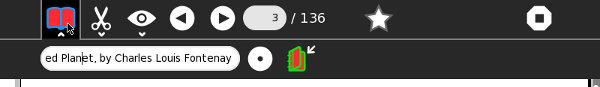
Next the Edit toolbar:

Finally, the View toolbar:

Adding New Style Toolbars to Read Etexts II
When working on the original Read Etexts Activity I borrowed a lot of user interface code from the original Read Activity and I see no reason to stop doing that now. One complication to doing this is that Read has some dependencies that prevent the latest version of Read from working with older versions of Sugar, and that being the case there is no need at all for Read to support both old and new toolbars. Read Etexts IV will not be so fortunate; it will need to figure out at runtime what kind of toolbar is supported and use that.
I am able to test the Activity with both old and new style toolbars on the same box because I'm running Fedora 11, which has an installed Sugar environment that supports the old toolbars, plus I have downloaded and run sugar-jhbuild, which supports the new toolbars in its version of Sugar.
Here is the code for ReadEtextsActivity4.py:
import os
import re
import logging
import time
import zipfile
import gtk
import pango
import dbus
import gobject
import telepathy
from sugar.activity import activity
from sugar.graphics.toolbutton import ToolButton
_NEW_TOOLBAR_SUPPORT = True
try:
from sugar.graphics.toolbarbox import ToolbarBox
from sugar.graphics.toolbarbox import ToolbarButton
from sugar.activity.widgets import StopButton
from toolbar import ViewToolbar
from mybutton import MyActivityToolbarButton
except:
_NEW_TOOLBAR_SUPPORT = False
from toolbar import ReadToolbar, ViewToolbar
from sugar.graphics.toggletoolbutton import ToggleToolButton
from sugar.graphics.menuitem import MenuItem
from sugar.graphics import style
from sugar import network
from sugar.datastore import datastore
from sugar.graphics.alert import NotifyAlert
from gettext import gettext as _
page=0
PAGE_SIZE = 45
TOOLBAR_READ = 2
logger = logging.getLogger('read-etexts2-activity')
class ReadHTTPRequestHandler(
network.ChunkedGlibHTTPRequestHandler):
"""HTTP Request Handler for transferring document while
collaborating.
RequestHandler class that integrates with Glib mainloop.
It writes the specified file to the client in chunks,
returning control to the mainloop between chunks.
"""
def translate_path(self, path):
"""Return the filepath to the shared document."""
return self.server.filepath
class ReadHTTPServer(network.GlibTCPServer):
"""HTTP Server for transferring document while
collaborating."""
def __init__(self, server_address, filepath):
"""Set up the GlibTCPServer with the
ReadHTTPRequestHandler.
filepath -- path to shared document to be served.
"""
self.filepath = filepath
network.GlibTCPServer.__init__(self,
server_address,
ReadHTTPRequestHandler)
class ReadURLDownloader(network.GlibURLDownloader):
"""URLDownloader that provides content-length
and content-type."""
def get_content_length(self):
"""Return the content-length of the download."""
if self._info is not None:
return int(self._info.headers.get(
'Content-Length'))
def get_content_type(self):
"""Return the content-type of the download."""
if self._info is not None:
return self._info.headers.get('Content-type')
return None
READ_STREAM_SERVICE = 'read-etexts-activity-http'
class ReadEtextsActivity(activity.Activity):
def __init__(self, handle):
"The entry point to the Activity"
global page
activity.Activity.__init__(self, handle)
self.fileserver = None
self.object_id = handle.object_id
if _NEW_TOOLBAR_SUPPORT:
self.create_new_toolbar()
else:
self.create_old_toolbar()
self.scrolled_window = gtk.ScrolledWindow()
self.scrolled_window.set_policy(gtk.POLICY_NEVER,
gtk.POLICY_AUTOMATIC)
self.scrolled_window.props.shadow_type = \
gtk.SHADOW_NONE
self.textview = gtk.TextView()
self.textview.set_editable(False)
self.textview.set_cursor_visible(False)
self.textview.set_left_margin(50)
self.textview.connect("key_press_event",
self.keypress_cb)
self.progressbar = gtk.ProgressBar()
self.progressbar.set_orientation(
gtk.PROGRESS_LEFT_TO_RIGHT)
self.progressbar.set_fraction(0.0)
self.scrolled_window.add(self.textview)
self.textview.show()
self.scrolled_window.show()
vbox = gtk.VBox()
vbox.pack_start(self.progressbar, False,
False, 10)
vbox.pack_start(self.scrolled_window)
self.set_canvas(vbox)
vbox.show()
page = 0
self.clipboard = gtk.Clipboard(
display=gtk.gdk.display_get_default(),
selection="CLIPBOARD")
self.textview.grab_focus()
self.font_desc = pango.FontDescription(
"sans %d" % style.zoom(10))
self.textview.modify_font(self.font_desc)
buffer = self.textview.get_buffer()
self.markset_id = buffer.connect("mark-set",
self.mark_set_cb)
self.unused_download_tubes = set()
self.want_document = True
self.download_content_length = 0
self.download_content_type = None
# Status of temp file used for write_file:
self.tempfile = None
self.close_requested = False
self.connect("shared", self.shared_cb)
self.is_received_document = False
if self._shared_activity and \
handle.object_id == None:
# We're joining, and we don't already have
# the document.
if self.get_shared():
# Already joined for some reason,
# just get the document
self.joined_cb(self)
else:
# Wait for a successful join before
# trying to get the document
self.connect("joined", self.joined_cb)
def create_old_toolbar(self):
toolbox = activity.ActivityToolbox(self)
activity_toolbar = toolbox.get_activity_toolbar()
activity_toolbar.keep.props.visible = False
self.edit_toolbar = activity.EditToolbar()
self.edit_toolbar.undo.props.visible = False
self.edit_toolbar.redo.props.visible = False
self.edit_toolbar.separator.props.visible = False
self.edit_toolbar.copy.set_sensitive(False)
self.edit_toolbar.copy.connect('clicked',
self.edit_toolbar_copy_cb)
self.edit_toolbar.paste.props.visible = False
toolbox.add_toolbar(_('Edit'), self.edit_toolbar)
self.edit_toolbar.show()
self.read_toolbar = ReadToolbar()
toolbox.add_toolbar(_('Read'), self.read_toolbar)
self.read_toolbar.back.connect('clicked',
self.go_back_cb)
self.read_toolbar.forward.connect('clicked',
self.go_forward_cb)
self.read_toolbar.num_page_entry.connect('activate',
self.num_page_entry_activate_cb)
self.read_toolbar.show()
self.view_toolbar = ViewToolbar()
toolbox.add_toolbar(_('View'), self.view_toolbar)
self.view_toolbar.connect('go-fullscreen',
self.view_toolbar_go_fullscreen_cb)
self.view_toolbar.zoom_in.connect('clicked',
self.zoom_in_cb)
self.view_toolbar.zoom_out.connect('clicked',
self.zoom_out_cb)
self.view_toolbar.show()
self.set_toolbox(toolbox)
toolbox.show()
self.toolbox.set_current_toolbar(TOOLBAR_READ)
def create_new_toolbar(self):
toolbar_box = ToolbarBox()
activity_button = MyActivityToolbarButton(self)
toolbar_box.toolbar.insert(activity_button, 0)
activity_button.show()
self.edit_toolbar = activity.EditToolbar()
self.edit_toolbar.undo.props.visible = False
self.edit_toolbar.redo.props.visible = False
self.edit_toolbar.separator.props.visible = False
self.edit_toolbar.copy.set_sensitive(False)
self.edit_toolbar.copy.connect('clicked',
self.edit_toolbar_copy_cb)
self.edit_toolbar.paste.props.visible = False
edit_toolbar_button = ToolbarButton(
page=self.edit_toolbar,
icon_name='toolbar-edit')
self.edit_toolbar.show()
toolbar_box.toolbar.insert(edit_toolbar_button, -1)
edit_toolbar_button.show()
self.view_toolbar = ViewToolbar()
self.view_toolbar.connect('go-fullscreen',
self.view_toolbar_go_fullscreen_cb)
self.view_toolbar.zoom_in.connect('clicked',
self.zoom_in_cb)
self.view_toolbar.zoom_out.connect('clicked',
self.zoom_out_cb)
self.view_toolbar.show()
view_toolbar_button = ToolbarButton(
page=self.view_toolbar,
icon_name='toolbar-view')
toolbar_box.toolbar.insert(view_toolbar_button, -1)
view_toolbar_button.show()
self.back = ToolButton('go-previous')
self.back.set_tooltip(_('Back'))
self.back.props.sensitive = False
self.back.connect('clicked', self.go_back_cb)
toolbar_box.toolbar.insert(self.back, -1)
self.back.show()
self.forward = ToolButton('go-next')
self.forward.set_tooltip(_('Forward'))
self.forward.props.sensitive = False
self.forward.connect('clicked',
self.go_forward_cb)
toolbar_box.toolbar.insert(self.forward, -1)
self.forward.show()
num_page_item = gtk.ToolItem()
self.num_page_entry = gtk.Entry()
self.num_page_entry.set_text('0')
self.num_page_entry.set_alignment(1)
self.num_page_entry.connect('insert-text',
self.__new_num_page_entry_insert_text_cb)
self.num_page_entry.connect('activate',
self.__new_num_page_entry_activate_cb)
self.num_page_entry.set_width_chars(4)
num_page_item.add(self.num_page_entry)
self.num_page_entry.show()
toolbar_box.toolbar.insert(num_page_item, -1)
num_page_item.show()
total_page_item = gtk.ToolItem()
self.total_page_label = gtk.Label()
label_attributes = pango.AttrList()
label_attributes.insert(pango.AttrSize(
14000, 0, -1))
label_attributes.insert(pango.AttrForeground(
65535, 65535, 65535, 0, -1))
self.total_page_label.set_attributes(
label_attributes)
self.total_page_label.set_text(' / 0')
total_page_item.add(self.total_page_label)
self.total_page_label.show()
toolbar_box.toolbar.insert(total_page_item, -1)
total_page_item.show()
separator = gtk.SeparatorToolItem()
separator.props.draw = False
separator.set_expand(True)
toolbar_box.toolbar.insert(separator, -1)
separator.show()
stop_button = StopButton(self)
stop_button.props.accelerator = '<Ctrl><Shift>Q'
toolbar_box.toolbar.insert(stop_button, -1)
stop_button.show()
self.set_toolbar_box(toolbar_box)
toolbar_box.show()
def __new_num_page_entry_insert_text_cb(self, entry,
text, length, position):
if not re.match('[0-9]', text):
entry.emit_stop_by_name('insert-text')
return True
return False
def __new_num_page_entry_activate_cb(self, entry):
global page
if entry.props.text:
new_page = int(entry.props.text) - 1
else:
new_page = 0
if new_page >= self.total_pages:
new_page = self.total_pages - 1
elif new_page < 0:
new_page = 0
self.current_page = new_page
self.set_current_page(new_page)
self.show_page(new_page)
entry.props.text = str(new_page + 1)
self.update_nav_buttons()
page = new_page
def update_nav_buttons(self):
current_page = self.current_page
self.back.props.sensitive = current_page > 0
self.forward.props.sensitive = \
current_page < self.total_pages - 1
self.num_page_entry.props.text = str(
current_page + 1)
self.total_page_label.props.label = \
' / ' + str(self.total_pages)
def set_total_pages(self, pages):
self.total_pages = pages
def set_current_page(self, page):
self.current_page = page
self.update_nav_buttons()
def keypress_cb(self, widget, event):
"Respond when the user presses one of the \
arrow keys"
keyname = gtk.gdk.keyval_name(event.keyval)
print keyname
if keyname == 'plus':
self.font_increase()
return True
if keyname == 'minus':
self.font_decrease()
return True
if keyname == 'Page_Up' :
self.page_previous()
return True
if keyname == 'Page_Down':
self.page_next()
return True
if keyname == 'Up' or keyname == 'KP_Up' \
or keyname == 'KP_Left':
self.scroll_up()
return True
if keyname == 'Down' or keyname == 'KP_Down' \
or keyname == 'KP_Right':
self.scroll_down()
return True
return False
def num_page_entry_activate_cb(self, entry):
global page
if entry.props.text:
new_page = int(entry.props.text) - 1
else:
new_page = 0
if new_page >= self.read_toolbar.total_pages:
new_page = self.read_toolbar.total_pages - 1
elif new_page < 0:
new_page = 0
self.read_toolbar.current_page = new_page
self.read_toolbar.set_current_page(new_page)
self.show_page(new_page)
entry.props.text = str(new_page + 1)
self.read_toolbar.update_nav_buttons()
page = new_page
def go_back_cb(self, button):
self.page_previous()
def go_forward_cb(self, button):
self.page_next()
def page_previous(self):
global page
page=page-1
if page < 0: page=0
if _NEW_TOOLBAR_SUPPORT:
self.set_current_page(page)
else:
self.read_toolbar.set_current_page(page)
self.show_page(page)
v_adjustment = \
self.scrolled_window.get_vadjustment()
v_adjustment.value = v_adjustment.upper - \
v_adjustment.page_size
def page_next(self):
global page
page=page+1
if page >= len(self.page_index): page=0
if _NEW_TOOLBAR_SUPPORT:
self.set_current_page(page)
else:
self.read_toolbar.set_current_page(page)
self.show_page(page)
v_adjustment = \
self.scrolled_window.get_vadjustment()
v_adjustment.value = v_adjustment.lower
def zoom_in_cb(self, button):
self.font_increase()
def zoom_out_cb(self, button):
self.font_decrease()
def font_decrease(self):
font_size = self.font_desc.get_size() / 1024
font_size = font_size - 1
if font_size < 1:
font_size = 1
self.font_desc.set_size(font_size * 1024)
self.textview.modify_font(self.font_desc)
def font_increase(self):
font_size = self.font_desc.get_size() / 1024
font_size = font_size + 1
self.font_desc.set_size(font_size * 1024)
self.textview.modify_font(self.font_desc)
def mark_set_cb(self, textbuffer, iter, textmark):
if textbuffer.get_has_selection():
begin, end = textbuffer.get_selection_bounds()
self.edit_toolbar.copy.set_sensitive(True)
else:
self.edit_toolbar.copy.set_sensitive(False)
def edit_toolbar_copy_cb(self, button):
textbuffer = self.textview.get_buffer()
begin, end = textbuffer.get_selection_bounds()
copy_text = textbuffer.get_text(begin, end)
self.clipboard.set_text(copy_text)
def view_toolbar_go_fullscreen_cb(self, view_toolbar):
self.fullscreen()
def scroll_down(self):
v_adjustment = \
self.scrolled_window.get_vadjustment()
if v_adjustment.value == v_adjustment.upper - \
v_adjustment.page_size:
self.page_next()
return
if v_adjustment.value < v_adjustment.upper - \
v_adjustment.page_size:
new_value = v_adjustment.value + \
v_adjustment.step_increment
if new_value > v_adjustment.upper - \
v_adjustment.page_size:
new_value = v_adjustment.upper - \
v_adjustment.page_size
v_adjustment.value = new_value
def scroll_up(self):
v_adjustment = \
self.scrolled_window.get_vadjustment()
if v_adjustment.value == v_adjustment.lower:
self.page_previous()
return
if v_adjustment.value > v_adjustment.lower:
new_value = v_adjustment.value - \
v_adjustment.step_increment
if new_value < v_adjustment.lower:
new_value = v_adjustment.lower
v_adjustment.value = new_value
def show_page(self, page_number):
global PAGE_SIZE, current_word
position = self.page_index[page_number]
self.etext_file.seek(position)
linecount = 0
label_text = '\n\n\n'
textbuffer = self.textview.get_buffer()
while linecount < PAGE_SIZE:
line = self.etext_file.readline()
label_text = label_text + unicode(line,
'iso-8859-1')
linecount = linecount + 1
label_text = label_text + '\n\n\n'
textbuffer.set_text(label_text)
self.textview.set_buffer(textbuffer)
def save_extracted_file(self, zipfile, filename):
"Extract the file to a temp directory for viewing"
filebytes = zipfile.read(filename)
outfn = self.make_new_filename(filename)
if (outfn == ''):
return False
f = open(os.path.join(self.get_activity_root(),
'tmp', outfn), 'w')
try:
f.write(filebytes)
finally:
f.close()
def get_saved_page_number(self):
global page
title = self.metadata.get('title', '')
if title == '' or not title[len(title)-1].isdigit():
page = 0
else:
i = len(title) - 1
newPage = ''
while (title[i].isdigit() and i > 0):
newPage = title[i] + newPage
i = i - 1
if title[i] == 'P':
page = int(newPage) - 1
else:
# not a page number; maybe a volume number.
page = 0
def save_page_number(self):
global page
title = self.metadata.get('title', '')
if title == '' or not title[len(title)-1].isdigit():
title = title + ' P' + str(page + 1)
else:
i = len(title) - 1
while (title[i].isdigit() and i > 0):
i = i - 1
if title[i] == 'P':
title = title[0:i] + 'P' + str(page + 1)
else:
title = title + ' P' + str(page + 1)
self.metadata['title'] = title
def read_file(self, filename):
"Read the Etext file"
global PAGE_SIZE, page
tempfile = os.path.join(self.get_activity_root(),
'instance', 'tmp%i' % time.time())
os.link(filename, tempfile)
self.tempfile = tempfile
if zipfile.is_zipfile(filename):
self.zf = zipfile.ZipFile(filename, 'r')
self.book_files = self.zf.namelist()
self.save_extracted_file(self.zf,
self.book_files[0])
currentFileName = os.path.join(
self.get_activity_root(),
'tmp', self.book_files[0])
else:
currentFileName = filename
self.etext_file = open(currentFileName,"r")
self.page_index = [ 0 ]
pagecount = 0
linecount = 0
while self.etext_file:
line = self.etext_file.readline()
if not line:
break
linecount = linecount + 1
if linecount >= PAGE_SIZE:
position = self.etext_file.tell()
self.page_index.append(position)
linecount = 0
pagecount = pagecount + 1
if filename.endswith(".zip"):
os.remove(currentFileName)
self.get_saved_page_number()
self.show_page(page)
if _NEW_TOOLBAR_SUPPORT:
self.set_total_pages(pagecount + 1)
self.set_current_page(page)
else:
self.read_toolbar.set_total_pages(
pagecount + 1)
self.read_toolbar.set_current_page(page)
# We've got the document, so if we're a shared
# activity, offer it
if self.get_shared():
self.watch_for_tubes()
self.share_document()
def make_new_filename(self, filename):
partition_tuple = filename.rpartition('/')
return partition_tuple[2]
def write_file(self, filename):
"Save meta data for the file."
if self.is_received_document:
# This document was given to us by someone,
# so we have to save it to the Journal.
self.etext_file.seek(0)
filebytes = self.etext_file.read()
print 'saving shared document'
f = open(filename, 'wb')
try:
f.write(filebytes)
finally:
f.close()
elif self.tempfile:
if self.close_requested:
os.link(self.tempfile, filename)
logger.debug(
"Removing temp file %s because "
"we will close",
self.tempfile)
os.unlink(self.tempfile)
self.tempfile = None
else:
# skip saving empty file
raise NotImplementedError
self.metadata['activity'] = self.get_bundle_id()
self.save_page_number()
def can_close(self):
self.close_requested = True
return True
def joined_cb(self, also_self):
"""Callback for when a shared activity is joined.
Get the shared document from another participant.
"""
self.watch_for_tubes()
gobject.idle_add(self.get_document)
def get_document(self):
if not self.want_document:
return False
# Assign a file path to download if one
# doesn't exist yet
if not self._jobject.file_path:
path = os.path.join(self.get_activity_root(),
'instance', 'tmp%i' % time.time())
else:
path = self._jobject.file_path
# Pick an arbitrary tube we can try to download
# the document from
try:
tube_id = self.unused_download_tubes.pop()
except (ValueError, KeyError), e:
logger.debug(
'No tubes to get the document from '
'right now: %s', e)
return False
# Avoid trying to download the document
# multiple times at once
self.want_document = False
gobject.idle_add(self.download_document,
tube_id, path)
return False
def download_document(self, tube_id, path):
chan = self._shared_activity.telepathy_tubes_chan
iface = chan[telepathy.CHANNEL_TYPE_TUBES]
addr = iface.AcceptStreamTube(tube_id,
telepathy.SOCKET_ADDRESS_TYPE_IPV4,
telepathy.SOCKET_ACCESS_CONTROL_LOCALHOST,
0,
utf8_strings=True)
logger.debug(
'Accepted stream tube: '
'listening address is %r',
addr)
assert isinstance(addr, dbus.Struct)
assert len(addr) == 2
assert isinstance(addr[0], str)
assert isinstance(addr[1], (int, long))
assert addr[1] > 0 and addr[1] < 65536
port = int(addr[1])
self.progressbar.show()
getter = ReadURLDownloader(
"http://%s:%d/document"
% (addr[0], port))
getter.connect("finished",
self.download_result_cb, tube_id)
getter.connect("progress",
self.download_progress_cb, tube_id)
getter.connect("error",
self.download_error_cb, tube_id)
logger.debug("Starting download to %s...", path)
getter.start(path)
self.download_content_length = \
getter.get_content_length()
self.download_content_type = \
getter.get_content_type()
return False
def download_progress_cb(self, getter,
bytes_downloaded, tube_id):
if self.download_content_length > 0:
logger.debug(
"Downloaded %u of %u bytes from tube %u...",
bytes_downloaded,
self.download_content_length,
tube_id)
else:
logger.debug(
"Downloaded %u bytes from tube %u...",
bytes_downloaded, tube_id)
total = self.download_content_length
self.set_downloaded_bytes(bytes_downloaded,
total)
gtk.gdk.threads_enter()
while gtk.events_pending():
gtk.main_iteration()
gtk.gdk.threads_leave()
def set_downloaded_bytes(self, bytes, total):
fraction = float(bytes) / float(total)
self.progressbar.set_fraction(fraction)
logger.debug("Downloaded percent", fraction)
def clear_downloaded_bytes(self):
self.progressbar.set_fraction(0.0)
logger.debug("Cleared download bytes")
def download_error_cb(self, getter, err, tube_id):
self.progressbar.hide()
logger.debug(
"Error getting document from tube %u: %s",
tube_id, err)
self.alert(_('Failure'),
_('Error getting document from tube'))
self.want_document = True
self.download_content_length = 0
self.download_content_type = None
gobject.idle_add(self.get_document)
def download_result_cb(self, getter, tempfile,
suggested_name, tube_id):
if self.download_content_type.startswith(
'text/html'):
# got an error page instead
self.download_error_cb(getter,
'HTTP Error', tube_id)
return
del self.unused_download_tubes
self.tempfile = tempfile
file_path = os.path.join(
self.get_activity_root(),
'instance', '%i' % time.time())
logger.debug(
"Saving file %s to datastore...", file_path)
os.link(tempfile, file_path)
self._jobject.file_path = file_path
datastore.write(self._jobject,
transfer_ownership=True)
logger.debug("Got document %s (%s) from tube %u",
tempfile, suggested_name, tube_id)
self.is_received_document = True
self.read_file(tempfile)
self.save()
self.progressbar.hide()
def shared_cb(self, activityid):
"""Callback when activity shared.
Set up to share the document.
"""
# We initiated this activity and have now
# shared it, so by definition we have the file.
logger.debug('Activity became shared')
self.watch_for_tubes()
self.share_document()
def share_document(self):
"""Share the document."""
h = hash(self._activity_id)
port = 1024 + (h % 64511)
logger.debug(
'Starting HTTP server on port %d', port)
self.fileserver = ReadHTTPServer(("", port),
self.tempfile)
# Make a tube for it
chan = self._shared_activity.telepathy_tubes_chan
iface = chan[telepathy.CHANNEL_TYPE_TUBES]
self.fileserver_tube_id = iface.OfferStreamTube(
READ_STREAM_SERVICE,
{},
telepathy.SOCKET_ADDRESS_TYPE_IPV4,
('127.0.0.1', dbus.UInt16(port)),
telepathy.SOCKET_ACCESS_CONTROL_LOCALHOST, 0)
def watch_for_tubes(self):
"""Watch for new tubes."""
tubes_chan = \
self._shared_activity.telepathy_tubes_chan
tubes_chan[telepathy.CHANNEL_TYPE_TUBES].\
connect_to_signal(
'NewTube',
self.new_tube_cb)
tubes_chan[telepathy.CHANNEL_TYPE_TUBES].ListTubes(
reply_handler=self.list_tubes_reply_cb,
error_handler=self.list_tubes_error_cb)
def new_tube_cb(self, tube_id, initiator, tube_type,
service, params, state):
"""Callback when a new tube becomes available."""
logger.debug(
'New tube: ID=%d initator=%d type=%d service=%s '
'params=%r state=%d', tube_id,
initiator, tube_type,
service, params, state)
if service == READ_STREAM_SERVICE:
logger.debug('I could download from that tube')
self.unused_download_tubes.add(tube_id)
# if no download is in progress, let's
# fetch the document
if self.want_document:
gobject.idle_add(self.get_document)
def list_tubes_reply_cb(self, tubes):
"""Callback when new tubes are available."""
for tube_info in tubes:
self.new_tube_cb(*tube_info)
def list_tubes_error_cb(self, e):
"""Handle ListTubes error by logging."""
logger.error('ListTubes() failed: %s', e)
def alert(self, title, text=None):
alert = NotifyAlert(timeout=20)
alert.props.title = title
alert.props.msg = text
self.add_alert(alert)
alert.connect('response', self.alert_cancel_cb)
alert.show()
def alert_cancel_cb(self, alert, response_id):
self.remove_alert(alert)
self.textview.grab_focus()
Here is what it looks like running under sugar-jhbuild:
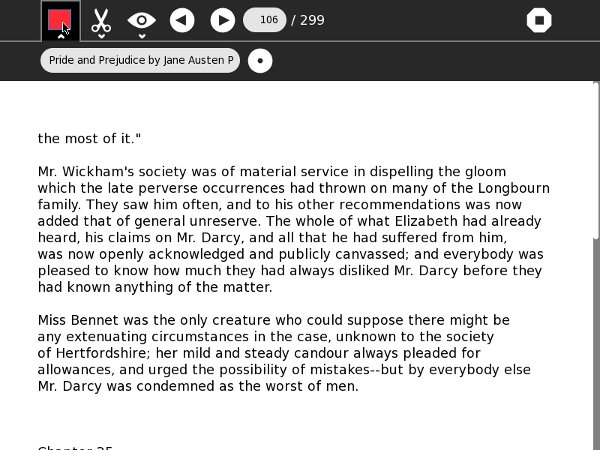
Let's have a look at how it works. ⁞ If you've paid attention to other chapters when I've talked about the idea of "degrading gracefully" the imports in this code will be about what you would expect:
_NEW_TOOLBAR_SUPPORT = True
try:
from sugar.graphics.toolbarbox import ToolbarBox
from sugar.graphics.toolbarbox import ToolbarButton
from sugar.activity.widgets import StopButton
from toolbar import ViewToolbar
from mybutton import MyActivityToolbarButton
except:
_NEW_TOOLBAR_SUPPORT = False
from toolbar import ReadToolbar, ViewToolbar
Here we try to import a bunch of stuff that only exists in versions of Sugar that support the new toolbars. If we succeed, then _NEW_TOOLBAR_SUPPORT will remain set to True. If any of the imports fail then the variable is set to False. Note that a couple of imports that should always succeed are placed after the three that might fail. If any of the first three fail I don't want these imports to be done.
This next bit of code in the __init__() method should not be surprising:
if _NEW_TOOLBAR_SUPPORT:
self.create_new_toolbar()
else:
self.create_old_toolbar()
I moved creating the toolbars into their own methods to make it easier to compare how the two different toolbars are created. The old toolbar code is unchanged. Here is the new toolbar code:
def create_new_toolbar(self):
toolbar_box = ToolbarBox()
activity_button = MyActivityToolbarButton(self)
toolbar_box.toolbar.insert(activity_button, 0)
activity_button.show()
self.edit_toolbar = activity.EditToolbar()
self.edit_toolbar.undo.props.visible = False
self.edit_toolbar.redo.props.visible = False
self.edit_toolbar.separator.props.visible = False
self.edit_toolbar.copy.set_sensitive(False)
self.edit_toolbar.copy.connect('clicked',
self.edit_toolbar_copy_cb)
self.edit_toolbar.paste.props.visible = False
edit_toolbar_button = ToolbarButton(
page=self.edit_toolbar,
icon_name='toolbar-edit')
self.edit_toolbar.show()
toolbar_box.toolbar.insert(edit_toolbar_button, -1)
edit_toolbar_button.show()
self.view_toolbar = ViewToolbar()
self.view_toolbar.connect('go-fullscreen',
self.view_toolbar_go_fullscreen_cb)
self.view_toolbar.zoom_in.connect('clicked',
self.zoom_in_cb)
self.view_toolbar.zoom_out.connect('clicked',
self.zoom_out_cb)
self.view_toolbar.show()
view_toolbar_button = ToolbarButton(
page=self.view_toolbar,
icon_name='toolbar-view')
toolbar_box.toolbar.insert(
view_toolbar_button, -1)
view_toolbar_button.show()
self.back = ToolButton('go-previous')
self.back.set_tooltip(_('Back'))
self.back.props.sensitive = False
self.back.connect('clicked', self.go_back_cb)
toolbar_box.toolbar.insert(self.back, -1)
self.back.show()
self.forward = ToolButton('go-next')
self.forward.set_tooltip(_('Forward'))
self.forward.props.sensitive = False
self.forward.connect('clicked',
self.go_forward_cb)
toolbar_box.toolbar.insert(self.forward, -1)
self.forward.show()
num_page_item = gtk.ToolItem()
self.num_page_entry = gtk.Entry()
self.num_page_entry.set_text('0')
self.num_page_entry.set_alignment(1)
self.num_page_entry.connect('insert-text',
self.__new_num_page_entry_insert_text_cb)
self.num_page_entry.connect('activate',
self.__new_num_page_entry_activate_cb)
self.num_page_entry.set_width_chars(4)
num_page_item.add(self.num_page_entry)
self.num_page_entry.show()
toolbar_box.toolbar.insert(num_page_item, -1)
num_page_item.show()
total_page_item = gtk.ToolItem()
self.total_page_label = gtk.Label()
label_attributes = pango.AttrList()
label_attributes.insert(pango.AttrSize(
14000, 0, -1))
label_attributes.insert(pango.AttrForeground(
65535, 65535, 65535, 0, -1))
self.total_page_label.set_attributes(
label_attributes)
self.total_page_label.set_text(' / 0')
total_page_item.add(self.total_page_label)
self.total_page_label.show()
toolbar_box.toolbar.insert(total_page_item, -1)
total_page_item.show()
separator = gtk.SeparatorToolItem()
separator.props.draw = False
separator.set_expand(True)
toolbar_box.toolbar.insert(separator, -1)
separator.show()
stop_button = StopButton(self)
stop_button.props.accelerator = '<Ctrl><Shift>Q'
toolbar_box.toolbar.insert(stop_button, -1)
stop_button.show()
self.set_toolbar_box(toolbar_box)
toolbar_box.show()
def __new_num_page_entry_insert_text_cb(self, entry,
text, length, position):
if not re.match('[0-9]', text):
entry.emit_stop_by_name('insert-text')
return True
return False
def __new_num_page_entry_activate_cb(self, entry):
global page
if entry.props.text:
new_page = int(entry.props.text) - 1
else:
new_page = 0
if new_page >= self.total_pages:
new_page = self.total_pages - 1
elif new_page < 0:
new_page = 0
self.current_page = new_page
self.set_current_page(new_page)
self.show_page(new_page)
entry.props.text = str(new_page + 1)
self.update_nav_buttons()
page = new_page
def update_nav_buttons(self):
current_page = self.current_page
self.back.props.sensitive = current_page > 0
self.forward.props.sensitive = \
current_page < self.total_pages - 1
self.num_page_entry.props.text = str(
current_page + 1)
self.total_page_label.props.label = \
' / ' + str(self.total_pages)
def set_total_pages(self, pages):
self.total_pages = pages
def set_current_page(self, page):
self.current_page = page
self.update_nav_buttons()
Much of the code in the two methods is the same. In particular, the View toolbar and the Edit toolbar are exactly the same in both. Instead of becoming the active toolbar they drop down from the toolbar to become sub toolbars. If we had done the Read toolbar the same way we could have implemented both old and new toolbars with very little code. However, the Read toolbar contains controls that are important enough to the Activity that they should be available at all times, so we put them in the main toolbar instead. Because of this every place where the code refers to the Read toolbar has to have two ways it can be performed, like this:
if _NEW_TOOLBAR_SUPPORT:
self.set_total_pages(pagecount + 1)
self.set_current_page(page)
else:
self.read_toolbar.set_total_pages(
pagecount + 1)
self.read_toolbar.set_current_page(page)
There is one more point of interest when it comes to the main toolbar. When you have an old style toolbar you get the stop button as part of the Activity toolbar. With the new style toolbar you need to add it to the end of the main toolbar yourself:
separator = gtk.SeparatorToolItem()
separator.props.draw = False
separator.set_expand(True)
toolbar_box.toolbar.insert(separator, -1)
separator.show()
stop_button = StopButton(self)
stop_button.props.accelerator = '<Ctrl><Shift>Q'
toolbar_box.toolbar.insert(stop_button, -1)
stop_button.show()
Note that you must put a gtk.SeparatorToolItem with set_expand() equal to True before the StopButton. This will push the button all the way to the right of the toolbar, where it belongs.
That just leaves the Activity toolbar to discuss:
toolbar_box = ToolbarBox()
activity_button = MyActivityToolbarButton(self)
toolbar_box.toolbar.insert(activity_button, 0)
activity_button.show()
Normally you would use the class ActivityToolbarButton to create the default drop down Activity toolbar. The problem I have with that is if I do that there is no way to hide the Keep button or the Share control. This version of the Activity needs the Share control, but has no use at all for the Keep button.
There have been some spirited discussions about the Keep button on the mailing lists. New computer users don't know what it's for, and experienced computer users expect it to be like a Save Game button or a Save As... menu option in a regular application. It isn't quite like either one, and that can lead to confusion. For these reasons I've decided that no Activity of mine will leave the Keep button unhidden. To hide the button I copied a bit of the code for the original ActivityToolbarButton in a file named mybutton.py:
import gtk
import gconf
from sugar.graphics.toolbarbox import ToolbarButton
from sugar.activity.widgets import ActivityToolbar
from sugar.graphics.xocolor import XoColor
from sugar.graphics.icon import Icon
from sugar.bundle.activitybundle import ActivityBundle
def _create_activity_icon(metadata):
if metadata.get('icon-color', ''):
color = XoColor(metadata['icon-color'])
else:
client = gconf.client_get_default()
color = XoColor(client.get_string(
'/desktop/sugar/user/color'))
from sugar.activity.activity import get_bundle_path
bundle = ActivityBundle(get_bundle_path())
icon = Icon(file=bundle.get_icon(), xo_color=color)
return icon
class MyActivityToolbarButton(ToolbarButton):
def __init__(self, activity, **kwargs):
toolbar = ActivityToolbar(activity,
orientation_left=True)
toolbar.stop.hide()
toolbar.keep.hide()
ToolbarButton.__init__(self, page=toolbar,
**kwargs)
icon = _create_activity_icon(activity.metadata)
self.set_icon_widget(icon)
icon.show()
The line in bold is the one difference between mine and the original. If toolbar had been made an instance variable (self.toolbar) I could have used the original class.