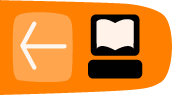Switching Between Various States
Once you have activated both TalkBack and Eyes-Free-Keyboard, you can switch the keyboard among three states by long-pressing the volume up/down buttons:
Hidden: The Eyes-Free-Keyboard is not displayed.
Navigating: You get access to an on-screen virtual D-Pad, along with Back, Home, Search, and Menu buttons.
Typing: You get an on-screen qwerty keyboard.