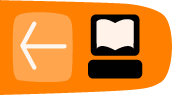Using the Playback Menu
When Bookshare Reader has a book open you will also have Playback menu available. The book Playback menu has following buttons from your left to right.
Previous Section: Clicking on this button will take you to the previous section in the book. If you are at the beginning of the book, it will just produce sound and will stay put.
Play/Pause: Play/Pause button toggles between playing and pausing the play of the book.
Table of Contents: Clicking this button will present the book’s table of the content.
Next Section: Clicking on this button will take you to the next section in the book. If you are at the end of the book, it will just produce sound and will stay put.