Troubleshooting & Support
PC based video editing is a new and evolving art, so things don't always work perfectly. Locating the cause of a problem or "bug" can be difficult, especially when you are a beginner.
With a problem where you computer keeps crashing, for example, the cause could be any number of things - lack of ram or disk space, poorly organized files, a fault with the video clip or a fault with the editor itself. It's important to understand that the video editing software is only one part of the process and may not be at fault. If you need help, the best place to start is the online community.
Some notes on Free Software help communities
The great thing about video editing, especially free software video editing, is that there are many dedicated and talented people who just love to talk about what they do - and perhaps show off a little too! There are many places to get help - in forums, by internet relay chat (IRC) or on email lists. There may even be local user groups for face to face help.
Common problems for newbies
The downside of this fast moving creative environment is that people can be very focused on their own specific interests and so may be less inclined to help someone who:
- has a problem (probably) caused by inexpedience
- has an uncommon problem that will not affect many other people
- does not sound technically competent
- is not an active part of the community
- does not give enough useful information about the problem right away
The last two points are the most important.
Can you replicate the problem?
Sometimes problems occur when something you have changed or added during your edit has caused instability: this is very likely to happen when the project is disorganised. When you encounter a problem it's a good idea to save your project, close your editor and reboot your PC. If the problem still persists then see if you can reproduce it in a different situation: make a new and very simple project, using for example just one clip, to see if you can replicate the problem in this instance. You can write down the results of this experiment in a forum post: this will help to narrow down the problem and find the solution more quickly.
Getting involved
It is a good idea to get involved in the community right away: people are much more likely to help someone who "gives back" as well as takes. You could start by saying hello on the "newbie" section of the forum, and keep an eye out for other new people so you can welcome them in turn. Even in the early days of your learning, you may find people who have a problem that you have also experienced, in this case, offer them help or say "I have this problem too!"

You will notice that your name and "statistics" are at the top of each post you make. Even if another user doesn’t know you personally, they can see how invested you are in the community.
Learning the lingo
The single biggest barrier to problem solving is not knowing how to explain a problem in a meaningful way to the people who are technically skilled enough to solve it. If you learn to present your problem well, with enough of the right kind of information to get your readers thinking, you can get very good quality help. Here are some points to consider:
Use the correct terms where you can
When asking for help, try and use the correct key terms. For example, if your problem is that when you render a video, you get audio but no video, you would need to say "when I render" and not "when I save" - which is a different issue. If you are unsure of a word, try describing your issue into a search engine and see if you can refine your terms a little.
Using screenshots
If you are finding your problem hard to describe or define, try taking a screenshot. You could upload it onto the Internet using social media or a photo hosting service and then link to it in your forum post.

The screenshot above was generated by pressing Ctrl+PrintScreen which takes a photo of the active window. It shows a problem with the rendering dialogue - some codecs seem to be missing.
Talk about specifics: cause and effect
What seems like detailed information to a novice may be dull and irrelevant to a more advanced user. It's useful to try and talk in terms of cause and effect, and to be as specific as possible.
For example, rather than saying "sometimes when I use effects, my computer gets really show for about ten minutes and then, my editor crashes and nothing else will work either so I have to reboot" you could say "when I try use the key-frames menu of the pan and zoom effect, my editor crashes."
Machine Specifications
Sometimes problems occur when because you don't have enough ram or disk space, or because of an interaction with your operating system. It is important to include basic information about your computer in your posts. Try looking in your System Monitor to find out this information. Other people will use this data to check if they can reproduce the problem in the the same system or check if it occurs on other systems too.
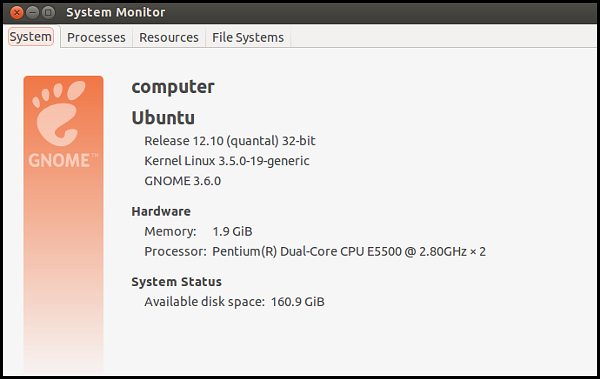
Below you can see a bug report form, which you can use once you are sure the problem is caused by the editing software. You can see that operating system (OS and OS version) and reproducibility are important details for the software developers to know, even at this late stage in the problem solving process.
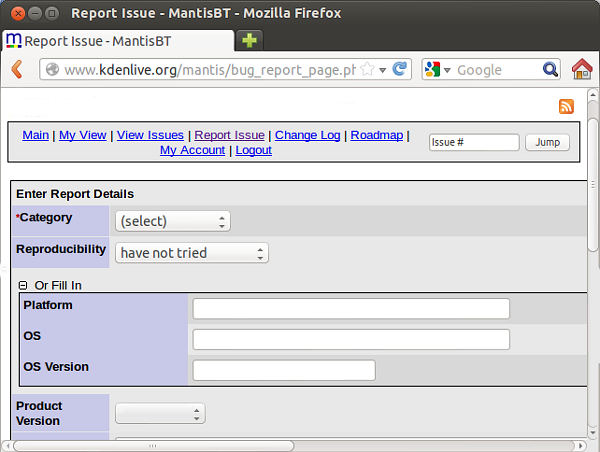
Pasting errors
If you get an error message, select it, copy it and then paste it into a search engine. You may find the solution to your problem very quickly this way, perhaps in a manual, a wiki or in a form post by someone else.
If you don't find what you need, then paste the error into your own new forum post. You may put this area in to a quote format in the forum, if it is offered. Remember, If it is a very long message, see the section below about pasting code.
Comandline and the Terminal
You will probably find that people ask you to paste command line code from your terminal or command line interface into the forum/chat. This code, while very complex looking at first, is a very simple way of telling you/the people on the forum
-
what's going on behind the scenes in your video editor when the problem occurs
-
what your computer has/does not have in terms of hardware, software or settings that could be causing the problem
If you have never used the terminal before, speak up. Remember, the terminal is second nature to many people - explaining what to do can be as hard for them as it is for you. It's a bit like trying to explain how to ride a bike. Make sure to ask to be walked through the instructions step by step - you will soon get the hang of it.
Pasting code - tags or pastebin systems
When pasting code in the forum you may use <code> </code> tags (or a code button that will put in the tags automatically).

This means that when you submit your post, the code will appear in a way that will be easier for readers to examine, for example in a scrollable box.
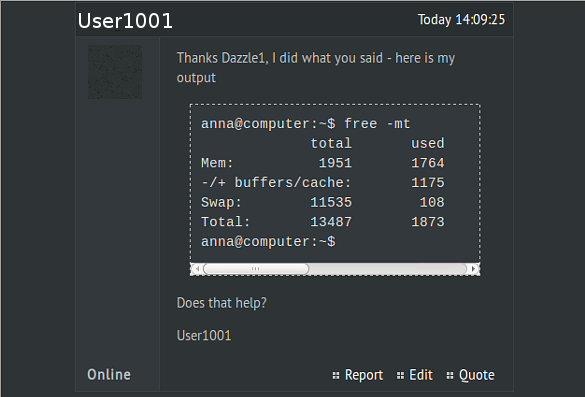 If you are using internet chat, such as IRC, you must paste your code into a Paste Bin service, and then link to it in the chat window (rather than paste all the code into the chat window directly). This is because code will "flood" the chat and fill up peoples screens (which is very annoying)
If you are using internet chat, such as IRC, you must paste your code into a Paste Bin service, and then link to it in the chat window (rather than paste all the code into the chat window directly). This is because code will "flood" the chat and fill up peoples screens (which is very annoying)





