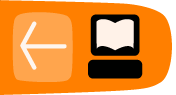The Basics
As is the case with most Activities, Write can be launched in multiple ways:
- from the Home View
- from the Journal
- from an invitation
- from a shared session
Opening from the Home View
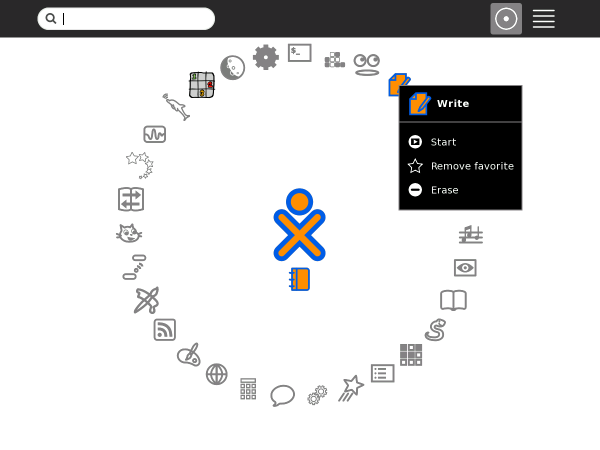
Resume editing an existing document
From the Journal you can open an existing Write document by clicking its icon.
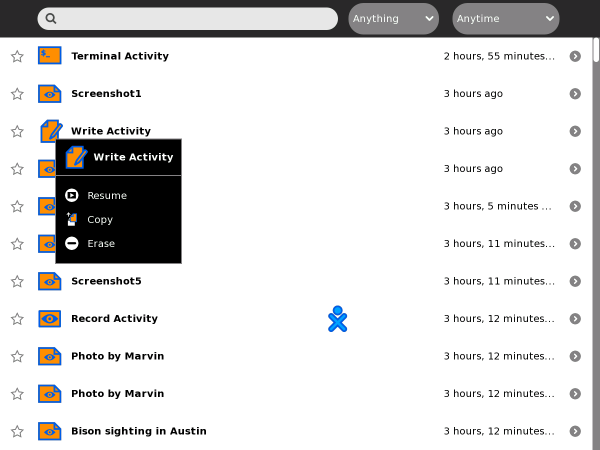
Accepting an invitation to Write
You can also join a shared Write session by accepting an invitation from someone else. To do this you must accept the invitation from the top of the Frame (or upper-left corner of the screen).
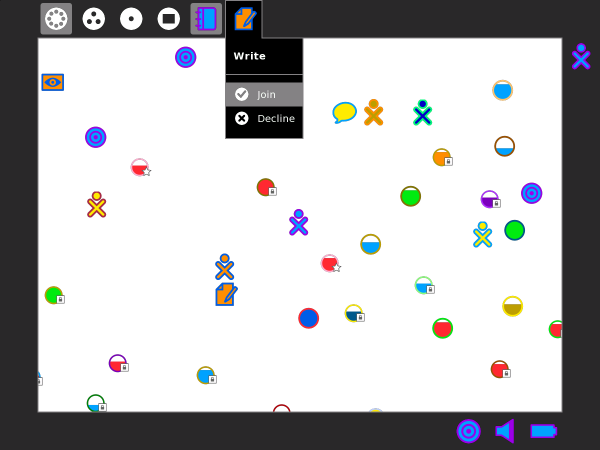
Invitations appear in the upper-left corner of the screen in all views.

Joining a shared Write session
If Write is shared in the Neighborhood View, you can join the shared session by clicking the Write icon.