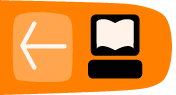The Superuser (Root)
Some parts of the computer system are thought to require special protection (because they do). If somebody can change the basic cat or less command, for instance, they could cause you to corrupt your own files. So certain commands can be run and certain files can be accessed only by a user logged in with special privileges called superuser or root privileges.
In the days when computer systems cost hundreds of thousands of dollars and were shared by hundreds of people, root was assigned to an actual person (or a small group) who constituted a kind of priesthood. Nowadays every owner of a PC can execute superuser commands (this is not always true on mobile devices, though). There is still a user account on each GNU/Linux system called root. This allows the system to make this user the owner of sensitive system files.
The root user, incidentally, has nothing to do with the root directory (the / directory) in the filesystem.
Superuser commands are powerful and must be used carefully, but their use is quite common. For instance, whenever a desktop user installs software, he or she must become superuser for a few minutes.
The sudo Command
On many modern systems, whenever you want to enter a superuser command, you just precede it with sudo:
$ sudo rm -r /junk_directory
You are then prompted for your password, so nobody walking up casually to your system could execute a dangerous command. The system keeps your password around for a while, so you can enter further superuser commands without the bother of re-entering the password.
Systems also provide a su command that logs you in as superuser and gives you a new shell prompt. Not all systems allow users to use it, though, because you can get carried away, start doing everyday work as superuser --and suddenly realize you've trashed your system through a typo. It is much safer to do your home system administration using sudo.
If other people share your system and you want to give someone superuser privileges, for this you need to know a little more about System Administration.