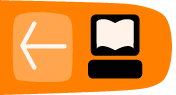Files and Directories
Although you're most interested in files in your own folder or directory, it helps to know what else is on your system. In this chapter we'll look around a GNU/Linux system.
Here is a list of the most common directories right beneath the root directory (the one whose name is just "/"):
/bin basic programs (Programs that are absolutely needed,
shell and commands only)
/boot initialization files (Required to actually boot your computer)
/dev device files (Describe physical stuff like hard disks
and partitions)
/etc configuration files
/home users' home directories
/lib libraries (collections of data and functions) for sytem boot
and running system programs
/media mount points for removable media
/mnt mount points (For system admins who need to temporarily
mount a filesystem)
/opt third-party programs
/proc proc filesystem (Describe processes and status info,
not stored on disk)
/root system administrator's files
/sbin basic administration programs (Like bin, but only
usable by administators)
/srv service-specific files
/sys sys filesystem (Similar to proc, stored in memory
based filesytem: tempfs)
/tmp temporary files (Files kept only a short time depending
on system policy, often in tempfs)
/usr users' programs (Another bin, lib, sbin, plus local,
share, src, and more)
/var variable data preserved between reboots
You don't need to know about the directory structure outside your home directory in order to run applications, but this knowledge occasionally comes in handy. Perhaps the most common uses are when you want to change a system-wide configuration file or view log messages. Log files generally contain progress information and error reports from programs, and may reveal the source of problems (bugs, configuration errors, missing or corrupted files) on your system. Many log files are kept in the /var/log directory, but some programs put their log files in hidden directories in the user's home directory. An example is ~/.sugar/default/logs.
Historically, GNU/Linux system configuration was done through editing text files. Today, most popular GNU/Linux systems encourage users to make changes to the system configuration through graphical administration tools. Sometimes however, this is not possible or desirable, and you may find yourself editing the configuration files in a text editor. This is usually trickier, as you need to know where these files are and how to edit them, and in some cases you also need to signal or restart a running program so it will read in your changes. That said, this method has its advantages, such as the ability to configure computers with no graphics capabilities, or configure programs that have no graphical configuration program (or a clumsy and incomplete one).
NOTE: For a full description of the file-system structure of a typical Linux system, try typing man hier in a terminal. This not only gives a brief on the above top-level directories, but also gives insight into why Linux has both a /usr/bin and a /usr/sbin, for instance.