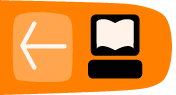Perl
Perl is a programming language that can be used to perform tasks that would be difficult or cumbersome on the command line. Perl is included by default with most GNU/Linux distributions. Usually, one invokes Perl by using a text editor to write a file and then passing it to the perl program.
Perl scripts can be named anything but conventionally end with ".pl". You can use any text editor to create this file -- Emacs, Vim, Gedit, or whatever your favorite is. A script could look like this:
my $a = 1 + 2; print $a,"\n";
In this example, we create a variable (by using my) which is called $a (the dollar sign is Perl's way of denoting a variable), which stores the result of "1 + 2". It then uses the print function to print the result, which should be 3. The comma concatenates two or more strings together. In this case a newline is appended to the end of the printed string. All statements in Perl are terminated with a semicolon, even if they are on separate lines. If we save this file as first.pl, we can run it from the command line.
$ perl first.pl 3
The Perl program printed out "3", just like we expected. If we don't want to type "perl" in order to run the script, we can put this line:
#!/usr/bin/perl
at the start (be sure to use the correct path on your system), and do chmod +x first.pl to make it executable. Then we type ./first.pl to run it.
Of course, we can use Perl to do more useful things. For example, we can look at all the files in the current directory.
my $filename;
opendir DH, "." or die "Could not open directory!";
while( $filename = readdir(DH) ){
print $filename,"\n";
}
$ perl first.pl perl-script.perl other-script.perl document.odt photo.png
Here we use the opendir function to open a directory for reading. "DH", will be our directory handle, how we refer to the open directory for reading. A directory handle is not declared like a variable, just created at the invocation of the opendir function. We pass the directory name as a string (enclosed in double quotes); the single dot refers to the current directory. The or and die statements tell Perl to terminate execution if the directory cannot be opened. The final string tells Perl what to print as an error message.
Inside the while loop, the readdir function takes our directory handle and returns the next filename in the directory, storing it in the default variable "$_".
Let's try doing something with these files -- here's a way to find all of the ".pl" files in a directory.
opendir DH, "." or die "Could not open directory!";
while( $_ = readdir(DH) ){
print $_,"\n" if /.pl$/;
}
Above we use a Perl shorthand to compress the print and evaluation into one line since both print and if take the default variable "$_" as their argument if one is not specified. The "/.pl$/" operator says: match any word that ends with ".pl". Below is a simpler but wordier way to pick out the all of the files with ".txt" in them.
my $filename;
opendir DH, "." or die "Could not open directory!";
while( $filename = readdir(DH) ){
if ($filename =~ /.txt$/){
print $filename,"\n";
}
}
Perl uses braces ({ }) to group statements in branching and loop constructs, such as if and while. The "=~" operator tells if, yes, when ".txt" appears at the end of the variable or string.
We can also use command line code in Perl by using the system function. For example, if we wanted to delete all of the ".txt" files, we could use.
my $dir = "./";
system("rm $dir*.txt");
Above, system passes its argument to a shell, which executes it exactly as it would if we typed it in. Now if we look for any files ending in, ".txt" we won't find any.
system("ls *.txt");
More information about Perl
The Perl web site at http://www.perl.org contains an impressive amount of information and documentation about the Perl language.