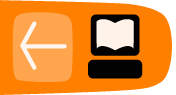Fluxus Scratchpad and Modules
This chapter documents fluxus in slightly lower level, only required if you want to hack a bit more.
Fluxus consists of two halves. One half is the window containing a script editor rendered on top of the scene display render. This is called the fluxus scratchpad, and it’s the way to use fluxus for livecoding and general playing.
The other half is the modules which provide functions for doing graphics, these can be loaded into any mzscheme interpreter, and run in any OpenGL context.
Core modules
Fluxus’s functionality is further split between different Scheme modules. You don’t need to know any of this to simply use fluxus as is, as they are all loaded and setup for you.
fluxus-engine
This binary extension contains the core rendering functions, and the majority of the commands.
fluxus-audio
A binary extension containing a jack client and fft processor commands.
fluxus-osc
A binary extension with the osc server and client, and message commands.
fluxus-midi
A binary extension with midi event input support
Scheme modules
There are also many scheme modules which come with fluxus. Some of these form the scratchpad interface and give you mouse/key input and camera setup, others are layers on top of the fluxus-engine to make it more convenient. This is where things like the with-* and pdata-map! Macros are specified and the import/export for example.Additional modules
fluxus-video
A binary extension that provides functions to load in a movie file via Quicktime in OSX or GStreamer in Linux, and offers various controls to play or control the properties of the movie. The module also provides access to live cameras.
fluxus-artkp
A binary ARToolKitPlus module.