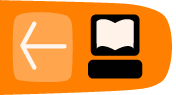Other Command Line Tools
These tools are not yet implemented in the FSlint graphical interface, yet they can be valuable assets for administrators or advanced users.
Find Redundant Libraries
FSlint provides the utility 'findul' to find any redundant or unused Libraries.
$ /usr/share/fslint/fslint/findul --help Find possible redundant (Unused) Libraries. Usage: findul Note BE SURE you know a library is not needed before deleting it. For e.g. this tool doesn't recognise libraries that are only referenced at runtime (for e.g. plugins).
Find Wasted Space in EXT2 Entries
FSlint provides the utility 'zipdir' to reclaim any wasted space in a EXT2 directory entry. As most newer distributions do not use EXT2 by default for their file system, the average user will not need to concern themselves with this utility.
$ /usr/share/fslint/fslint/zipdir --help Shrink Directories. Usage: zipdir [[-r] paths(s) ...] NB make sure that you don't process directories that are being referenced by running processes, as this utility will move directories from their current locations (for a small amount of time). Run only in single user mode if you are not sure of the consequences. If no path(s) specified then the current directory is assumed.