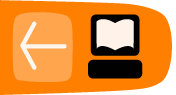Streaming playlists with MuSE
Software name : MuSE?
Software version : 0.9
Instead of working with a live input you can choose to stream pre-recorded material with MuSE. To do this please first configure MuSE as discussed in the last section and then follow these two simple steps.
Loading the playlist
So, lets look at the original window: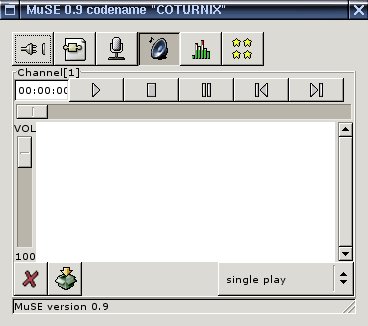
If you want to play pre-recorded material, then you will need to create a playlist with MuSE, which is easy... the first step is to make sure the big 'speaker' button is pressed down.
![]()
Once you have pressed the speaker button, then 'right-click' on the white colored window space and choose 'add file'... then browse to a MP3 file on your harddisk (or any format audio file) and add it to the playlist
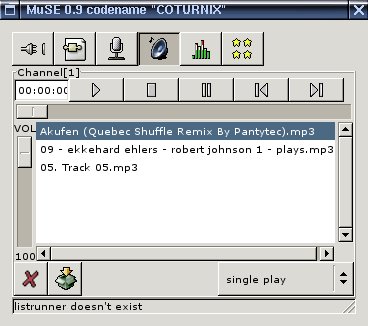
Do this as many times as you want... then when you are ready we can start streaming.