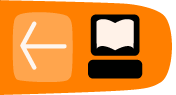Producing and Publishing Media to the Internet
This chapter will cover;
- Issues about using corporate media sharing sites like YouTube
- How to edit and upload images, audio and video using free, open and independent tools
- Adding videos to onine subtitles
The Problem with YouTube (and similar services)
Corporate media sharing services like YouTube has vast potential audiences and are rich in features but there are a lot of videos on YouTube viewed by hardly anyone too. If you put in effor you could just as well build an audience in other ways. YouTube could suspend your account at any time. There are quite a few other corporate 'Web 2.0' services that offer a lot of functionality and provide a high degree of usability. However, none of the commercial services can be relied upon to offer anonymous posting and/or viewing.
Sharing Images
Many people who use Facebook are unhappy about what the licence you agree to allows Facebook to do with your images. If you use alternative image sharing website like Flickr to upload images you are able to choose your own licence. You may also want to try out a WordPress blog to upload and present your images. There are many themes specifically designed for uploading images (also know as Photo Blogging). Hosting images on your own blog gives you complete control over the licence and distribution of your images.
Adding Subtitles to online Video
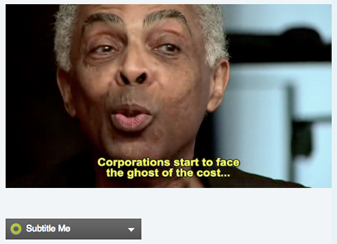 Amara, created by the Participatory Culture Foundation [universalsubtitles.org] , is a toolkit that makes it easy to add subtitles to any video on the web. Universal Subtitles uses only web standard technologies, specifically HTML5 and JavaScript, so it will be accessible in nearly every browser.
Amara, created by the Participatory Culture Foundation [universalsubtitles.org] , is a toolkit that makes it easy to add subtitles to any video on the web. Universal Subtitles uses only web standard technologies, specifically HTML5 and JavaScript, so it will be accessible in nearly every browser.
To subtitle a video for Amara, your video first needs to be online. Once the video is uploaded, visit: http://universalsubtitles.org/videos/create
Once your video is uploaded and subtitled, it is easy to insert your video into any WordPress page or post. For full details on how to do this visit ttfa.net/unisubs.
Video & Audio sharing services
Archive.org contains thousands of digital movies ranging from classic full-length films, to daily alternative news broadcasts. All these movies are available for download, often in very high resolution, and are freely licensed. You can embed the video into other websites, but you can not create an RSS podcast there. They support open formats like Ogg video.
VisionOnTV.net is not a service where you can upload video. It does however help to promote Grass roots video reports and provides tips and training on how to make short videos using low cost tools. Get in touch with them if you have videos to share.
Engagemedia.org specialise in video from the Asia-Pacific region but are open to international video as well. They fully support and promote subtitles and open video formats.
Editing and Encoding video and audio
Audio editing and encoding: Audacity[ttfa.net/audacity] & Ardour [ttfa.net/ardour] are audio editors that can import, edit and export audio in a number of different formats. Audacity is a great starting applicationand Ardour is aimed at multi-track recording.
Video encoding: HandBrake [ttfa.net/handbrake] and Avidemux [ttfa.net/avidemux] are cross platform encoders which can convert DVDs and large videos files for archiving and distribution.
Video editing: For free software the situation is much worse for video editing. On Linux our recommendation is Kdenlive [kdenlive.org] which the most stable and usable option.
What Next?
- Stop telling us what to do already we get the idea!