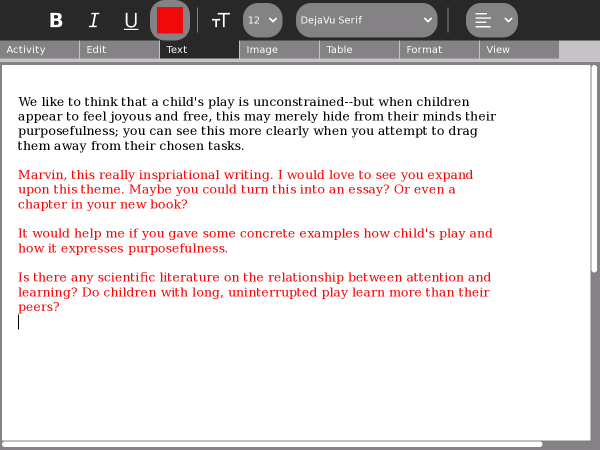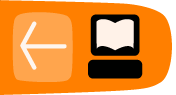Peer Editing
The late Don Murray taught generations of journalists how to write. He had three simple rules for great writing:
- revise
- revise
- revise
Revision is an essential part of the writing process and one of the easiest and most effective ways to revise is to share the burden of editing among your friends. Hand your writing to a friend, who will read it and make comments and suggestions. You return the favor by doing the same for your friend's writing.
A peer is a classmate, or someone your age, or someone who shares an interest with you.
Editing is the process of offering compliments about what you like, honest critique of what you don't like or don't understand, and also making corrections, such as identifying spelling mistakes or grammatical errors.
Thus, peer editing is simply editing by a peer!
Writing is difficult and it is easy to become discouraged, so it is important that a peer editor make positive comments. Always start by saying something you like about the writing.
At the same time, it is important to be honest and thorough in your criticism. We can learn though acknowledging and correcting our mistakes, but we often need feedback to become aware of where we can make improvements in our writing.
Using Write for peer editing
It is fun and easy to use Write for peer editing. Simply share your document with a friend, who then can make comments and corrections directly in your document.
Steps:
- Open the document you are working on in Write by "resuming" it from the Journal.
- Go to the Neighborhood View.
- Find your peer's XO icon.
- Use the hover menu to send an invitation to join Write.
- Go back to the Write Activity and watch as your friend makes edits.
- Thank your friend for helping you learn to be a better writer.
Alternative
You can have two instances of Write open so that you can be editing your friend's document while your friend edits yours.
Steps:
- Open the document you are working on in Write by "resuming" it from the Journal.
- Go to the Neighborhood View.
- Find your peer's XO icon.
- Use the hover menu to send an invitation to join Write.
- Wait for your friend to sent you an invitation to join Write.
- Accept the invitation.
- Edit your friend's document, remembering to be positive, yet thorough.
- Thank your friend for helping you learn to be a better writer.
Hint
When editing, chose a color that stands out, such as red or blue. This color difference makes it easier for your friend to see what changes you have made.