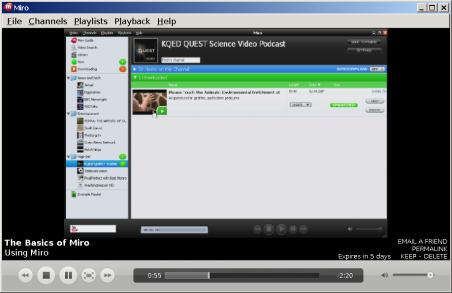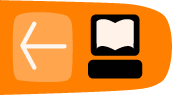Viewing Video from a Channel
You can watch video from Miro's channels directly from within Miro. Let's look at how to view a video from the 'Using Miro' channel (it is one of the default channels in Miro when you first install it).
When you open Miro, you may notice on the left is a list of channels, called the sidebar.
You can click on a channel on the left of the screen and the information about that channel appears in the main window. In this picture, we choose 'Using Miro':

Miro automatically updates the videos available on the channel and displays this information on the right.
You can click the image or the "Download" button to start downloading. When you do, the video name changes to orange and an orange dot appears next to the name:
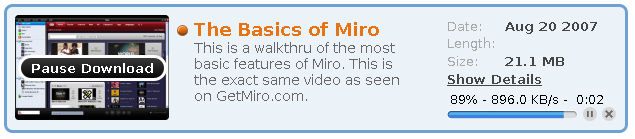
When the film has been downloaded the title and the dot become green:
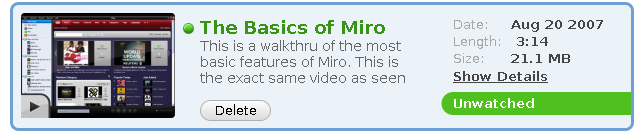
To start playing the video, click the image: