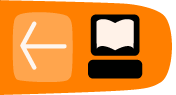Terms & Techniques: Open Video Files
By the end of this module you will
- know more about the components of video files and difference between a container and codec
- understand why using open video codecs gives you more freedom
- be able to create video files in an open format
Tools you will need for this module:
- Firefogg (a plugin for FireFox)
- Miro Video Converter
- Internet Connection
The following text is adapted from 'Dive into HTML5' by Mark Pilgrim.
Open Video codecs:
A video codec is an algorithm by which a video stream is encoded, i.e. it specifies how to do #2 above. (The word “codec” is a combination of the words “coder” and “decoder.”) Most modern video codecs use all sorts of tricks to minimize the amount of information required to display one frame after the next.
Free formats like Ogg Theora or WebM don't have licensing restrictions. Where proprietary codecs charge licensing fees for use of their codecs, open video codecs allow anyone to freely create tools and distribute content as they like.
Video Containers: You may think of video files as “AVI files” or “MP4 files.” In reality, “AVI” and “MP4” are just container formats. Just like a ZIP file can contain any sort of file within it, video container formats only define how to store things within them, not what kinds of data are stored. (It’s a little more complicated than that, because not all video streams are compatible with all container formats, but never mind that for now.)
A video file usually contains multiple tracks — a video track (without audio), one or more audio tracks (without video) and some containers even contains one or more subtitle tracks or picture tracks. Containers can also have metadata, such as the title of the video itself, cover art for the video, episode numbers (for television shows), and so on.