BitTorrent Configuration
Introduction
Plumi provides BitTorrent support since Plumi 4.1, through collective.seeder. For each uploaded video file, a torrent file is created and is available for download from the video view page. Since Plone/Plumi 4 uses blobstorage for storing files, a symbolic link is being created for each video file.
Configuration
You can configure the announce urls for the torrents by visiting the Plone Control Panel and clicking on Seeder Settings.
Visit the Seeder Settings page in the plone control panel here (swap www.mysite.com for your URL):
http://www.mysite.com/@@seeder-controlpanel
You will also need to specify the absolute paths to the directories where you would like to store your symbolic links and torrents.
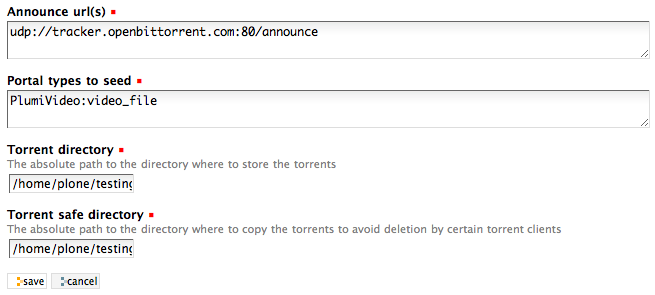
Automatic Seeding and Seeder statistics
Automatic Seeding can be done by using any BitTorrent client that supports autoseeding all torrents from a specified folder (most known clients do). However in order to retrieve seeder statistics for each torrent you need to use the Deluge Torrent Client Daemon (deluged) and cosole (deluge-info). Information on how to configure deluge can be found on the Deluge User Guide. You can also use deluge-web for a web interface to configure deluged through a graphical intereface.
Once deluged is on the system path and torrents start gettting seeded, you should see the available seeders on the video view page.





