Publish Event
To publish an event you must have registered, and must be signed-in.
Note: your event will not be published immediately - it will be moderated by site reviewers, and then you will be notified via email when it is actually published. You will not be able to edit the event unless you retract it.
Publish Event Steps
Click the Publish button in the sidebar.
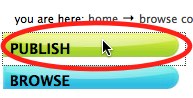
Choose Publish News button.
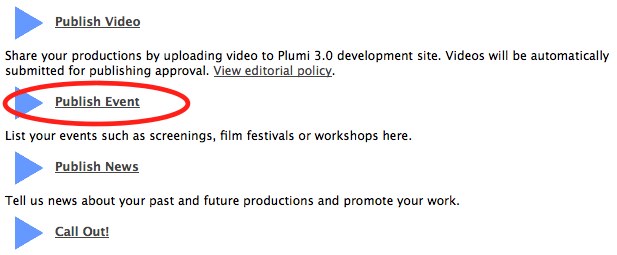
Enter a Title, Description (short summary) and a Location for your event. Set a date and time for the start, and the end, of your event. Choose these from drop-down menus provided.
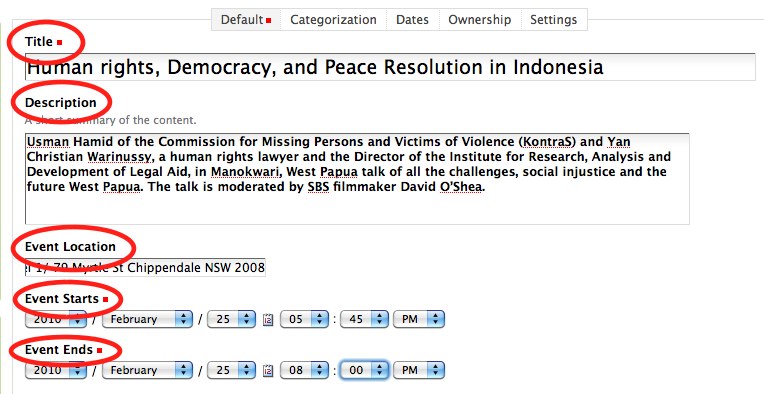
Enter some Event Body Text (can contain links, images and other HTML).
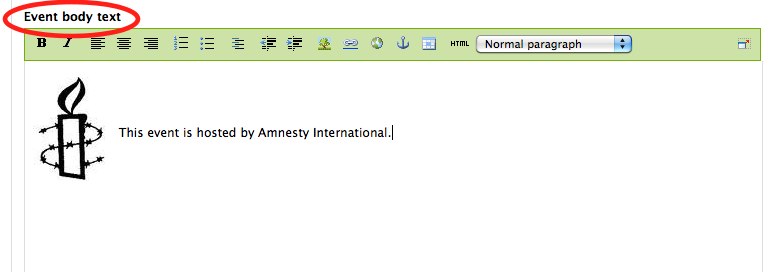
Enter the names of any known attendees, add categories (tags) that describe your event, add a URL for more information, give a contact name, contact email address and phone number for this event (all of these are optional), and click the Save button.
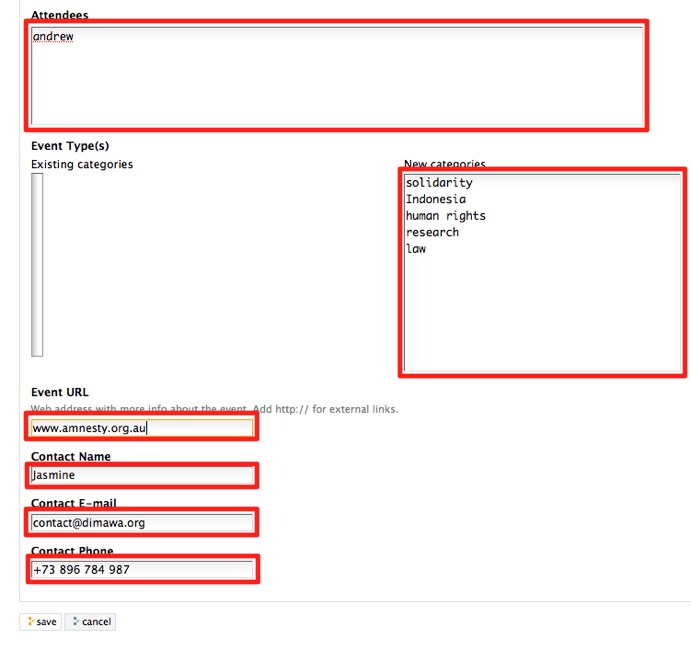
Click the Save button.

Your event will now go into the pending content state, awaiting publishing by a Reviewer or Manager (it will not be available within the site, for example on the front page, until it has been moderated).





