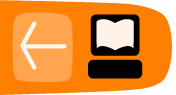Editorial and graphical workflows
Thanks to the previous chapter, Begin at the end, you now should have an idea of some of the questions you should ask and answer as you start your project.
We don't wish to frustrate your creative energies, but understand that Scribus is not likely the only tool you will need to complete your design.
In this chapter, we will discuss the processes and practice of editing to help you understand not only the big picture of layout but many of its details.
Separate content from form
In the broad world of publishing, there are many different kinds of documents, long or short monographs or periodicals, with or without illustrations, and written by various types of professionals (writers or journalists) or even nonprofessionals. All of these factors affect your working method and how you will apply your layout and other software.
Regardless, a time-proven method in publishing is to separate the content producing processes from the layout producing processes. This would be useful, for example, if you might reprint a series of books using a different typeface or graphical style. Although it might be updated or corrected, the text largely remains the same. The author of the text is not thinking about its presentation and style, only its verbal content.
This might seem excessively rigid or a constraint, but in reality it is liberating, and allows various kinds of professionals to focus on their aspect of the project, making their own decisions as they see fit. The author need only make some indication of what is a title, what is a chapter heading or a paragraph, leaving the decisions about styles to the graphic designer for the most pleasing end result. Similarly, the designer is not concerned about syntax and semantics.
Scribus considers this distinction between content and layout, so you are well advised to keep these separate as you set up your workflow.
Editorial workflow
Imagine that you work for a large newspaper operation, which publishes its news in a daily printed paper, but also in a website. You are responsible for the overall layout of the newspaper. Your colleagues are journalists, photographers, editors, librarians, and even the pressmen and entry operators, since this is a long-standing organization that prints its own papers.
The newspaper has established a workflow which defines the path from text creation to delivery of the finished newspapers, with the following components – writing (by a number of authors), proofreading, editing, layout, proofing corrections, printing, finishing, packaging and delivery. The same text will enter a separate process, with its own layout and editing process for the website.
In order to work efficiently, these two processes must have their own set of rules, have different constraints on space available, as well as two separate technological processes for each finished product.
Graphical workflow
This is of course part of the overall editorial process, but is the distinct part of it that relates to the designer, who must have a sense of the overall design, while incorporating text and graphics with certain formats or styles, and making sure there is a cohesive and pleasing appearance to the elements as seen collectively.
We might divide this workflow into three steps:
- Creation – concept development, sketches, layout of the model (mockup), consideration of methods, and how they are applied.
- Pre-press – production phase, in which the actual project is assembled, problems identified and resolved before actual printing occurs.
- Printing – a sample printing is done in order to check the final result.
In your project you may or may not have a part in all of these steps, but pre-press is where Scribus comes into the process. Of course, if you are involved with something like a daily newspaper, you have a number of aspects of layout which remain the same for long periods of time, so the main daily job may begin at the pre-press stage.
Regardless of whether your project is your entire responsibility or whether you are working with a team, you will find that utilizing a workflow such as this will not only make the task easier but save much time, especially whenever you decide to make some alteration in the layout or style.
Planning your Scribus project
You will find that your work will include a number of steps which consume a variable amount of time. Plan to allow for several days for completing a project, especially if you are a beginner. Two important factors are the amount of text and the number of high-quality images you are incorporating. Even after you have made the basic layout, finishing touches can themselves take time.
Using an example of an eight-page booklet, where you create and proofread the text, then use pre-existing images, a professional might allow 3 to 4 working days for creation of the material, and 2 for the layout. As a beginner, always allow 2 days for the layout, even for a simple project.
| Step | Time estimate |
| Create |
|
| 1. Preparation and verification of sources |
5% |
|
2. Choosing the document format, creating colors, and choosing fonts |
5% |
| 3. Creation of master pages, guides, and scrapbook(s) |
15% |
| 4. Preparation and creation of text styles |
30% |
| Produce | |
| 5. Import text and images, applying styles |
15% |
| 6. Manual positioning, and typographical adjustments |
10% |
| 7. Correction and verification of layout |
15% |
| 8. PDF export and final adjustments for printing |
These percentages are of course estimates, and will vary from project to project. If you are making some sort of periodical, steps 2, 3, and 4 will of course take no time at all for subsequent issues.
1. Preparation and verification of sources
This is the time it takes not only for collecting the text and images, but also logos, credits, databases, or any other sources of your content, and in addition, organizing these into directories, and making sure you have formats which meet the quality standards for your project.
This might include things such as research and selection of images, or checking a list of phone numbers. We are assuming you already have your content collected together, have proofread the text, and at this point are just verifying you have everything you need to begin the layout. While we acknowledge that in the real world this often isn't the case, this still remains a strong recommendation.
2. Choose the document format, creating colors and choosing fonts
When you start Scribus, the first thing you must do is to choose the document size, its orientation, and its folds. This is an important step, so if you want your readers to enjoy having it in their hands, put yourself in their place. Take a sheet of the appropriate size, fold as needed, and ask yourself whether this is the feel your are looking for.
A good working method would be to choose 2 or 3 fonts (one for titles, one for the body text, for example), and 2 or 3 reference colors that will be in your color palette. With these first elements you can begin to set the tone for the layout as a whole. If you're making a new issue of a pre-existing periodical, these choices have likely already been made.
3. Creation of Master Pages, guides, and scrapbook(s)
The next step is to create what we might call a page plan (also called flatplan), where you begin to decide where various objects will be on the page. If you are making a booklet then the number of pages is in multiples of 4 – otherwise you have blank pages somewhere. It's always good to talk to your printer about such issues.
Now that you have these basics planned, you can begin to create Master Pages, which for a book or booklet will have right and left versions, with appropriate placement of headers, page numbers, and so on. Also use guides or a grid to help create the virtual spaces for your content, and at this point you might also begin to create objects which will be repetitively used and save them to your scrapbook for future use wherever needed. There is no need here to create sketches of your layout as was done in the chapter Hands on.
4. Preparation and creation of text styles
Text and typography are the most important design aspects for any project containing written information – they are really the life of your document.
The bulk of your work here will involve creating and adapting paragraph and character styles. This is fundamentally how the quality of your document will be judged, and therefore worth whatever effort it takes to get it right. Once you create styles, with one click you can apply them to large bodies of text, then if you later modify your style, it will automatically be updated wherever it has been used. Creating styles is a good habit to develop, even if at the moment you're just working on a single line of text.
5. Import text and images, applying styles
At this point, you now import your content, then apply the styles you have made for your text. If necessary, adjust your styles.
Next, import your images, adjusting size and position in relationship to the text.
This can be a gratifying point, when you begin to see your layout take shape. You should now be able to appreciate the value of having made all of the previous preparations, so that you can focus on the layout, its overall appearance, and the relationships between various objects. Using Master Pages and styles magnifies the power you have to easily make document-wide changes.
6. Manual positioning, and typographical adjustments
For the most part, your job is nearing completion. But now you must begin looking at small details, such as the relationship between images and any explanatory text, any text that needs some sort of highlighting, managing hyphenation, fixing widow and orphan lines, using nonbreaking spaces to prevent certain linebreaks, avoiding "rivers" in your columns of text, in essence, everything to make your project not only a work of art, but also as easy to read and understand as possible.
Depending on the complexity of the layout, this step can have a very variable timeframe. Part of what you should be doing is learning how to make this step easier by modifying some design choices at the beginning.
7. Correction and verification of layout
Even though you might believe you are nearing perfection at this point, now is the time to read, reread, and again reread your document. Here you will appreciate good quality sources for your text – is it well written? Does it make sense everywhere?
It might seem implausible that at this point you might find simple typos at this stage, but it happens to everyone. It may help to make a quick print of the pages to facilitate finding errors, and allow you to mark corrections in the margins. Not only are you looking for typographical errors, but also errors in the meaning of what is written. Have others go over your content and layout as well.
8. PDF export and final adjustments for printing
Now that your errors have been corrected, your layout is beautiful and complete! Even though you thought about the eventual printing of your document as you began, now you must make a number of technical settings for the actual creation of the PDF which then goes to your printer for the final output – this is the final stage of the pre-press work which began with the collecting of your content materials.
Now you take your PDF to your printer, he tests it to make sure it will come out as designed, and finally your document will be in your hands!