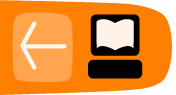Preparing your sources
A good designer will want to have all the necessary content available in order to begin a document. A preliminary yet fundamental step is preparing your sources. This chapter will explain the various things involved in this preparation, before you begin your layout.
It makes sense that, as you begin a new document, you have already decided on the document length, in particular how it relates to the eventual printing plan. You should also have any content which you yourself have created, and that which you have gotten from other sources, including co-workers. You should always strive to gather as much of the material together as possible, for the following reasons:
- at the administrative level, you must know about the amount of material in order to define the various characteristics of the finished document, in particular in regard to it size (length) and the cost.
- from the creative point-of-view, having all the images and graphics helps you envision the document's overall aesthetics, and also know which elements you might be able to use and reuse.
- during production, you don't want to have unanswered questions about the content, which contributes to reduced anxiety, and consequently much greater ease while working.
What are the sources?
All the visual elements (photos, illustrations, and other graphics) plus the text used in your layout. Here we will distinguish between "graphical" sources and "text" sources.
Graphical sources
Graphical sources of a photographic type will come in one of two forms – paper or digital, and each needs a separate handling:
- If they are in paper (printed) format, they should be scanned at high resolution, then saved in a suitable format, such as PNG.
- If you happen to have negatives, there are scanners which can handle this.
- If they are digital, they might be initially received or saved on CD/DVD, on an external drive, or even on a local or internet server. However, if possible, put all your images in a folder in your local computer, which can always be deleted once the project is finished.
- If they are on a camera, then download them by the appropriate method. Typically they will be JPEG format, though possibly RAW (more flexible, but larger files).
There may be some sort of processing needed for your images, which will be covered below.
The other main graphic sources will be drawings, diagrams, maps, logos, and other elements created from scratch by you or some other designer. Ideally, these should be in some kind of vector format for the highest quality regardless of resizing.
The chapter Organize will give more details about organizing your sources.
In general, make sure that:
- you are able to load your graphics into editing software which you have at your disposal, such as Gimp (Open Source and Free), Photoshop (Proprietary), Inkscape (Open Source and Free), or Illustrator (Proprietary).
- they are of sufficient size and quality for your use – more details on this later.
Text sources
Text is of course fundamental in books. Text may come from a wide variety of sources – text editors, word processors, emails, web pages, or databases. Commonly used word processors are Libre Office, OpenOffice, or Word. It's important to know the source your text files.
- If you are getting text from several authors and maybe also made with several kinds of software, it will be good to say which format(s) you will accept, and perhaps merge them into a single format.
- Verify that you can import the text to Scribus or load on software you have to convert it to a usable format.
- Make sure you have the final version of the text to avoid the need for correcting or editing after you have started the layout. Even a few words added or deleted may make a big change in the layout somewhere. Make sure the text file contains no images, or that if they do, you have the images separately in their own files, and that you can load these into Scribus.
- Make sure you have the necessary credits and permissions to use the text and graphics.
Preparing sources
You may have quite a variety of formats for your text and graphics, yet there is variable suitability for use with Scribus. Be prepared for some modifications to something you can more easily work with. Three important considerations:
- Make sure the format is compatible with Scribus.
- Make sure the quality (e.g., resolution) is sufficient to the needs in your document.
- Using formats you are familiar with will make the layout process much easier and avoid unfortunate surprises.
File Formats
An important consideration in file formats is whether they are a standard, made to be shared from one piece of software to another, whether they include information about they were created, and in which kinds of software they can be expected to behave normally. In many proprietary formats, designed for use in proprietary software, some details of the format may be secret and cannot be used by other software.
All the formats listed here can be imported into Scribus. We restrict the list to those which are of adequate quality and therefore recommended.
| Type | Benefits | Downsides | ||
| Pic | JPEG | Standard | Small, widely used |
Variable quality |
| PNG |
W3C standard |
Quality, can use transparency |
||
| TIFF | Standard | Quality, can use clipping paths |
Size of file |
|
| Standard | Quality according to original doc |
|||
| PSD |
Native Photoshop, Proprietary |
Quality, very comprehensive |
Size, proprietary |
|
| Vector | AI |
Native Illustrator, Proprietary |
Proprietary | |
| EPS | Standard | Historical standard, widely used |
Somewhat limited |
|
| SVG | W3C standard |
Compatible will all software, web |
May need colors adjusted |
|
| Text | DOC |
Native Word, Proprietary |
Antiword required, limited |
|
| ODT | ISO standard, OpenOffice |
Light, powerful, fully documented |
||
| HTML | W3C standard |
Widely used |
||
| TXT | Standard | Widely used, simple |
Native formats are not designed to be imported by other software, and proprietary formats belong to the companies that created them. Especially since we see these proprietary formats change over time, using various open formats may increase the longevity of their usability for whatever purpose you may have.
More information on the benefits of using open formats can be found at www.openformats.org/en
Preparing images
Whether created by yourself or supplied to you from someone else, your images may need some processing. The goal is that they have these qualities:
- The format is importable and of sufficient quality.
- They have an appropriate resolution, so that at the end (the PDF) they are at least 200 to 300 dpi (dots per inch).
- They already have the appropriate dimensions, once the final place of their use is known.
The first two of these can be easily done with software such as Photoshop or Gimp. If you don't have much experience using these, and especially using them in an automated way, you might consult Phatch – photobatch.stani.be .
While it's customary in many professional workflows to convert images to CMYK color before using them, Scribus will make this conversion for you. Read the chapter on Color Management for further information on customizing this process.
After processing, you should save the images using names which inform you as to their content as an aid to identifying them when they are needed. Make sure you keep track of the information on credits or sources to include this in your layout as needed.
Preparing text
Text poses problems of a different kind. Word processors in common use typically focus on easy and rapid text entry, but various aspects of style are typically ordinary and involve little thought. In contrast, layout software is very much concerned with precise ideas about the style and appearance of the text – a customized look is desired. Much of the information contained in a word processor text file cannot be used by Scribus, since it's peculiar to the word processor software functions.
For this and other reasons, some prefer to only import plain text into Scribus. All word processors have an option to save the text in various formats including plain text (file extension .txt). In case the writer has applied various specific features here and there, such as headers, bold or italicized typefaces, be sure to keep track of these for adjustments to your layout, since these will not be included in a plain text file. An easy way might be to print out the text from the word processor.
If you are importing ODT files, font information and styles may be imported along with the text, but may require some time for adjustments after importation. DOC files will only be imported as plain text.
Regardless, you will need to carefully check for unexpected indentations or blank lines, or other sorts of errors in the text. Checking and correcting the file outside of Scribus will be easier than from within Scribus.