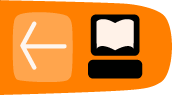If They Think It's A Video Game, Why Tell Them It's Programming?
The Story Of One PTA's After-School Enrichment Program Using Scratch
Arlington, Virginia, USA
by Phoebe Bennett
We parents never seem to be satisfied, do we? Regular classes, arts, sports, and music, and still we complain that our kids are not getting enough. For those parents at home after school, the battle cry was always, "Stop playing those video games!" And for those who work, having bored kids in after care at our public school was very frustrating.
The solution? We asked grade-school parents whether they would like their kids to learn computer programming, and the answer was an emphatic "YES"! We members of the parent-teacher association (PTA) took it upon ourselves to find a way.
Although our school does have some after-school enrichment classes on site, the available space was already taken. In addition, we had a terrible time finding any ready-made computer class options for grade-school children. Our PTA arranged to use the only free space left, our computer lab, for an after-school enrichment program open to all students.
At our local OLPC Learning Club DC meetings, the group members were kind enough to fill me in on Scratch, a gorgeously rich and vibrant graphical programming language developed at MIT to teach young children. It can be downloaded for free, but comes preloaded on the XO. Using building block-style colored stacking, the kids couldn't create incorrect syntax. Using media manipulation, the children could control music, graphics, and animation. Using the free Scratch website, the kids could share and collaborate with other Scratchers all over the world. Best of all, they could make -- you guessed it -- VIDEO GAMES!
I jumped for joy. It was perfect. As luck would have it, when I asked the only parent I know who had a computer-related job about finding a teacher, he volunteered. He was thrilled to be able to spend the afternoon with his son (and I think he secretly wanted to write some video games of his own!).
Throughout the year, more than 60 children took the class, with long waiting lists each time. Our proudest moment was when our school's information technology specialist took many of our Scratchers to share their projects at the Student Showcase of the National Educational Computing Conference in Washington, DC, where the little green laptops drew lots of interest.
With OLPC Learning Club DC, we threw a Scratch Day event in Arlington, VA, where children and teachers could share ideas and try out an XO. I often see children from prior classes who are bursting to tell about their latest animation, game, or storybook. They have learned an incredible amount about logic and computation. Some are ready to move on to more complex programming such as Python. More importantly, the children have learned to harness their creative energy, make a plan, troubleshoot and problem solve, be flexible enough to make a new plan, and finally, share their pride in their own finished products.
Our little secret? It was while they thought they were playing video games.
Links
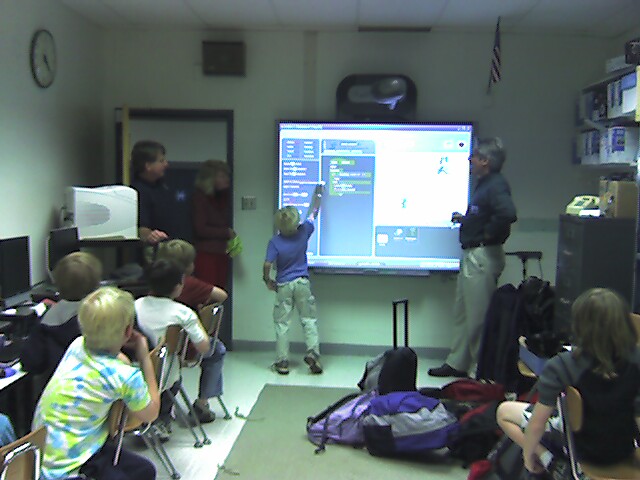
Students enjoy the PTA-sponsored Scratch Enrichment Class after school.
Scratch allows the animation to run alongside the programming code fields, giving the child immediate feedback on revisions.
A finished game! Play Dragonishball dragon skull: http://scratch.mit.edu/projects/OwenishPie/616130 or MIT's featured games: http://scratch.mit.edu/channel/featured
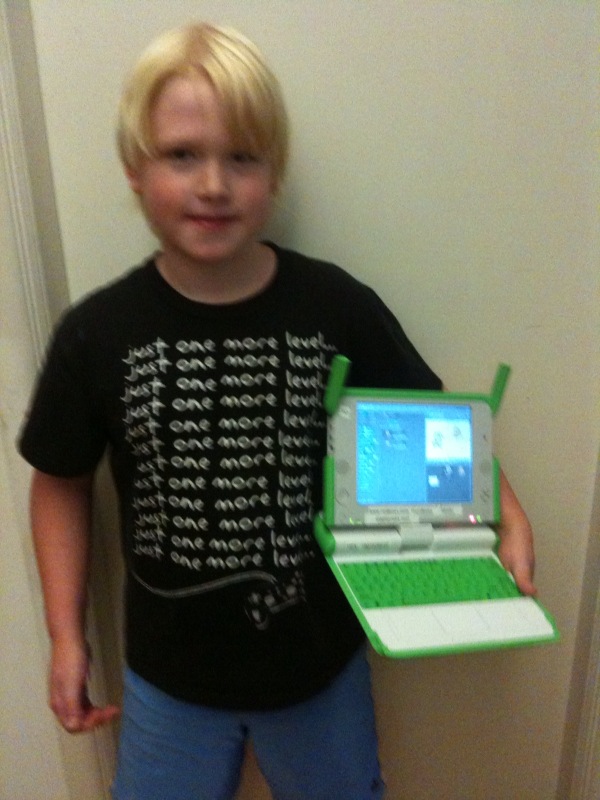
Scratch comes preloaded on the XO.