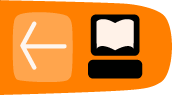Namespaces
About
Namespaces contain a list of elements and their specifications. They serve as disambiguation in a file that might have similar names for elements. You can also use a namespace to identify an element that is not present in the default namespace.
For example, if you want to use the <table> element to describe a physical table as well as the table metadata, you would define each <table> specification in a different namespace. While using the <table> element in your XML page you would use the element along with a reference to the namespace that contains it.
The default namespace
The default namespace for Mallard is at http://projectmallard.org/1.0. It contains all basic elements and their specifications. This namespace alone is probably sufficient for basic and intermediate usage of Mallard.
External namespaces
External namespaces contain specifications for elements that are not present in the default namespace. They may also contain additional specifications for an element that is already present in the default namespace. Commonly-used external namespaces in Mallard include http://projectmallard.org/experimental and http://www.w3.org/2005/11/its.
Each external namespace can be given a short alias which can then be used with the elements it contains.
Example
<page xmlns="http://projectmallard.org/1.0/"
xmlns:its="http://www.w3.org/2005/11/its"
type="topic"
id="external-namespaces">
<info>
<credit type="author">
<name>Wanda</name>
<email its:translate="no">wandawanda@gnome.org</email>
</credit>
</info>
Experimental namespace
The experimental namespace contains new Mallard features that are currently being tested. Not all of these features can currently be viewed in Yelp. You should not use these features unless they are absolutely necessary and only after comprehensive testing, as they may cause display problems in Yelp.
Experimental features include options to:
- highlight sections of the text in another color,
- display images and pages as thumbnails,
- add dynamic glossaries,
- introduce a variety of style elements in the documentation.
Learn more
For more information on experimental features, check out https://wiki.gnome.org/Yelp/Mallard.