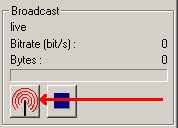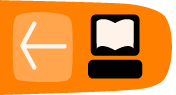Using M3W
Software name : M3W
Software version : 2.1
Start Live Input
Next we need to start the input from the soundcard so you can stream audio from a microphone or CD player or whatever you have plugged into your computer. To do this press the play button on the main interface that is in the soundcard section. If all is ok, the Peak Level meter should start moving, and the Bytes counter should start running. If this does not happen, m3w is not receiving data from the soundcard, or the data received is plain silence. If that happens, check your m3w soundcard settings using te options menu and the settings of the windows sound mixer. Your can open the windows sound mixer by a doubleclick on the loudspeaker symbol in the task bar or in the windows controll panel. Once the sound mixer is open select the recoding controlls through the options menu, and adjust the sliders.
Start the Stream
Now press the antenna button on the main interface. If all goes well, you see a transcript of the talk between m3w and the streaming server in the status line at the bottom of the window, just before the byte counter starts running. If the connection to the server can not be established, the status line will show the error message received form the server.