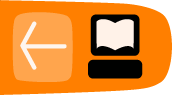Create a Memorize Game
Create Game
- Launch the Memorize activity.
- Click the Create tab.
- Type in a Game name.
Options
- Equal Pairs. Tick for identical pairs.
- Grouped game. Used for unequal pairs. Organize with first of pair labeled as '1' and second of pair labeled as '2'. For random order, leave unticked.
Adding Tiles
Tile Options
- Text
-
- Type <text> in Text box.
- Picture
-
- Click Insert picture. The Journal opens.
- Select and click the picture name. The Journal closes and the picture is displayed in the Preview box.
- Picture and Text
-
- Click Insert picture. The Journal opens.
- Select and click the picture name. The Journal closes and the picture is displayed in the Preview box.
- Type <text> in the Text box.
Note: The text is displayed over the picture.
- Sound
-
- Click Insert sound. The Journal opens.
- Select and click the sound file. The Journal closes.
- Pronounce text during flip
-
- Type <text> in the Text box.
- Click Pronounce text during flip. Select language from drop down list.
- Click Add. The new pair of tiles are displayed on the left side.
- Repeat steps until all pairs are added.
- Click Save, to the save the game.