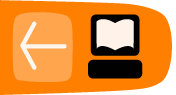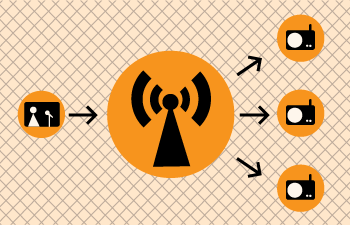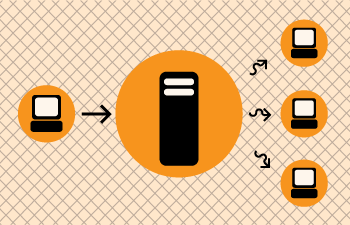What is streaming?
Streaming Media is the term used to describe the real-time delivery of audio and video over the internet. Streaming Media allows for live transmission of audio or video over the internet, transforming the internet into a broadcasting medium. Content can also be archived in streaming file formats? , allowing internet users to experience recordings of events after they happen.Varieties of Streaming
There are three types of delivery of audio and video data over the internet: Download and Play, Progressive Download, and True Streaming.
Download and play
To experience Download and Play media you must first download the entire media file to your hard disk before you can play it. For this reason Download and Play media cannot be used for live broadcasts, however it is often a good way to deliver high quality media content over any bandwidth. A high quality movie, for example, can be downloaded over any internet connection. However because you cannot play the movie until you have downloaded the entire file, download time becomes a factor. To download a DVD movie (usually about 4.6 GB in size) over a dial-up modem (56kbps) it would take over 8 days! Most people would find this quite tedious!Download and Play media is not streaming media (more on this later) but it is a lot more popular than streaming. File sharing networks are Download and Play mechanisms, and this is an extremely popular activity on the internet. As many countries make high bandwidth connections more accesible there is an increasing popularity of trading Download and Play movies on these networks.
Progressive download
This enables you to experience media as it downloads to your harddrive. Progressive Download is useful but is less efficient than True Streaming and cannot provide some functionality such as multiple bitrate encoding. However this method has an advantage over Download and Play as you do not have to wait for the file to finish downloading before you can start playing it. There are some constraints - for example, if the file does not download as fast as you are playing it, then you will find that playback will stop while you wait for more of the file to download. This can be annoying and it is often the reason why some choose True Streaming as a preferred method of delivery.Quicktime (Apple's suite of streaming technologies) calls Progressive Download "Fast Start". This highlights one of the difficulties of learning streaming - in the effort to differentiate technologies, each technology provider has made up their own jargon. However throughout this manual I will stick to the more generic terminologies wherever possible.
True streaming
This enables the user to view or listen to the media as it is delivered over the internet in real-time. True Streaming is the only variety of streaming that allows for live broadcasting, and it also supports more advanced functionality than Progressive Download, enabling the user to control the media experience by pausing, skipping forward, or rewinding. Although different terms have been used to describe True Streaming, including webcasting, livecasting, web tv, or net.radio, the term that has prevailed is "streaming media" (more often it is just refered to as "streaming").The difference between Progressive Download and True Streaming is not always obvious. If, for example, a user has a very fast connection to the internet then Progressive Download may appear to behave in exactly the same way as True Streaming.
Within Download and Play, Progressive Download, and True Streaming there are two distinct varieties : static file streaming and live streaming.
Static file streaming
The delivery of pre-recorded media files over the internet in real time. Typically when we refer to archives of online media we are discussing static file streaming. A large archive of video art encoded into streaming files is an example of a collection of static file streaming files. This content is also known as on-demand or archived content. This content can be delivered by Download and Play, Progressive Download, or True Streaming processes.
Live streaming
The delivery of live audio and/or video over the internet. This allows the user to experience an event as it occurs in realtime. There are many examples of this such as online radio or viewing live performances. Only True Streaming supports live streaming.This manual will mainly deal with True Streaming of both live and archived content.
Encoding
To stream static files over the internet the files must be compressed and encoded into a 'streaming format'. Ripping CDs into MP3 is doing just this and is done using encoding softwares. In this process a CD audio recording is converted by the encoding software from a CD (Compact Disc) audio format into a 'streaming audio format' (MP3). This will involve compressing the data, which reduces its quality and file size, and converting the data into a 'streaming format' (for example MP3).Compression
There are two forms of compression - lossy, and lossless compression.When the encoding process compresses the source file so that it can be delivered over internet connections in real-time this process degrades the quality of the audio and video. The more a file is compressed, the lower bandwidth required to be able to play the file, but the more the quality is reduced. A compromise has to be achieved whereby the level of compression achieves an acceptable audio and video experience, while reducing the amount of data enough to enable delivery over the internet.
Live encoding is similar except that an audio or video (or both) input is encoded instead of a file. With this process the encoding software delivers the encoded data in a continuous stream to the streaming server.
Lossless compression
This is the process of compressing data information into a smaller size without removing data. To visualise this process imagine a paper bag with an object in it. When you remove the air in the bag by creating a vacuum the object in the bag is not affected even tough the total size of the bag is reduced
Lossy compression
Sometimes called 'Perceptual Encoding', this is the process of 'throwing away' data to reduce the file size. The compression algorithms used are complex and try to preserve the qualitative perceptual experience as much as possible while discarding as much data as necessary.Lossy compression is a very fine art. The algorithms that enable this take into account how the brain precieves sounds and images and then discards information from the audio or video file while maintaining an aural and visual experience resembling the original source material. To do this the process follows Psychoacoustic and Psychovisual modelling principles.
Codecs
The algorithms used to compress and encode audio and video and create the file format are known as "codecs". The word is made from two common terms compress and decompress. The encoding software uses a codec to 'compress' the streaming content for delivery over the net, and the player softwares use a codec to 'decompress' the content for replay.The codec is mathematical wizardry and is the heart and soul of streaming. It is on this ground that we have the various technology providers battling it out for dominance. Each codec has its own unique way of doing things depending on what the developer believes is best, and some come with their own minefield of licencing issues too.
Bitrate
Compression is the process of reducing the amount of dataMultiple bitrate encoding allows the server and player to negotiate the best quality (highest bandwidth) stream to be delivered from a single static file or live stream. Hence the player is delivered the best quality stream possible over the user's internet connection. Multiple bitrate? encoding produces only one encoded stream.
Choosing the bitrate(s) will require the consideration of several factors, including: The target audience's connectivity; The desirable frame size of the video (if including video); The amount of movement in the frame (if including video); The level of video contrast (if including video); The type of audio encoded (e.g. ambient noise/voice/stereo music);The amount of camera movement (if including video); The quality of the camera and camera lens (if including video).
Delivery
Streaming static ("archived") files can be achieved using a normal web server. This is often the cheapest way to deliver content on a small scale. This method cannot be used for live streaming and does not allow for the advanced features of True Streaming such as multiple bitrate encoding. This method will also enhance the likelihood for time-outs ('buffering') and cannot deliver the same amount of simultaneous player connections as True Streaming.To enable live streaming and to gain full functionality and efficiency a streaming media server is required. This server is usually standard server hardware but with the necessary streaming server softwares installed. It is quite normal to install a streaming server on the same machine as an existing web server.
Streaming servers
Perhaps a good way to understand what a streaming server does is to imagine a radio station. A radio station comprises of three components - a studio, a transmitter, and the receivers that your audience has.
Above is a basic diagram showing how a transmitting radio station works. The radio studio is the source of the audio. In this space there are usually mixing desks, cd-players, minidisc players, turntables etc. Then from the studio an audio signal is sent to the transmitter. This can be sent from the studio to the transmitter by either a cable (sometimes called a "landline") or by a microwave link. Then the transmitter sends the audio via FM so that radio receivers (tuners) can pick it up and play it.
Radio works this way because it is trying to distribute the studio audio to as many people as possible. If you imagine the radio studio without the transmitter then the station would have have a fairly reduced audience! Essentially only people that could fit into the studio would be able to listen. So the transmitter works as a distributer, allowing more people to connect via their radio receivers and hence the potential audience is enlarged.
This is a close analogy to why streaming exists and how it works. If you were just playing audio on a computer in your room then the audience isn't going to be so big... so, we utilise streaming to distribute this audio to more people.
The analogy is obvious....the computer replaces the radio studio, the streaming server replaces the transmitter, and your listeners connect by computers to the server rather than with radio receivers to the broadcast signal. The analog can be taken quite a long way. Having a bigger radio transmitter is like having more bandwidth available at the streaming server - both allow more people to connect.