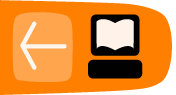The Tool Bar
Software name : MuSE
Software version : 0.9
![]()
Button descriptions
![]()
The first button is the button that opens the configuration panel. It is in this section that you enter the information such as that outlined above (hostname, port etc) as well as the format (bitrate, ogg/mp3 etc) of the stream. This is the part of the application that determines most whether you stream or not, so we will go over this in detail in a moment.
![]()
This button adds a new channel to MuSE, you won't need this until you are more experienced.
![]()
This button means that we want to stream using the input from the sound card, you will want to turn this on, but we will get to that soon.
![]()
This button means you want to stream using playlists, this is covered in a later section and for live streaming using the sound card you will want to turn this button off.
![]()
This button opens the volume meters so you can monitor the volume of the outgoing stream.
![]()
This button opens the panel with the credits... check it out, its quite funny and it's worth knowing who provided you this great software!