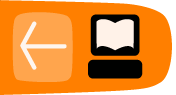What is an SVG
SVG stands for Scalable Vector Graphic.
Images file formats like JPEG and GIF are made up of lines of individual pixels in a grid. This kind of image is known as a raster image. Vector graphics are a different type of image file altogether - they are not made up of pixels but consist of mathematical data and equations that describe the image.
Raster file formats, like JPEG, generally are created by either devices like digital cameras and scanners etc, or from software like GIMP or Photoshop. Vector graphics always originate from specialised vector graphic softwares such as Inkscape.
If you wish to create an image using software then you have a decision to make - do I create a raster or vector graphic? Generally speaking, you create raster images for most cases. However, there are some good reasons to consider using vector graphics. If you wish to be able to scale an image without losing quality then you would use vector graphics. Scaling raster images is usually hazardous and often results in a loss of quality and pixelation. This is because a raster image has a set number of pixels and scaling that image means adding or throwing away pixels. Whereas vector graphics scale without loss because you are simply changing the mathematics that describe the lines, dots, and curves of the image.
Just like there are many different types of raster file formats (JPEG, GIF, TIF, PNG etc), there are many varieties of vector graphics. SVG is one particular type of vector graphic file and it is the one primarily used by Inkscape. An SVG is usually identified by the name of the file - if it ends in '.svg' then it is a scalable vector graphic.
An SVG is also interesting because it is actually just a text file describing an image. This means that you can edit the file with a text editor or, more interestingly, it is possible to make simple programs that can edit SVG files. This holds very interesting possibilities for online translation of SVG files (useful only if an image contains text).