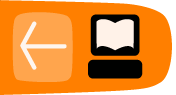Virtaal

Virtaal is a desktop translation tool. It aims to remain easy to use for beginners while offering experienced translators a powerful tool.
What is it Used For?
Virtaal is used as an assistance tool for translating content. Virtaal was intended for software localization however its interface is suited for other types of translation as well. It does not translate content for you, but rather incorporates "translation memories" and easy to access and use features to increase the speed and ease of a translation.
Virtaal can access many forms of translation memory through a system of plugins. By enabling various plugins a user can get translation memory suggestions from Google Translate, Open-tran.eu, the current file and even a shared translation memory server.
The translation memory is displayed along with the editing Window. Results from Machine Translation show no match percent and should be reviewed by a translator. Those from a Translation Memory will have a math percentage to measure probability.
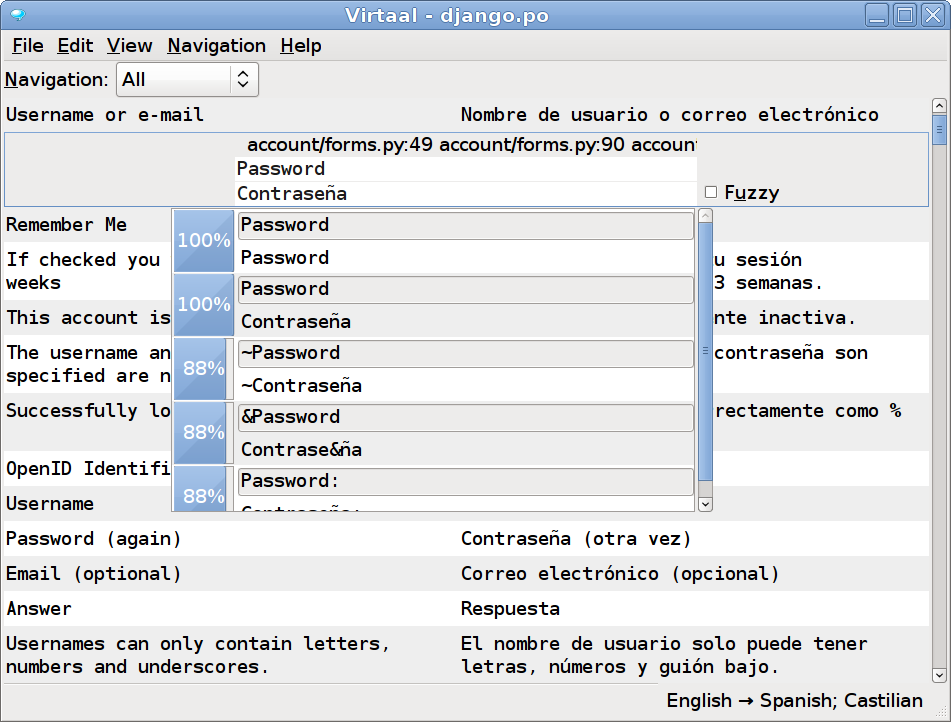
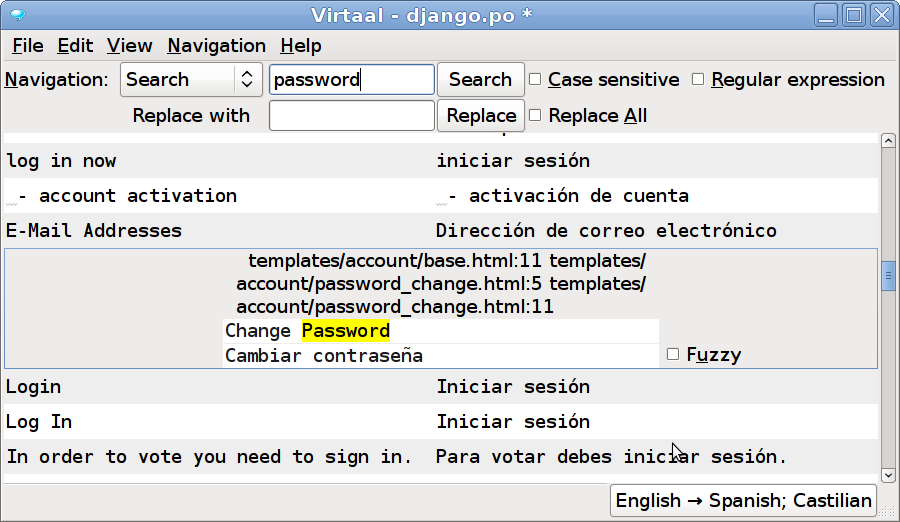
Virtaal has support for the following localization file formats:
- Gettext (.po, .mo)
- XLIFF (.xlf)
- TMX
- TBX
- WordFast TM (.txt)
- Qt Linquist (.ts)
- Qt Phrase Book (.qph)
-
Gettext (.po and .mo)
Other Features include
- Highlighting of XML and escape characters
- Displays comments from programmers and previous translators
- Displays context (like msgctxt in PO)
- Auto-correction of common mistakes
- Auto-completion of long words
- Reuse of existing translations
Resources:
- Virtaal Home Page: http://translate.sourceforge.net/wiki/virtaal/index
- Guide to Using Virtaal: http://translate.sourceforge.net/wiki/virtaal/using_virtaal
Virtaal is free software licensed under the GPL.