Configuring Jubler on Windows
Now we need to configure Jubler so it can use MPlayer and Aspell.
Configure Jubler for MPlayer
Now open Jubler (when Jubler starts you will see a 'splash screen' - a picture of a parrot. Click on this and it will disappear and the Jubler window will appear). Select File > Preferences:
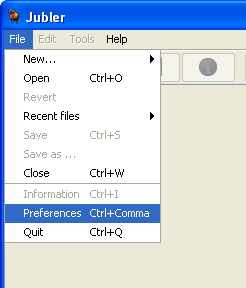
The Preferences Window then opens:
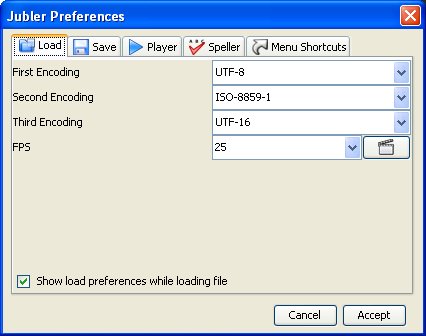
Click on the Player Tab at the top.
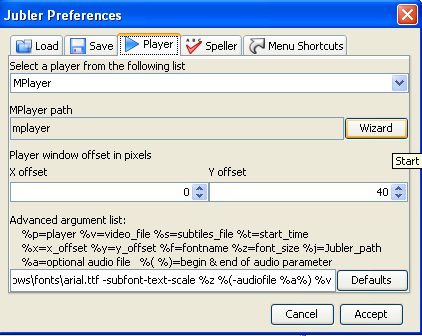
Click on "Wizard":
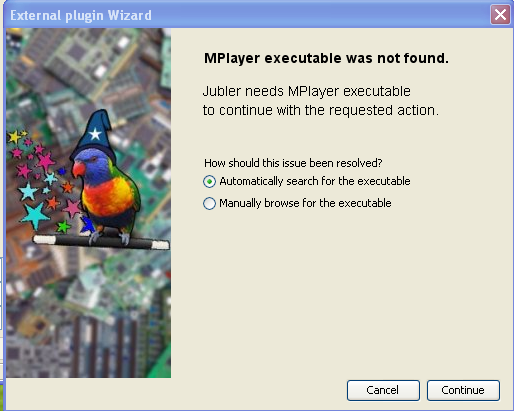
Now select "Automatically search for the exexutable" rather than the manual option, and press Continue. Jubler will then search your computer for the location of MPlayer.
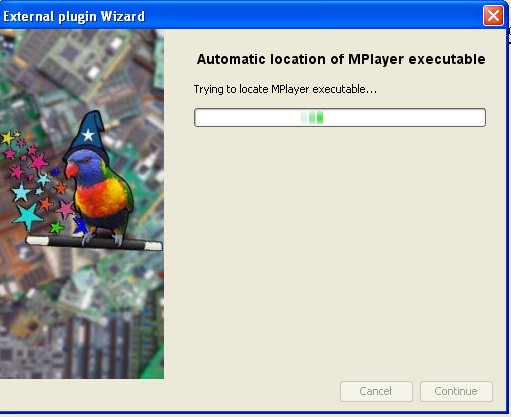
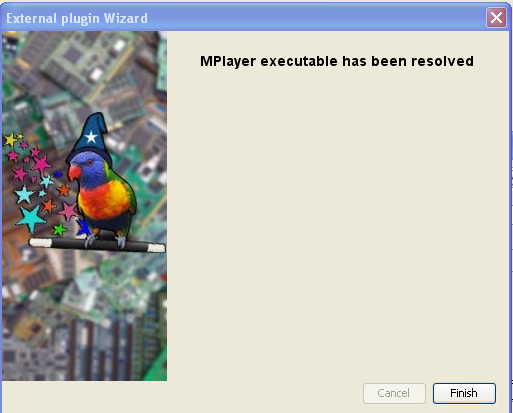
If so Click Finish.
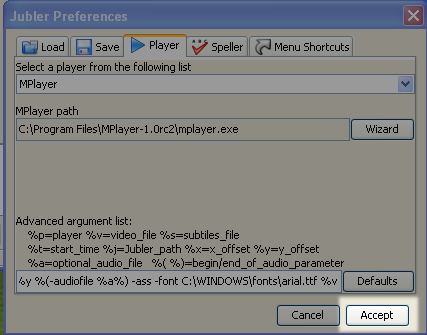
Then Click Accept.
Configuring Jubler for Aspell
Now open Jubler and once again Select File > Preferences.
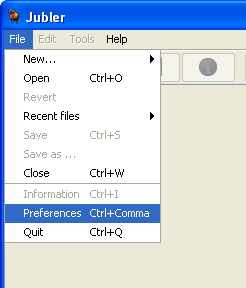
You will see the Preferences Window:
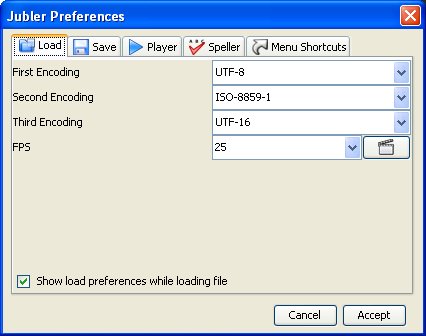
Click on the "Speller" tab :
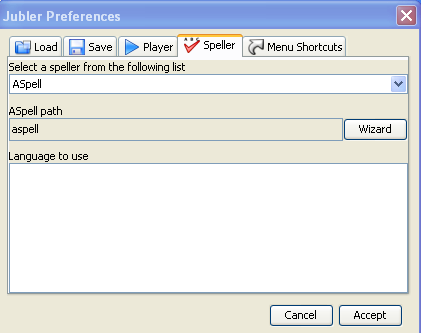
Click on "Wizard" and you will see the following :
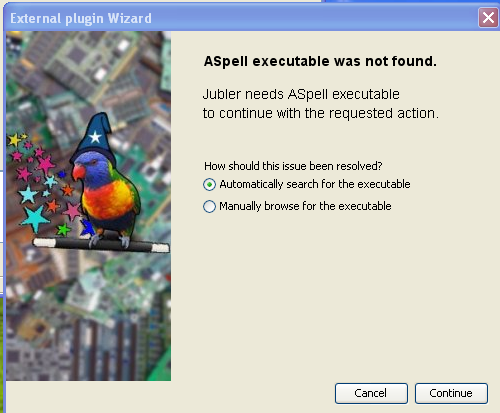
Select "Automatically search for the executable"
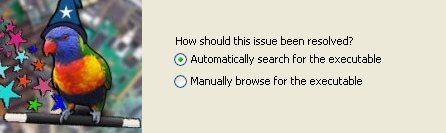
Click on "Continue" and Jubler will start searching for Aspell and Juber should come back with a message that the executable has been found.
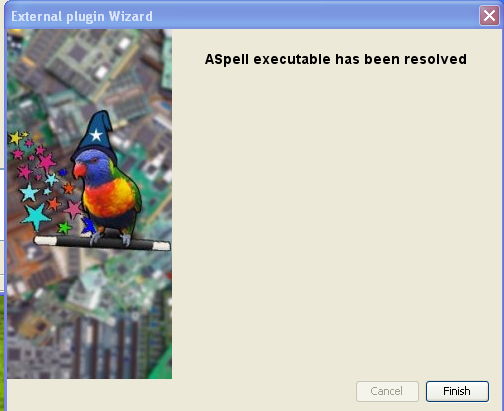
If so Click "Finish".
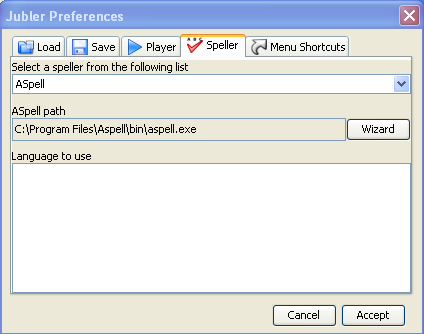
Then Click "Accept".





