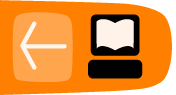Codecs
To work with digital video it often helps to know a little bit about the technology, so lets look at some of the basic concepts behind digital video.
A codec is a mathematical formula that reduces the file size of a video or audio file. Theora is known as a video codec since it works exclusively with video files.
When a codec reduces a file size of a video file, it is also said to be compressing the file. There are two forms of compression that are of interest here - Lossless and Lossy Compression.
- Lossless compression - This is the process of compressing data information into a smaller size without removing data. To visualise this process imagine a paper bag with an object in it. When you remove the air in the bag by creating a vacuum the object in the bag is not affected even though the total size of the bag is reduced.
- Lossy compression - Sometimes called 'Perceptual Encoding', this is the process of 'throwing away' data to reduce the file size. The compression algorithms used are complex and try to preserve the qualitative perceptual experience as much as possible while discarding as much data as necessary. Lossy compression is a very fine art. The algorithms that enable this take into account how the brain perceives sounds and images and then discards information from the audio or video file while maintaining an aural and visual experience resembling the original source material. To do this the process follows Psychoacoustic and Psychovisual modeling principles.
Quality
The quality of digital video is determined by the amount of information encoded (bitrate) and the type of video compression (codec) used. While there are some codecs that can be considered to be more advanced than Theora, the difference in perceived quality is not significant.
Bitrate and quality
Since digital video represents a moving image as information, it makes sense that the more information you have, the higher the quality of the moving image. The bitrate is literally the number of bits per second of video (and/or audio) used in encoding. For a given codec, a higher bitrate allows for higher quality. For a given duration, a higher bitrate also means a bigger file. To give some examples, DV cameras record video and audio data at 25Mbit/s (a Mbit is 1,000,000 bits), DVDs are encoded at 6 to 9 Mbit/s, internet video is limited by the speed of broadband connections: many people have 512kbit/s (a kbit/s means 1,000 bits delivered per second) or 1Mbit/s lines, with 16Mbit/s connections becoming more common recently. Right now, around 700kbit/s is commonly used for videos embedded on web pages.
There are many reasons to want a lower bitrate. The video may need to fit on a certain storage medium, like a DVD. Or you may want to deliver the video fast enough for your audience, whose average internet connection speed is limited, to be able to watch it as they receive it.
Different kinds of video may require different bitrates to achieve the same level of perceived quality. Video with lots of cuts and constantly moving camera angles requires more information to describe it than video with many still images. An action movie, for example, would require a higher bitrate than a slow moving documentary.
Most modern codecs allow for a variable bitrate. This means that the bitrate can change over time in response to the details required. In this case, a video codec would use more bits to encode 10 seconds of quick cuts and moving camera angles than it would use to encode 10 seconds of a relatively still image.
Codecs and quality
Codecs reduce the necessary bitrate of a media file by describing the media in clever, more efficient ways. Video codecs describe the changes between one frame and the next, instead of describing each frame separately. Audio codecs ignore certain frequencies that the human ear doesn't notice. Just as simple techniques can dramatically reduce the bitrate and size of the file, more sophisticated techniques can reduce it even more. This is how some codecs can be considered superior to others.
When codecs use complicated mathematical techniques to encode video, you need a powerful chip to decode that video quickly enough for playback. This is a reason why sometimes it's best to use a simpler codec. Video encoded using state-of-the-art tricks may be unwatchable on an old computer, for example. Or it sometimes might be best to use an older, simpler video codec (as DVDs do) because the hardware required to play it will be cheaper.
Theora and quality
Thanks to recent work by the Theora community, Theora achieves a similar level of quality to other modern codecs like h.264, the patent-encumbered codec used by Apple, Youtube, and others. This can be a matter of some controversy, and there are reasons to consider h.264 technically superior in quality to Theora. But the best way to decide is to see for yourself.
These sites have side-by-side comparisons between Theora and h.264:
http://people.xiph.org/~greg/video/ytcompare/comparison.html