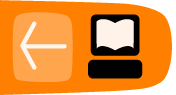Introduction
If you want to play around with your Ogg files you do not need to launch a full-blown editing software. A number of useful tools exist that help you perform simple tasks with Ogg files on the command-line. The Ogg Video Tools is a toolbox for Theora video files, that includes a number of handy command line tools for creating an manipulating Theora files. Use them for cutting and splicing or to create thumbnails, preview or slideshow videos without having to engage into a complex editing process.
Installing the Ogg Video Tools
Many GNU/Linux distributions provide the Ogg Video Tools within their repositories (e.g. Fedora, openSuSE). If the tools are not available for your preferred distribution, or you want to upgrade to the most recent version, continue reading the Installing from Source section below. This also applies to BSD and Mac OS users.
Windows users can download a ZIP file, containing the executable command line tools from http://sourceforge.net/projects/oggvideotools/files/.
Installing from Source
Visit http://sourceforge.net/projects/oggvideotools and click on Download Now to get a copy of the source code.
Before continuing installation, make sure that you have all required development packages installed. The Ogg Video Tools depend on the following other packages:
- theora and theora-dev
- vorbis and vorbis-dev
- ogg and ogg-dev
- GD-lib with its development parts
- SDL and SDL-dev (in case you want to compile oggScroll)
The Ogg Video Tools will successfully compile even with all of these libraries missing, but in that case only a subset (the editing tools) are going to be compiled. The other tools will not be available at all after installation.
After making sure that the required packages are present, open a terminal and enter the following command (without the initial dollar sign):
$ tar xzvf oggvideotools*.tar.gz $ cd oggvideotools* $ ./configure $ make $ su <type root password> $ make install
Where the ./configure command on the third line should output something similar to:
[ ... ] checking for bzero... yes checking for memset... yes configure: creating ./config.status Creating the following tools: oggJoin oggSplit oggCut oggCat oggDump oggSlideshow oggThumb oggResize oggSilence oggScroll