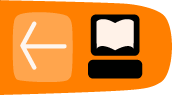Introduction to Firefox
Our guess is that you wouldn't be reading this chapter unless you already knew what a Web browser was. However, if you don't know, a browser is the software you use to visit and view Web sites on the Internet.
In an earlier chapter, we explained that the Internet is a giant network of computers, all connected to each other. Some of the computers are "Web servers" – computers that have Web sites on them. If you want to visit these sites from your computer or a mobile device, you need a way to surf around and display them. That's what a browser does.
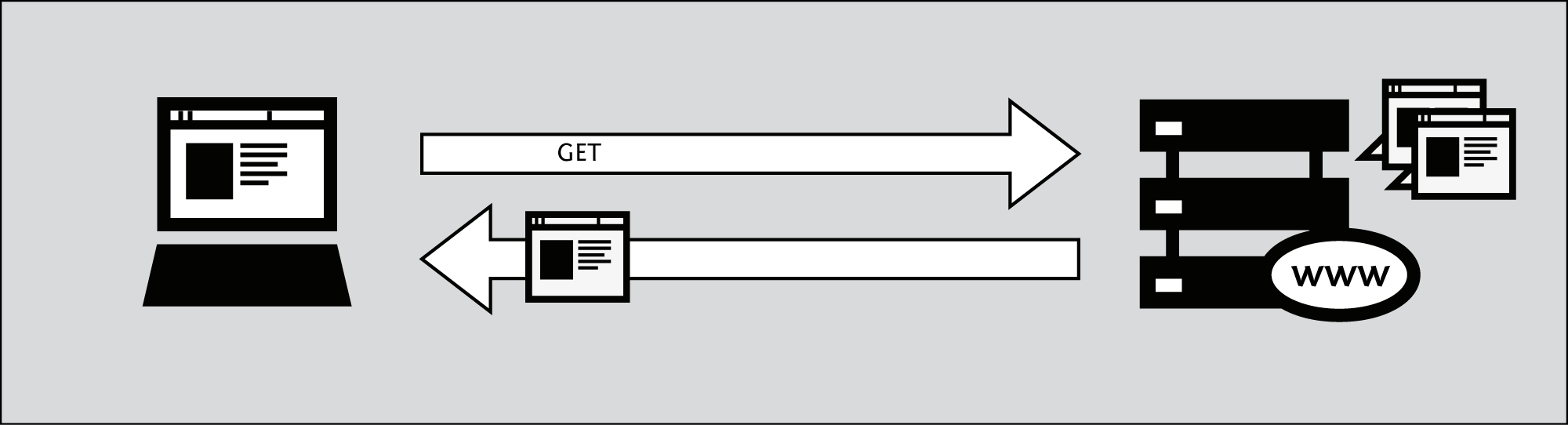
One of the most popular browsers is Firefox, a free, open source Web browser created by the Mozilla foundation in 2003. Firefox runs on all the major operating systems – Windows, MacOS and Linux – and it has been translated into more than 75 languages. Best of all, It's completely free of charge.
Where to get Firefox
If you want to install Firefox you can find the installation files here:
https://www.mozilla.com/en-US/firefox/
When you visit this site you will be presented automatically with the correct installation file for your operating system (Windows/Mac/Linux). For more information on how to install Firefox on each of these operating systems, please see the FLOSS Manuals Firefox manual:
http://en.flossmanuals.net/firefox
What is a Firefox add-on?
When you first download and install Firefox, it can handle basic browser tasks immediately. You can also add extra capabilities or change the way Firefox behaves by installing add-ons, small additions that extend Firefox's power. There are several kinds of add-ons:
- extensions that provide additional functionality to the browser
- themes that change Firefox's appearance
- plugins that help Firefox handle things it normally can't process (for instance Flash movies, Java applications, and so on).
The variety of add-ons available is enormous. You can add dictionaries for different languages, track the weather in other countries, get suggestions for Web sites that are similar to the one you are currently viewing, and much more.
Firefox keeps a list of current add-ons on its site (https://addons.mozilla.org/firefox), or you can browse them by category at https://addons.mozilla.org/firefox/browse.
Before you install any add-on, keep in mind that it can read a lot of information from your browser so it is very important to choose add-ons from trusted sources. Otherwise, an add-on you install might share information about you without your knowing, keep a record or the sites you have visited, or even harm your computer.
We recommend that you never install an add-on for Firefox unless it is available from the Firefox add-on pages. You should also never install Firefox unless you get the installation files from a trusted source. It is important to note that using Firefox on someone else's computer or in an Internet café increases your potential vulnerability.
In the next three chapters, we will look at some add-ons that are particularly relevant for dealing with Internet censorship.