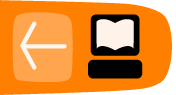Configuring your Browser
You can configure Firefox by altering the Preferences / Options of your browser. Confusingly the window to do this and the menu options are a bit different depending on what operating system you are using.
Use Tools > Options in Windows, Edit > Preferences in Linux and Firefox > Preferences on Mac.
Overview of the different Options / Preferences
There are too many different preferences for us to describe in this manual but below is an overview of what can be changed.
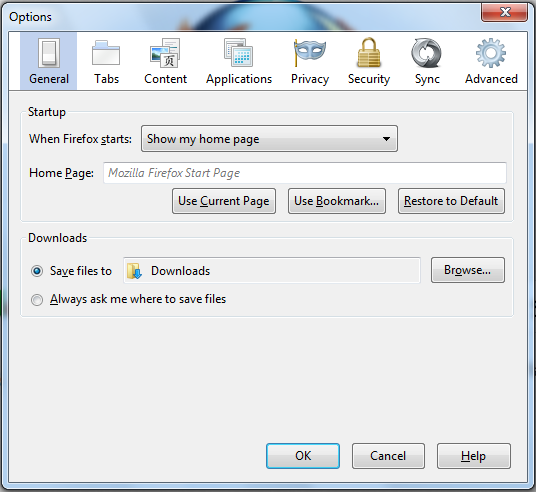
General: You can change options here about where to save files and to set your home page.
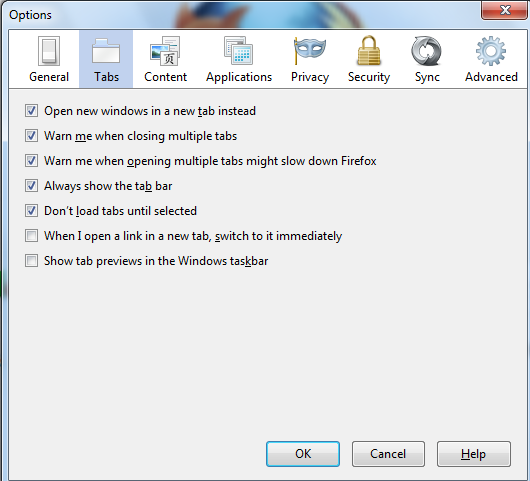
Tabs: The options here are about how Tabbed browsing is handled.
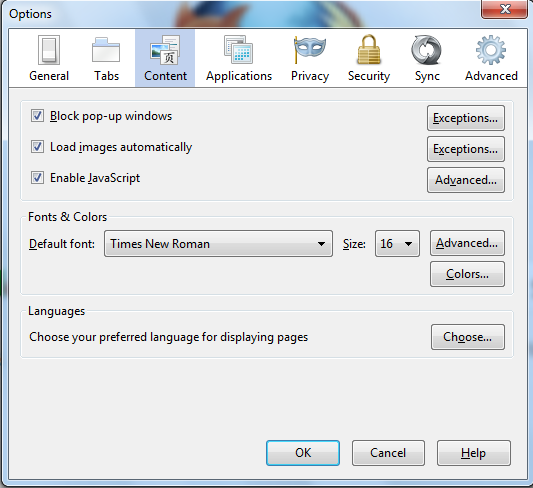
Content: The main options here are about Languages for display and allowing pop-up windows and java script.
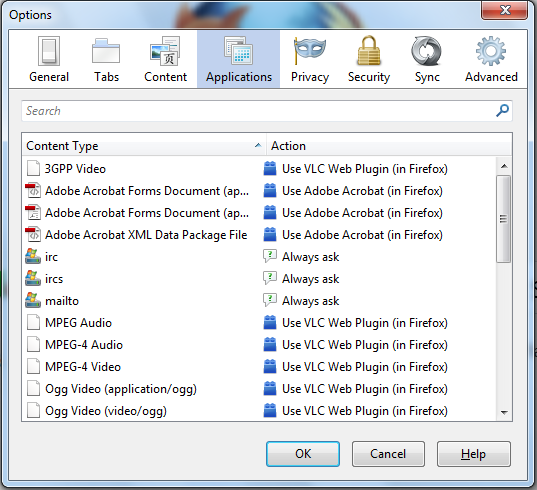
Applications: These options can be changed if you are unhappy with the default way that Firefox deals with different files.
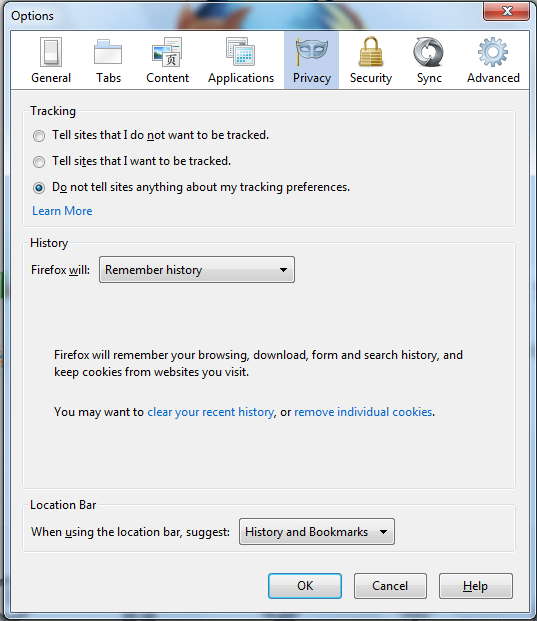
Privacy: There are important settings for privacy here.

Security: Passwords can be viewed and deleted here and a Master password set. There is more on this elsewhere in this manual.
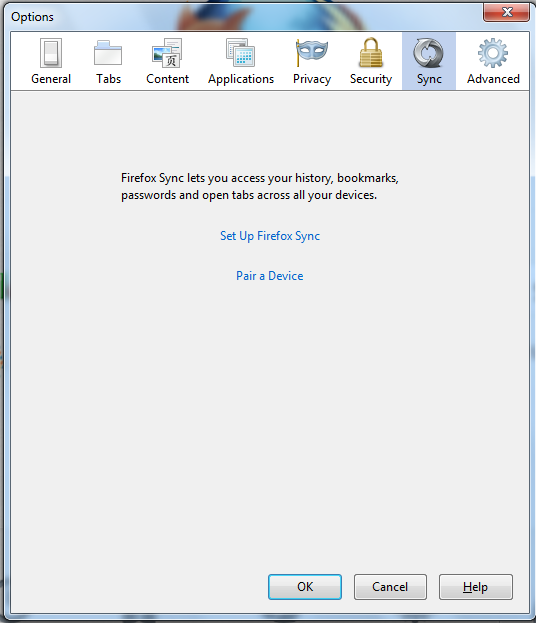
Sync: Sync is a service to share Firefox data across different computers.
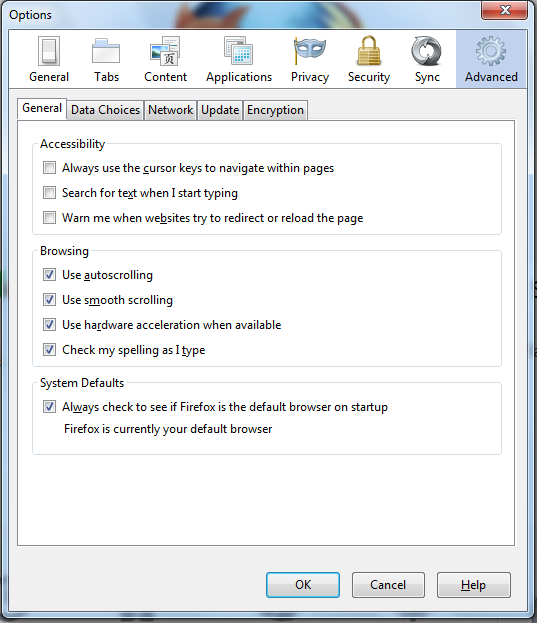
Advanced: There are many options here but dealing with cache and certificates are ones we deal with later.
Expert configuration using the about:config page
You can access more configuration in your browser window by entering about:config into the Firefox window. You will receive the following warning:
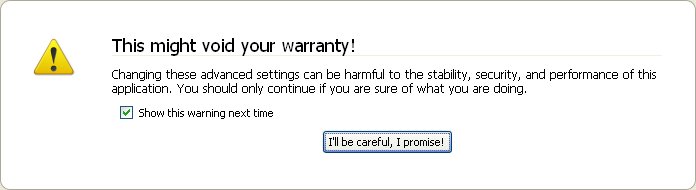
Click I'll be careful, I promise! You're now on the advanced configuration page. From here, you have access to all Firefox configuration variables. You should have a solid grasp of the configuration variables before making any changes to avoid unwanted browser behavior.